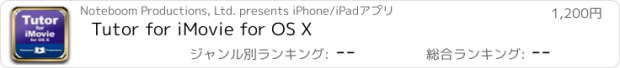Tutor for iMovie for OS X |
| この情報はストアのものより古い可能性がございます。 | ||||
| 価格 | 1200円 | ダウンロード |
||
|---|---|---|---|---|
| ジャンル | 写真/ビデオ | |||
サイズ | 733.4MB (ダウンロードにWIFIが必要) | |||
| 開発者 | Noteboom Productions, Ltd. | |||
| 順位 |
| |||
| リリース日 | 2013-12-18 12:47:23 | 評価 | 評価が取得できませんでした。 | |
| 互換性 | iOS 6.0以降が必要です。 iPhone、iPad および iPod touch 対応。 | |||
- "This app rocks and is worth three times the price."
Download Tutor for iMovie for OS X (iMovie Version 10) video tutorial and get the most out of iMovie on your Mac!
This iOS app includes 49 how-to videos on iMovie for OS X. Follow along on your iPad or iPhone and watch our videos that cover everything from the interface to importing your movies to using precision editing to using effects including green-screen to sharing with Facebook. Everything you need to create your next greatest hit with your Mac and iMovie!
Take our iMovie for OS X quiz and see how much you know about iMovie for OS X. You can also take notes as you watch the tutorial and favorite video chapter for later viewing. Have an Apple TV? Airplay enabled so you can watch the tutorial on your television!
Find out how to:
- import your movies from your camera and desktop.
- works with events and projects
- apply the Ken Burns effect to photos and to your movie clips.
- split and merge events.
- favor and reject clips.
- hide your movies that you don't want to show but you also don't want to delete.
- edit your movies with enhance, contrast, brightness and more.
- stabilize your clips.
- add audio effects.
- create titles.
- add a map to your project.
- add picture in picture or side by side effects.
- add green-screen or blue-screen effects.
- create trailers.
- do more with iMovie!
Videos included:
-Introduction
-Getting Around
- Terminology
- Interface Overview
- Selecting Clips
-Importing and Organizing Videos
- Importing Media
- Viewing and Organizing your Media
- Rating and Finding Clips
-Working with Movies
- Creating a Movie Project
- Project Settings
- Working with Themes
- View, Add, Enhance, and Replace Clips
- Working with the Timeline
- Trim, Split, and Move Clips
- Precision Trimming and Editing
- Adding Photos
- Adding Transitions
- Adding Titles
- Adding Maps and Backgrounds
- Adding and Detaching Audio
-Working with Clip Adjustments
- Selecting Clips for Adjustments
- Adjusting Color Balance and Correction
- Matching Color between Clips
- Cropping, Rotating, and Ken Burns
- Stabilizing Clips
- Audio Adjustments
- Video and Audio Effects
-Working with Connected Clips
- Creating a Connected Clip
- Creating Cutaways
- Using Green-Screen/Blue-Screen Effects
- Placing Clips Side by Side
- Adding Picture in Picture Clips
-Working with other Effects
- Fade, Flash, and Freeze
- Slow Down, Speed Up, and Reverse
- Rewind and Instant Replay
- Copying Effects and Adjustments
-Working with Movie Trailers
- Creating Trailers and Settings
- Outline, Storyboard, and Shot List
- Adding and Editing Clips and Photos
-Sharing Videos and Trailers
- iMovie Theater
- Sharing Online
-Conclusion
Get the most out of iMovie for OS X with this Video Tutorial!
Download Tutor for iMovie for OS X (iMovie Version 10) video tutorial and get the most out of iMovie on your Mac!
This iOS app includes 49 how-to videos on iMovie for OS X. Follow along on your iPad or iPhone and watch our videos that cover everything from the interface to importing your movies to using precision editing to using effects including green-screen to sharing with Facebook. Everything you need to create your next greatest hit with your Mac and iMovie!
Take our iMovie for OS X quiz and see how much you know about iMovie for OS X. You can also take notes as you watch the tutorial and favorite video chapter for later viewing. Have an Apple TV? Airplay enabled so you can watch the tutorial on your television!
Find out how to:
- import your movies from your camera and desktop.
- works with events and projects
- apply the Ken Burns effect to photos and to your movie clips.
- split and merge events.
- favor and reject clips.
- hide your movies that you don't want to show but you also don't want to delete.
- edit your movies with enhance, contrast, brightness and more.
- stabilize your clips.
- add audio effects.
- create titles.
- add a map to your project.
- add picture in picture or side by side effects.
- add green-screen or blue-screen effects.
- create trailers.
- do more with iMovie!
Videos included:
-Introduction
-Getting Around
- Terminology
- Interface Overview
- Selecting Clips
-Importing and Organizing Videos
- Importing Media
- Viewing and Organizing your Media
- Rating and Finding Clips
-Working with Movies
- Creating a Movie Project
- Project Settings
- Working with Themes
- View, Add, Enhance, and Replace Clips
- Working with the Timeline
- Trim, Split, and Move Clips
- Precision Trimming and Editing
- Adding Photos
- Adding Transitions
- Adding Titles
- Adding Maps and Backgrounds
- Adding and Detaching Audio
-Working with Clip Adjustments
- Selecting Clips for Adjustments
- Adjusting Color Balance and Correction
- Matching Color between Clips
- Cropping, Rotating, and Ken Burns
- Stabilizing Clips
- Audio Adjustments
- Video and Audio Effects
-Working with Connected Clips
- Creating a Connected Clip
- Creating Cutaways
- Using Green-Screen/Blue-Screen Effects
- Placing Clips Side by Side
- Adding Picture in Picture Clips
-Working with other Effects
- Fade, Flash, and Freeze
- Slow Down, Speed Up, and Reverse
- Rewind and Instant Replay
- Copying Effects and Adjustments
-Working with Movie Trailers
- Creating Trailers and Settings
- Outline, Storyboard, and Shot List
- Adding and Editing Clips and Photos
-Sharing Videos and Trailers
- iMovie Theater
- Sharing Online
-Conclusion
Get the most out of iMovie for OS X with this Video Tutorial!
ブログパーツ第二弾を公開しました!ホームページでアプリの順位・価格・周辺ランキングをご紹介頂けます。
ブログパーツ第2弾!
アプリの周辺ランキングを表示するブログパーツです。価格・順位共に自動で最新情報に更新されるのでアプリの状態チェックにも最適です。
ランキング圏外の場合でも周辺ランキングの代わりに説明文を表示にするので安心です。
サンプルが気に入りましたら、下に表示されたHTMLタグをそのままページに貼り付けることでご利用頂けます。ただし、一般公開されているページでご使用頂かないと表示されませんのでご注意ください。
幅200px版
幅320px版
Now Loading...

「iPhone & iPad アプリランキング」は、最新かつ詳細なアプリ情報をご紹介しているサイトです。
お探しのアプリに出会えるように様々な切り口でページをご用意しております。
「メニュー」よりぜひアプリ探しにお役立て下さい。
Presents by $$308413110 スマホからのアクセスにはQRコードをご活用ください。 →
Now loading...