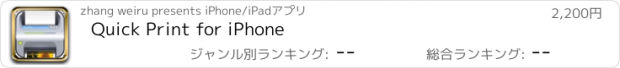Quick Print for iPhone |
| この情報はストアのものより古い可能性がございます。 | ||||
| 価格 | 2200円 | ダウンロード |
||
|---|---|---|---|---|
| ジャンル | 仕事効率化 | |||
サイズ | 80.9MB | |||
| 開発者 | zhang weiru | |||
| 順位 |
| |||
| リリース日 | 2013-12-17 04:45:32 | 評価 | 評価が取得できませんでした。 | |
| 互換性 | iOS 9.0以降が必要です。 iPhone、iPad および iPod touch 対応。 | |||
*** Limited Time Special Offer, Reg. Price is $19.99 ***
== iOS 10 Compatibility, Optimized for iPhone 7, iPhone 7 Plus ==
Quick Print enables wireless printing documents, photos, web pages, emails and more to ALL Printer and PDF file right from your iPhone & iPad.
*** Check out this! Quick Print Connect(Mac) helps you print to ANY Printer ***
https://itunes.apple.com/us/app/quick-print-connect/id917159776?ls=1&mt=12
It eliminates the need to print through computer, download or install printer drive for printing, Quick Print supports many wifi, network and local printer supports more than 1000 printer models of many manufacturers (for example: Brother, Canon, Dell, EPSON, Fuji Xerox, Gestetner, Hewlett Packard(HP), Infotec, Kodak, Kyocera, Lanier, Lenovo, Lexmark, Oki Data, Olivetti, NRG, NTT, RICOH, Samsung, Savin, Sharp, TA Triumph-Adler/UTAX, Toshiba, Xerox, Zink…) including WiFi/Ethernet/USB printers and most of other OEM Brands with AirPrint-enable printers is 100% supported.
=== Try Before You Buy ===
Just download Quick Print Lite to check as if it works with your printer.
Quick Print lets you create full-quality printed output without the need to download or install drivers, Quick Print displays many printer options that apply to the document or image being printed. Details such as paper type, page range, print quality, and orientation are automatically determined at search time.
Using "Open In..." approach you can print files from many popular online storages: Dropbox, MobileMe iDisk, GoogleDocs. It just a matter of several taps to download your file via free Dropbox, iDisk or Google Docs application and send it to printer.
= Accurately print any printable file format to PDF =
Quick print many types of documents to pdf with build-in Virtual PDF Printer directly, here are the list of supported document formats: PDF, Word, Excel, Powerpoint, Pages, Numbers, Keynote, TXT, HTML, JPG, Safari webarchive. With WiFi Driver Sharing you can upload or download files from your computer to iPad , it uses HTTP & WebDAV protocol to share its data with other computers via Wi-Fi network.
Also you can transfer documents to Quick Print using iTunes File Sharing via USB for read, print and share.
Important Note:
1. Please go to our website to check Quick Printer will works with your printer model, or you can contact us: support@iPDFApps.com
2. A Wi-Fi capable printer must be connected to the same home Wi-Fi network as your iPad device.
3. Your printers connected using Bluetooth or shared through a USB port of a Mac, PC, AirPort Base Station, or Time Capsule are not supported.
Find More Information about Quick Print at:
http://www.iPDFApps.com/
Feel free to contact us If you have any suggestions, questions or issues at:
http://www.iPDFApps.com/contact.
更新履歴
- Fixed the bugs including photos importing.
- General performance and stability improvements.
== iOS 10 Compatibility, Optimized for iPhone 7, iPhone 7 Plus ==
Quick Print enables wireless printing documents, photos, web pages, emails and more to ALL Printer and PDF file right from your iPhone & iPad.
*** Check out this! Quick Print Connect(Mac) helps you print to ANY Printer ***
https://itunes.apple.com/us/app/quick-print-connect/id917159776?ls=1&mt=12
It eliminates the need to print through computer, download or install printer drive for printing, Quick Print supports many wifi, network and local printer supports more than 1000 printer models of many manufacturers (for example: Brother, Canon, Dell, EPSON, Fuji Xerox, Gestetner, Hewlett Packard(HP), Infotec, Kodak, Kyocera, Lanier, Lenovo, Lexmark, Oki Data, Olivetti, NRG, NTT, RICOH, Samsung, Savin, Sharp, TA Triumph-Adler/UTAX, Toshiba, Xerox, Zink…) including WiFi/Ethernet/USB printers and most of other OEM Brands with AirPrint-enable printers is 100% supported.
=== Try Before You Buy ===
Just download Quick Print Lite to check as if it works with your printer.
Quick Print lets you create full-quality printed output without the need to download or install drivers, Quick Print displays many printer options that apply to the document or image being printed. Details such as paper type, page range, print quality, and orientation are automatically determined at search time.
Using "Open In..." approach you can print files from many popular online storages: Dropbox, MobileMe iDisk, GoogleDocs. It just a matter of several taps to download your file via free Dropbox, iDisk or Google Docs application and send it to printer.
= Accurately print any printable file format to PDF =
Quick print many types of documents to pdf with build-in Virtual PDF Printer directly, here are the list of supported document formats: PDF, Word, Excel, Powerpoint, Pages, Numbers, Keynote, TXT, HTML, JPG, Safari webarchive. With WiFi Driver Sharing you can upload or download files from your computer to iPad , it uses HTTP & WebDAV protocol to share its data with other computers via Wi-Fi network.
Also you can transfer documents to Quick Print using iTunes File Sharing via USB for read, print and share.
Important Note:
1. Please go to our website to check Quick Printer will works with your printer model, or you can contact us: support@iPDFApps.com
2. A Wi-Fi capable printer must be connected to the same home Wi-Fi network as your iPad device.
3. Your printers connected using Bluetooth or shared through a USB port of a Mac, PC, AirPort Base Station, or Time Capsule are not supported.
Find More Information about Quick Print at:
http://www.iPDFApps.com/
Feel free to contact us If you have any suggestions, questions or issues at:
http://www.iPDFApps.com/contact.
更新履歴
- Fixed the bugs including photos importing.
- General performance and stability improvements.
ブログパーツ第二弾を公開しました!ホームページでアプリの順位・価格・周辺ランキングをご紹介頂けます。
ブログパーツ第2弾!
アプリの周辺ランキングを表示するブログパーツです。価格・順位共に自動で最新情報に更新されるのでアプリの状態チェックにも最適です。
ランキング圏外の場合でも周辺ランキングの代わりに説明文を表示にするので安心です。
サンプルが気に入りましたら、下に表示されたHTMLタグをそのままページに貼り付けることでご利用頂けます。ただし、一般公開されているページでご使用頂かないと表示されませんのでご注意ください。
幅200px版
幅320px版
Now Loading...

「iPhone & iPad アプリランキング」は、最新かつ詳細なアプリ情報をご紹介しているサイトです。
お探しのアプリに出会えるように様々な切り口でページをご用意しております。
「メニュー」よりぜひアプリ探しにお役立て下さい。
Presents by $$308413110 スマホからのアクセスにはQRコードをご活用ください。 →
Now loading...