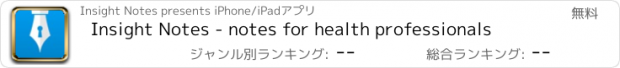Insight Notes - notes for health professionals |
| この情報はストアのものより古い可能性がございます。 | ||||
| 価格 | 無料 | ダウンロード |
||
|---|---|---|---|---|
| ジャンル | ビジネス | |||
サイズ | 13.3MB | |||
| 開発者 | Insight Notes | |||
| 順位 |
| |||
| リリース日 | 2014-02-21 03:53:50 | 評価 | 評価が取得できませんでした。 | |
| 互換性 | iOS 9.1以降が必要です。 iPad 対応。 | |||
**As featured in the American Psychological Association’s Monitor on Psychology**
Insight Notes simply & intuitively provides HIPAA-compliant & encrypted note-taking for therapists & other health professionals.
Designed to meet the needs of fee-for-service professionals, Insight Notes automatically organizes your notes on a per-client or per-project basis. You can quickly & easily see all of your notes at a glance.
To facilitate legal/HIPAA compliance, secure backup & encrypted exporting of notes occurs via our remote servers, which are available for a low monthly fee. New subscribers receive a 30-day free trial. If you don't want or need this service, you can always print out your notes via AirPrint.
--------
FEATURES:
TAKE NOTES IN MULTIPLE FORMATS:
- Use the onscreen iPad keyboard, an external keyboard, or dictate your notes.
- Use a stylus or your finger to draw & write. Apple Pencil works perfectly!
- Use the iPad camera to scan a page into your notes.
CREATE CUSTOM NOTE TEMPLATES:
Save headings & text for frequently-used notes. Or, save images of forms and checklists as custom templates, and write/draw on them as-needed.
AUTOMATIC ORGANIZATION OF YOUR NOTES:
Organized the way you work: by date, & within client/project folders.
ENCRYPTED, SECURE, AND HIPAA COMPLIANT:
All records are AES-256 encrypted. Records stored on the remote backup server are encrypted, too. No one has access to your records in unencrypted format.
UNIVERSAL COMPATIBILITY:
Insight Notes allows the simultaneous exporting of multiple files in PDF format, viewable on any computer or device. You aren't tied to a Mac or PC.
(Sorry - no external PDF importing
¯\_(ツ)_/¯ )
REMOTE BACKUP:
Subscribers: if you lose your iPad you don't lose your notes.
BUSINESS ASSOCIATE AGREEMENT INCLUDED:
Users who subscribe to the backup & encrypted exporting service automatically have an agreement that meets HIPAA requirements.
INTERNET CONNECTION NOT REQUIRED:
Your records are stored & encrypted on your iPad.
EASY, ORGANIZED, & ENCRYPTED EXPORTING OF RECORDS:
Subscribers: simply select notes from within your records. Insight Notes organizes & securely delivers your records to whomever you wish.
BEAUTIFULLY FINISHED NOTES:
When you elect to "complete" a note, the contents are automatically imported onto letterhead with your signature & contact information.
-------
Information about the Insight Notes auto-renewing subscription:
Insight Notes offers an auto-renewing subscription entitled, “Basic Cloud Storage Subscription (2GB).” This auto-renewing subscription gives users access to 2GB of encrypted backup & the ability to securely export records via our cloud servers. Users who do not purchase the cloud storage subscription can use all of Insight Notes, with the exception of the backup and exporting features. The cost of this subscription is $14.99(USD)/month.
Your 30-day free trial will begin via your iTunes Account at confirmation of initial purchase, & your subscription will be automatically charged & renewed every 30-days unless auto-renew is turned off at least 24-hours before the end of the current period. Your account will be charged for renewal within 24-hours prior to the end of the current period; the cost of the renewal will be $14.99(USD).
Subscriptions may be managed & auto-renewal turned off by going to your Account Settings after purchase. Manage your subscriptions by selecting the App Store icon on your iPad & select the “Featured” page. From there, scroll to the bottom of the page & select your Apple ID in the lower left corner. Select, “View Apple ID,” enter your iTunes password, & select “subscriptions.” From there, you can manage your subscriptions.
No cancellation of the current subscription is allowed during the active subscription period. Any unused portion of a free trial period, if offered, will be forfeited when you purchase a subscription.
Terms of Use: http://www.insightnotes.com/terms-and-conditions.html
更新履歴
Dear Colleagues,
1.5.6 is a patch release that fixes an exporting bug.
We now have support for TouchID, Apple Pencil, and a new drawing/writing experience for everyone!
Our newest version of Insight Notes features big improvements for users who write/draw their notes*, and for all users who want to capture forms and fill them in on-screen:
- If you draw/write on-screen you can now choose three different pen tip widths, as well as a choice of black, blue, or red ink.
- Your pen strokes are now smoother than ever before.
- We now support Apple Pencil, which means that iPad Pro users who have an Apple Pencil will see that on-screen writing is akin to writing on a real piece of paper. Your Apple Pencil will record the smallest pen strokes and will respond to changes in pressure. In short: it really works.
- This also means that there are significant improvements to your ability to use the custom drawing templates feature. You can use your iPad's rear-facing camera to capture an image of a form and save it as a template for future use. After you have done that you can call up that form for use with any of your clients and fill it out on-screen. If you have an Apple Pencil you can fill out detailed checklists. Your iPad now works as a digital clipboard.
- TouchID is now supported, too. If you have an iPad Pro you can implement TouchID for 72-hours at a stretch. (We still require you to re-enter your encryption code every 72-hours, so please don't forget your encryption code.)
Please remember that if you are a backup subscriber we encourage you to use the encrypted exporting service to export your notes database to yourself. You can do so as often as you wish and we encourage you to do so on a regular basis. Redundancy is a very good thing.
As always, we value your feedback. In fact, we pour over each email we receive to see how we can better support your clinical work. If you have any questions, comments, or concerns please email us directly at insightnotesapp@gmail.com.
We respond to each and every email, and we do so as quickly as possible. Email is the best way to give feedback because app reviews take a while to appear and we have no way to respond to app store reviews. We will continue to do everything possible to address your concerns and fix bugs as we become aware of them. We deeply appreciate your support.
If you want to leave us a positive review it really helps; we have a little celebration every time we get a nice review. More importantly, it helps other colleagues who are curious if Insight Notes can facilitate their work, too.
Kind regards from all of us at Insight Notes.
*A special thank you and recognition goes to the good people at Milestone Made, creators of Loose Leaf for iPad, for their assistance incorporating the powerful JotUI drawing engine. They couldn't have been more skilled, helpful or courteous. Thanks!
Insight Notes simply & intuitively provides HIPAA-compliant & encrypted note-taking for therapists & other health professionals.
Designed to meet the needs of fee-for-service professionals, Insight Notes automatically organizes your notes on a per-client or per-project basis. You can quickly & easily see all of your notes at a glance.
To facilitate legal/HIPAA compliance, secure backup & encrypted exporting of notes occurs via our remote servers, which are available for a low monthly fee. New subscribers receive a 30-day free trial. If you don't want or need this service, you can always print out your notes via AirPrint.
--------
FEATURES:
TAKE NOTES IN MULTIPLE FORMATS:
- Use the onscreen iPad keyboard, an external keyboard, or dictate your notes.
- Use a stylus or your finger to draw & write. Apple Pencil works perfectly!
- Use the iPad camera to scan a page into your notes.
CREATE CUSTOM NOTE TEMPLATES:
Save headings & text for frequently-used notes. Or, save images of forms and checklists as custom templates, and write/draw on them as-needed.
AUTOMATIC ORGANIZATION OF YOUR NOTES:
Organized the way you work: by date, & within client/project folders.
ENCRYPTED, SECURE, AND HIPAA COMPLIANT:
All records are AES-256 encrypted. Records stored on the remote backup server are encrypted, too. No one has access to your records in unencrypted format.
UNIVERSAL COMPATIBILITY:
Insight Notes allows the simultaneous exporting of multiple files in PDF format, viewable on any computer or device. You aren't tied to a Mac or PC.
(Sorry - no external PDF importing
¯\_(ツ)_/¯ )
REMOTE BACKUP:
Subscribers: if you lose your iPad you don't lose your notes.
BUSINESS ASSOCIATE AGREEMENT INCLUDED:
Users who subscribe to the backup & encrypted exporting service automatically have an agreement that meets HIPAA requirements.
INTERNET CONNECTION NOT REQUIRED:
Your records are stored & encrypted on your iPad.
EASY, ORGANIZED, & ENCRYPTED EXPORTING OF RECORDS:
Subscribers: simply select notes from within your records. Insight Notes organizes & securely delivers your records to whomever you wish.
BEAUTIFULLY FINISHED NOTES:
When you elect to "complete" a note, the contents are automatically imported onto letterhead with your signature & contact information.
-------
Information about the Insight Notes auto-renewing subscription:
Insight Notes offers an auto-renewing subscription entitled, “Basic Cloud Storage Subscription (2GB).” This auto-renewing subscription gives users access to 2GB of encrypted backup & the ability to securely export records via our cloud servers. Users who do not purchase the cloud storage subscription can use all of Insight Notes, with the exception of the backup and exporting features. The cost of this subscription is $14.99(USD)/month.
Your 30-day free trial will begin via your iTunes Account at confirmation of initial purchase, & your subscription will be automatically charged & renewed every 30-days unless auto-renew is turned off at least 24-hours before the end of the current period. Your account will be charged for renewal within 24-hours prior to the end of the current period; the cost of the renewal will be $14.99(USD).
Subscriptions may be managed & auto-renewal turned off by going to your Account Settings after purchase. Manage your subscriptions by selecting the App Store icon on your iPad & select the “Featured” page. From there, scroll to the bottom of the page & select your Apple ID in the lower left corner. Select, “View Apple ID,” enter your iTunes password, & select “subscriptions.” From there, you can manage your subscriptions.
No cancellation of the current subscription is allowed during the active subscription period. Any unused portion of a free trial period, if offered, will be forfeited when you purchase a subscription.
Terms of Use: http://www.insightnotes.com/terms-and-conditions.html
更新履歴
Dear Colleagues,
1.5.6 is a patch release that fixes an exporting bug.
We now have support for TouchID, Apple Pencil, and a new drawing/writing experience for everyone!
Our newest version of Insight Notes features big improvements for users who write/draw their notes*, and for all users who want to capture forms and fill them in on-screen:
- If you draw/write on-screen you can now choose three different pen tip widths, as well as a choice of black, blue, or red ink.
- Your pen strokes are now smoother than ever before.
- We now support Apple Pencil, which means that iPad Pro users who have an Apple Pencil will see that on-screen writing is akin to writing on a real piece of paper. Your Apple Pencil will record the smallest pen strokes and will respond to changes in pressure. In short: it really works.
- This also means that there are significant improvements to your ability to use the custom drawing templates feature. You can use your iPad's rear-facing camera to capture an image of a form and save it as a template for future use. After you have done that you can call up that form for use with any of your clients and fill it out on-screen. If you have an Apple Pencil you can fill out detailed checklists. Your iPad now works as a digital clipboard.
- TouchID is now supported, too. If you have an iPad Pro you can implement TouchID for 72-hours at a stretch. (We still require you to re-enter your encryption code every 72-hours, so please don't forget your encryption code.)
Please remember that if you are a backup subscriber we encourage you to use the encrypted exporting service to export your notes database to yourself. You can do so as often as you wish and we encourage you to do so on a regular basis. Redundancy is a very good thing.
As always, we value your feedback. In fact, we pour over each email we receive to see how we can better support your clinical work. If you have any questions, comments, or concerns please email us directly at insightnotesapp@gmail.com.
We respond to each and every email, and we do so as quickly as possible. Email is the best way to give feedback because app reviews take a while to appear and we have no way to respond to app store reviews. We will continue to do everything possible to address your concerns and fix bugs as we become aware of them. We deeply appreciate your support.
If you want to leave us a positive review it really helps; we have a little celebration every time we get a nice review. More importantly, it helps other colleagues who are curious if Insight Notes can facilitate their work, too.
Kind regards from all of us at Insight Notes.
*A special thank you and recognition goes to the good people at Milestone Made, creators of Loose Leaf for iPad, for their assistance incorporating the powerful JotUI drawing engine. They couldn't have been more skilled, helpful or courteous. Thanks!
ブログパーツ第二弾を公開しました!ホームページでアプリの順位・価格・周辺ランキングをご紹介頂けます。
ブログパーツ第2弾!
アプリの周辺ランキングを表示するブログパーツです。価格・順位共に自動で最新情報に更新されるのでアプリの状態チェックにも最適です。
ランキング圏外の場合でも周辺ランキングの代わりに説明文を表示にするので安心です。
サンプルが気に入りましたら、下に表示されたHTMLタグをそのままページに貼り付けることでご利用頂けます。ただし、一般公開されているページでご使用頂かないと表示されませんのでご注意ください。
幅200px版
幅320px版
Now Loading...

「iPhone & iPad アプリランキング」は、最新かつ詳細なアプリ情報をご紹介しているサイトです。
お探しのアプリに出会えるように様々な切り口でページをご用意しております。
「メニュー」よりぜひアプリ探しにお役立て下さい。
Presents by $$308413110 スマホからのアクセスにはQRコードをご活用ください。 →
Now loading...