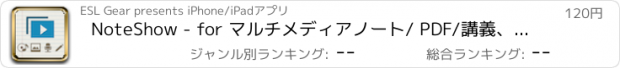NoteShow - for マルチメディアノート/ PDF/講義、SNS ファイル共有、異種端末からの読み込み |
| この情報はストアのものより古い可能性がございます。 | ||||
| 価格 | 120円 | ダウンロード |
||
|---|---|---|---|---|
| ジャンル | 仕事効率化 | |||
サイズ | 18.1MB | |||
| 開発者 | ESL Gear | |||
| 順位 |
| |||
| リリース日 | 2013-11-16 11:58:05 | 評価 | 評価が取得できませんでした。 | |
| 互換性 | iOS 7.0以降が必要です。 iPhone、iPad および iPod touch 対応。 | |||
オールインワン◎マルチメディアノートの作成、マルチメディアPDF読み込み、 PDFへのマルチメディア注釈/フォームの入力、 HDビデオ講義の作成、SNSを介して複数のファイルを共有する、異種端末からアプリなしでマルチメディアノート/ PDFを読む。
"革新的な新しいソーシャル·ノート書き込み、読み取りおよびファイル共有"
▶マルチメディア/オーディオノートを書く
▶PDFへのマルチメディア/オーディオ注釈とフォームへの入力
▶スクロール字幕方式のHDビデオ講義の作成
▶SNSを介してマルチメディアノート/ PDF /ビデオ講義を共有する
▶マルチメディアノート/ PDF/ビデオ講義などをEvernote、Dropboxなどに送信する
▶SNSを介して複数のマルチメディア/ドキュメントファイルをギャラリーストことで共有
▶異種端末からアプリなしでマルチメディアノート/ PDFを読む
◈ Multimedia/Audio Note Taking
- text, handwritings, drawings, photos, audios, videos
- with built-in Audio Recorder
- with built-in Photo Editor
▹▹▹ filtering, cropping, ...
- possible to embed Web/YouTube URL
- possible to import audios from iPod Library
- possible to take multimedia note on photo
◈ Embedding Memo into Audio and Exporting with Cover Art
- compliant with iTunes Library
- possible to export to ◎Evernote, Dropbox, ...
- possible to listen to audios with memo and photo on iPod music player
◈ Reading PDF including Audios
- with built-in PDF reader
- possible to extract & export embedded audios
▹▹▹ mp3, m4a supported
- non-drm/password PDF supported
◈ Multimedia Annotating and Form Filling on PDF
- text, handwriting, drawing, photo, audio, video annotations
- possible to embed Web/YouTube URL
- when imported, text field forms and hyperlinks of original PDF are preserved
- when exported, original hyperlinks and added hyperlinks to Page/Web/Multimedia/Documents of edited PDF are preserved
◈ Image Cropping on PDF
- possible to crop free or shaped image on PDF
▹▹▹ [Capture Page] ▸ [Paste] ▸ [Photo Editor] ▸ [Crop]
◈ Embedding Documents into Note/PDF
- Office, iWork, PDF, RTF, HWP, ZIP supported
◈ Embedding Multimedia Whitepages into Note/PDF
- whitepage = "page in page" note
◈ HD Video Lecture Authoring (AV Show)
- possible to make video lectures based on note/PDF with synchronized audios and scrolling text notes
- possible to insert synchronized audios and scrolling text into existing videos
- possible to insert intro & ending into videos
- possible to change scrolling text font
- possible to apply filter effects such as vintage, dissolve (for Lecture)
- possible to import audios from iPod library
- possible to download & embed free MP3
- with easy-to-use touch authoring UI
◈ Sharing Multimedia Note/PDF/Video-Lecture
- possible to share through Twitter, Facebook, messengers, e-mails
- possible to export to ◎Evernote, Dropbox, ...
- possible to post multimedia note to blogs (via HTML link code)
▹▹▹ to include embedded multimedia/documents,
▹▹▹ sync the files to Dropbox via "export - sync to cloud" pop-up menu
∗∗∗∗∗∗∗∗∗∗∗∗∗∗∗∗∗∗∗∗∗∗∗∗∗
◈ Sharing Multiple Media/Document Files at Once
∗∗∗∗∗∗∗∗∗∗∗∗∗∗∗∗∗∗∗∗∗∗∗∗∗
- possible to share multiple files in Dropbox "File Messenger" folder through Twitter, Facebook, messengers, e-mails
∗∗∗∗∗∗∗∗∗∗∗∗∗∗∗∗∗∗∗∗∗∗∗∗∗
- in ◎Media Gallery Form
▹▹▹ Audio Playlist with embedded HTML5 Audio Player
▹▹▹ Video Gallery with embedded HTML5 Video Player
▹▹▹ Image Gallery
▹▹▹ Documents List
∗∗∗∗∗∗∗∗∗∗∗∗∗∗∗∗∗∗∗∗∗∗∗∗∗
- possible to share files copied to "File Messenger" folder independently from the app
※ order of items in list is equal to order selected
※ no limitations on number of files, size of file
∗∗∗∗∗∗∗∗∗∗∗∗∗∗∗∗∗∗∗∗∗∗∗∗∗
◈ Reading on Any OS without App
- possible to read Note, PDF and Media Gallery including multimedia on eBook readers, PDF readers and Web Browsers
▹▹▹ to include embedded multimedia/documents,
▹▹▹ sync the files to Dropbox via "export - sync to cloud" pop-up menu
◈ App Security
- possible to choose "password" or "3-photo key" scheme to protect your app
※ You need an Dropbox account to use sharing features
- The app create and use "File Messenger" subfolder under your Dropbox "app folder".
- Non-subscribers can sign up for a free account with only e-mail address and password.
- 友人を招待などの少しの努力で無料の容量を最大18GB以上確保することができます。
- It could take a little long time for a big size of file to complete uploading.
更新履歴
- Multimedia PDF features added.
- SNS file sharing features added.
- Multiple files sharing features added.
- Audio note taking features upgraded.
- UI improved.
"革新的な新しいソーシャル·ノート書き込み、読み取りおよびファイル共有"
▶マルチメディア/オーディオノートを書く
▶PDFへのマルチメディア/オーディオ注釈とフォームへの入力
▶スクロール字幕方式のHDビデオ講義の作成
▶SNSを介してマルチメディアノート/ PDF /ビデオ講義を共有する
▶マルチメディアノート/ PDF/ビデオ講義などをEvernote、Dropboxなどに送信する
▶SNSを介して複数のマルチメディア/ドキュメントファイルをギャラリーストことで共有
▶異種端末からアプリなしでマルチメディアノート/ PDFを読む
◈ Multimedia/Audio Note Taking
- text, handwritings, drawings, photos, audios, videos
- with built-in Audio Recorder
- with built-in Photo Editor
▹▹▹ filtering, cropping, ...
- possible to embed Web/YouTube URL
- possible to import audios from iPod Library
- possible to take multimedia note on photo
◈ Embedding Memo into Audio and Exporting with Cover Art
- compliant with iTunes Library
- possible to export to ◎Evernote, Dropbox, ...
- possible to listen to audios with memo and photo on iPod music player
◈ Reading PDF including Audios
- with built-in PDF reader
- possible to extract & export embedded audios
▹▹▹ mp3, m4a supported
- non-drm/password PDF supported
◈ Multimedia Annotating and Form Filling on PDF
- text, handwriting, drawing, photo, audio, video annotations
- possible to embed Web/YouTube URL
- when imported, text field forms and hyperlinks of original PDF are preserved
- when exported, original hyperlinks and added hyperlinks to Page/Web/Multimedia/Documents of edited PDF are preserved
◈ Image Cropping on PDF
- possible to crop free or shaped image on PDF
▹▹▹ [Capture Page] ▸ [Paste] ▸ [Photo Editor] ▸ [Crop]
◈ Embedding Documents into Note/PDF
- Office, iWork, PDF, RTF, HWP, ZIP supported
◈ Embedding Multimedia Whitepages into Note/PDF
- whitepage = "page in page" note
◈ HD Video Lecture Authoring (AV Show)
- possible to make video lectures based on note/PDF with synchronized audios and scrolling text notes
- possible to insert synchronized audios and scrolling text into existing videos
- possible to insert intro & ending into videos
- possible to change scrolling text font
- possible to apply filter effects such as vintage, dissolve (for Lecture)
- possible to import audios from iPod library
- possible to download & embed free MP3
- with easy-to-use touch authoring UI
◈ Sharing Multimedia Note/PDF/Video-Lecture
- possible to share through Twitter, Facebook, messengers, e-mails
- possible to export to ◎Evernote, Dropbox, ...
- possible to post multimedia note to blogs (via HTML link code)
▹▹▹ to include embedded multimedia/documents,
▹▹▹ sync the files to Dropbox via "export - sync to cloud" pop-up menu
∗∗∗∗∗∗∗∗∗∗∗∗∗∗∗∗∗∗∗∗∗∗∗∗∗
◈ Sharing Multiple Media/Document Files at Once
∗∗∗∗∗∗∗∗∗∗∗∗∗∗∗∗∗∗∗∗∗∗∗∗∗
- possible to share multiple files in Dropbox "File Messenger" folder through Twitter, Facebook, messengers, e-mails
∗∗∗∗∗∗∗∗∗∗∗∗∗∗∗∗∗∗∗∗∗∗∗∗∗
- in ◎Media Gallery Form
▹▹▹ Audio Playlist with embedded HTML5 Audio Player
▹▹▹ Video Gallery with embedded HTML5 Video Player
▹▹▹ Image Gallery
▹▹▹ Documents List
∗∗∗∗∗∗∗∗∗∗∗∗∗∗∗∗∗∗∗∗∗∗∗∗∗
- possible to share files copied to "File Messenger" folder independently from the app
※ order of items in list is equal to order selected
※ no limitations on number of files, size of file
∗∗∗∗∗∗∗∗∗∗∗∗∗∗∗∗∗∗∗∗∗∗∗∗∗
◈ Reading on Any OS without App
- possible to read Note, PDF and Media Gallery including multimedia on eBook readers, PDF readers and Web Browsers
▹▹▹ to include embedded multimedia/documents,
▹▹▹ sync the files to Dropbox via "export - sync to cloud" pop-up menu
◈ App Security
- possible to choose "password" or "3-photo key" scheme to protect your app
※ You need an Dropbox account to use sharing features
- The app create and use "File Messenger" subfolder under your Dropbox "app folder".
- Non-subscribers can sign up for a free account with only e-mail address and password.
- 友人を招待などの少しの努力で無料の容量を最大18GB以上確保することができます。
- It could take a little long time for a big size of file to complete uploading.
更新履歴
- Multimedia PDF features added.
- SNS file sharing features added.
- Multiple files sharing features added.
- Audio note taking features upgraded.
- UI improved.
ブログパーツ第二弾を公開しました!ホームページでアプリの順位・価格・周辺ランキングをご紹介頂けます。
ブログパーツ第2弾!
アプリの周辺ランキングを表示するブログパーツです。価格・順位共に自動で最新情報に更新されるのでアプリの状態チェックにも最適です。
ランキング圏外の場合でも周辺ランキングの代わりに説明文を表示にするので安心です。
サンプルが気に入りましたら、下に表示されたHTMLタグをそのままページに貼り付けることでご利用頂けます。ただし、一般公開されているページでご使用頂かないと表示されませんのでご注意ください。
幅200px版
幅320px版
Now Loading...

「iPhone & iPad アプリランキング」は、最新かつ詳細なアプリ情報をご紹介しているサイトです。
お探しのアプリに出会えるように様々な切り口でページをご用意しております。
「メニュー」よりぜひアプリ探しにお役立て下さい。
Presents by $$308413110 スマホからのアクセスにはQRコードをご活用ください。 →
Now loading...