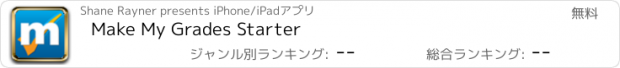Make My Grades Starter |
| この情報はストアのものより古い可能性がございます。 | ||||
| 価格 | 無料 | ダウンロード |
||
|---|---|---|---|---|
| ジャンル | 教育 | |||
サイズ | 27.4MB | |||
| 開発者 | Shane Rayner | |||
| 順位 |
| |||
| リリース日 | 2013-11-22 05:21:45 | 評価 | 評価が取得できませんでした。 | |
| 互換性 | iOS 6.0以降が必要です。 iPhone、iPad および iPod touch 対応。 | |||
The perfect way to record grades - wherever you are!
Say hello to Make My Grades! The awesome new assessment app; created by a teacher for teachers!
Make the best use of your own time and your students' learning opportunities - download Make My Grades!
Create and record meaningful assessments that include rubrics, checklists, grades, scores, percentages, comments, weightings and curriculum links! Great for kindergarten, primary, middle, high school, tertiary and home school!
Want some more details about what it does?
Here you go:
CREATE/IMPORT CLASSES
• Type names quickly with a minimum of fuss
• Option to add extra details such as Student ID, photo, birthdate, other classes, gender, general notes
• Import classes via Dropbox (template automatically added to your Dropbox folder when you link your account)
CREATE ASSESSMENTS
• Option to use scores, grades or a checklist
• Checklists can be customised from over 50 icons with your own descriptor
• Scores and grades can use a rubric - automatically applying the descriptor based on achievement level
• Scores can apply a grade based on percentage
• Add curriculum links from right within the app
• Apply weightings to your assessments (or don't!)
RECORD ASSESSMENTS
• Choose from a variety of views for inputting assessments
• Detail View: allows you to enter comments as you have a whole screen dedicated to one assessment for one student. If using a grade with rubrics on, you may opt to select the grade from a list of the descriptors
• Student View: shows all assessments for a specified student. You may filter by subject and strand.
• Assessment View: shows the results for all students in a specified class for the chosen assessment.
• Lightning View: choose the assessments you wish to have together. You may have as many assessments as will fit on your screen in landscape mode. You can set presets so that you can have the same collection of assessments for multiple classes or at multiple times.
COLLATED REPORT
• This is automatically generated from your Student View. Whatever subject and strand filters you apply on to the Student View, will be applied to the collated report.
• Comments are brought in from each assessment and any relevant descriptors based on your rubrics. You may also add curriculum links and type a general comment.
• Automatic personalisation - enter keywords like 'He/She' to your rubrics and 'He' will be used for boys and 'She' for girls!
ATTENDANCE
• Customisable icons - choose from over 50!
• Multi-day view - view up to 18 teaching days on your iPad at once!
• Take notes on individual students - a pencil appears in the cell whenever you leave a note for a student on a particular roll call
• Set multiple roll calls per class per day if required
PRINT/EXPORT
• You may print, save as a PDF or CSV file or email as plain text
• Print the collated report - you may choose which fields to print.
• Print the student view - you may add an extra comment
• Print attendance - specify the dates for a report or quickly email today's absences, today's attendance or everything recorded thus far
PLUS
• Use on iPhone, iPad and iPod Touch
• Sync between devices with iCloud
• Great tutorials and in-app-help
• Email support
更新履歴
- Fixed issue changing icon for custom checkmarks
Say hello to Make My Grades! The awesome new assessment app; created by a teacher for teachers!
Make the best use of your own time and your students' learning opportunities - download Make My Grades!
Create and record meaningful assessments that include rubrics, checklists, grades, scores, percentages, comments, weightings and curriculum links! Great for kindergarten, primary, middle, high school, tertiary and home school!
Want some more details about what it does?
Here you go:
CREATE/IMPORT CLASSES
• Type names quickly with a minimum of fuss
• Option to add extra details such as Student ID, photo, birthdate, other classes, gender, general notes
• Import classes via Dropbox (template automatically added to your Dropbox folder when you link your account)
CREATE ASSESSMENTS
• Option to use scores, grades or a checklist
• Checklists can be customised from over 50 icons with your own descriptor
• Scores and grades can use a rubric - automatically applying the descriptor based on achievement level
• Scores can apply a grade based on percentage
• Add curriculum links from right within the app
• Apply weightings to your assessments (or don't!)
RECORD ASSESSMENTS
• Choose from a variety of views for inputting assessments
• Detail View: allows you to enter comments as you have a whole screen dedicated to one assessment for one student. If using a grade with rubrics on, you may opt to select the grade from a list of the descriptors
• Student View: shows all assessments for a specified student. You may filter by subject and strand.
• Assessment View: shows the results for all students in a specified class for the chosen assessment.
• Lightning View: choose the assessments you wish to have together. You may have as many assessments as will fit on your screen in landscape mode. You can set presets so that you can have the same collection of assessments for multiple classes or at multiple times.
COLLATED REPORT
• This is automatically generated from your Student View. Whatever subject and strand filters you apply on to the Student View, will be applied to the collated report.
• Comments are brought in from each assessment and any relevant descriptors based on your rubrics. You may also add curriculum links and type a general comment.
• Automatic personalisation - enter keywords like 'He/She' to your rubrics and 'He' will be used for boys and 'She' for girls!
ATTENDANCE
• Customisable icons - choose from over 50!
• Multi-day view - view up to 18 teaching days on your iPad at once!
• Take notes on individual students - a pencil appears in the cell whenever you leave a note for a student on a particular roll call
• Set multiple roll calls per class per day if required
PRINT/EXPORT
• You may print, save as a PDF or CSV file or email as plain text
• Print the collated report - you may choose which fields to print.
• Print the student view - you may add an extra comment
• Print attendance - specify the dates for a report or quickly email today's absences, today's attendance or everything recorded thus far
PLUS
• Use on iPhone, iPad and iPod Touch
• Sync between devices with iCloud
• Great tutorials and in-app-help
• Email support
更新履歴
- Fixed issue changing icon for custom checkmarks
ブログパーツ第二弾を公開しました!ホームページでアプリの順位・価格・周辺ランキングをご紹介頂けます。
ブログパーツ第2弾!
アプリの周辺ランキングを表示するブログパーツです。価格・順位共に自動で最新情報に更新されるのでアプリの状態チェックにも最適です。
ランキング圏外の場合でも周辺ランキングの代わりに説明文を表示にするので安心です。
サンプルが気に入りましたら、下に表示されたHTMLタグをそのままページに貼り付けることでご利用頂けます。ただし、一般公開されているページでご使用頂かないと表示されませんのでご注意ください。
幅200px版
幅320px版
Now Loading...

「iPhone & iPad アプリランキング」は、最新かつ詳細なアプリ情報をご紹介しているサイトです。
お探しのアプリに出会えるように様々な切り口でページをご用意しております。
「メニュー」よりぜひアプリ探しにお役立て下さい。
Presents by $$308413110 スマホからのアクセスにはQRコードをご活用ください。 →
Now loading...