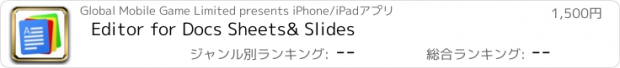Editor for Docs Sheets& Slides |
| この情報はストアのものより古い可能性がございます。 | ||||
| 価格 | 1500円 | ダウンロード |
||
|---|---|---|---|---|
| ジャンル | 仕事効率化 | |||
サイズ | 66.6MB | |||
| 開発者 | Global Mobile Game Limited | |||
| 順位 |
| |||
| リリース日 | 2013-11-10 06:08:12 | 評価 | 評価が取得できませんでした。 | |
| 互換性 | iOS 13.0以降が必要です。 iPhone、iPad および iPod touch 対応。 | |||
Office Docs is a fully featured office processor app, which lets you create and edit Word 97-2010 (.doc & .docx), Excel and PowerPoint format files on your iPhone/iPad. It supports advanced character and paragraph formatting, including tables, images, auto-correction, auto-completion, copy/paste and undo/redo. It also has support for tracked changes.
SUPERIOR WORD PROCESSING
Office Docs gives you the power of a desktop word processor, right on your iPad. It lets you format documents into multiple columns, drag images around the page as the surrounding text flows around, add footnotes and endnotes. You can also collaborate with other Microsoft Word users with its unrivaled support for tracked changes. Review, add, accept and reject textual changes using the easy to use interface.
CLOUD SUPPORT.
WORD PROCESSOR FEATURES
• Character formatting, including:
- Text and fill color
- Bold, Italic, Underline
- Font face & Size
• Paragraph formatting including alignment, line spacing, margins, indenting, bullets and numbering
• Support for tables, including table creation
• Support for floating and inline images (inserting from camera roll or pasting from other programs)
• Support for shapes and floating text boxes
• Support for textual tracked changes
• Footnotes, endnotes and comments
• Multi-column formatting
• Supports section breaks, page breaks and column breaks
• View headers and footers
• Ruler bar with ability to set paragraph margins and tab stops
• Searching of text within documents
• Undo and redo, up to 100 undo levels
• Auto-correction and auto-completion are supported
• Spell check
• Copy & Paste, even text and images from other applications
GENERAL FEATURES
• Revert to a previous version of a file.
• Organize files into folders.
• Email documents as attachments.
• Print files wirelessly
更新履歴
bug fix;
SUPERIOR WORD PROCESSING
Office Docs gives you the power of a desktop word processor, right on your iPad. It lets you format documents into multiple columns, drag images around the page as the surrounding text flows around, add footnotes and endnotes. You can also collaborate with other Microsoft Word users with its unrivaled support for tracked changes. Review, add, accept and reject textual changes using the easy to use interface.
CLOUD SUPPORT.
WORD PROCESSOR FEATURES
• Character formatting, including:
- Text and fill color
- Bold, Italic, Underline
- Font face & Size
• Paragraph formatting including alignment, line spacing, margins, indenting, bullets and numbering
• Support for tables, including table creation
• Support for floating and inline images (inserting from camera roll or pasting from other programs)
• Support for shapes and floating text boxes
• Support for textual tracked changes
• Footnotes, endnotes and comments
• Multi-column formatting
• Supports section breaks, page breaks and column breaks
• View headers and footers
• Ruler bar with ability to set paragraph margins and tab stops
• Searching of text within documents
• Undo and redo, up to 100 undo levels
• Auto-correction and auto-completion are supported
• Spell check
• Copy & Paste, even text and images from other applications
GENERAL FEATURES
• Revert to a previous version of a file.
• Organize files into folders.
• Email documents as attachments.
• Print files wirelessly
更新履歴
bug fix;
ブログパーツ第二弾を公開しました!ホームページでアプリの順位・価格・周辺ランキングをご紹介頂けます。
ブログパーツ第2弾!
アプリの周辺ランキングを表示するブログパーツです。価格・順位共に自動で最新情報に更新されるのでアプリの状態チェックにも最適です。
ランキング圏外の場合でも周辺ランキングの代わりに説明文を表示にするので安心です。
サンプルが気に入りましたら、下に表示されたHTMLタグをそのままページに貼り付けることでご利用頂けます。ただし、一般公開されているページでご使用頂かないと表示されませんのでご注意ください。
幅200px版
幅320px版
Now Loading...

「iPhone & iPad アプリランキング」は、最新かつ詳細なアプリ情報をご紹介しているサイトです。
お探しのアプリに出会えるように様々な切り口でページをご用意しております。
「メニュー」よりぜひアプリ探しにお役立て下さい。
Presents by $$308413110 スマホからのアクセスにはQRコードをご活用ください。 →
Now loading...