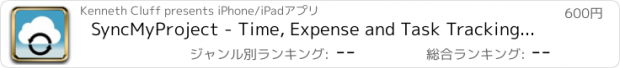SyncMyProject - Time, Expense and Task Tracking plus Note Taking |
| この情報はストアのものより古い可能性がございます。 | ||||
| 価格 | 600円 | ダウンロード |
||
|---|---|---|---|---|
| ジャンル | 仕事効率化 | |||
サイズ | 7.1MB | |||
| 開発者 | Kenneth Cluff | |||
| 順位 |
| |||
| リリース日 | 2013-11-17 12:55:00 | 評価 | 評価が取得できませんでした。 | |
| 互換性 | iOS 7.1以降が必要です。 iPhone、iPad および iPod touch 対応。 | |||
SyncMyProject is a powerful tool that helps you keep track of many different projects across multiple iOS devices. It’s key features are: Seamless iCloud sync between multiple devices, Intuitive note taking and task organization. It’s integrated with reminders and the notification center. Customizable categories. Easily accessed reports. UI optimized for iOS 7. Gesture support and a LOT more.
It makes your life easier through..
-- Powerful note taking - With SyncMyProject, you can keep notes at the project level and at the task level. You can assign or create tasks as sub-tasks from within your notes. You can print or email those notes with the tap of your finger.
-- Always being ready and available - Data from one device seamlessly syncs between devices using Apple’s iCloud technology. Even when your devices are sleeping the data syncs in the background so your data is ready to go no matter which device you use.
-- Easily converting notes into tasks - As you study your notes, select a word or a phrase then, with a long press, open a menu which lets to create a task with a tap.
-- Intuitive Gestures - SyncMyProject makes it easy. You can add or delete records with the swipe of a finger. Drill into details with a swipe. Expand and hide sub-tasks with a long-press gesture.
-- Transparent time tracking - Keeping track of time spent on a project with SyncMyProject, is as easy as selecting a project. This feature works on the assumption that if you’re working on a project in the app, you are going to bill that time against the project. When you’re working on a project, your time is being billed against that project.
-- Tracking expenses, hours and milage - This allows you to set a budget for time and expenses. See at a glance remaining time and funds. SyncMyProject uses iOS location services so you can record milage with the tap of a button.
-- Easy searching and filtering - Intelligent filters that show you tasks due today, this week or tasks that are late. Show most recently worked tasks. Filter projects by status. Search projects by name or category. Search for tasks in Hot list by task name or category.
-- Personalization - Change tints and back ground color of notes to fit your personality or mood. Change fonts and font size of notes so you can either see more or see notes more easily.
What makes our app powerful:
•Data syncs across devices
•User definable categories for projects and tasks.
•When you set a reminder for a task, it appears in the Reminder app and in your device’s notification center
•It’s use of GPS technology computes milage for you with the tap of a button.
•Meetings can be planned in the app and assigned to an Exchange or CalDAV or iCal calendar for sharing with others.
更新履歴
The iPad version has these new features:
1. This version gives you the ability to close out the time for the current day.
2. You can also see tasks in a Project by tapping on the accessory button.
3. The table view cell height has been increased to make it easier to tap the cell you want to tap.
4. You now get a current time spent label in the upper left corner of the detail view. This replaces the "Show Master List" button which isn't needed.
The iPhone has the ability to close out the time for the current day.
It makes your life easier through..
-- Powerful note taking - With SyncMyProject, you can keep notes at the project level and at the task level. You can assign or create tasks as sub-tasks from within your notes. You can print or email those notes with the tap of your finger.
-- Always being ready and available - Data from one device seamlessly syncs between devices using Apple’s iCloud technology. Even when your devices are sleeping the data syncs in the background so your data is ready to go no matter which device you use.
-- Easily converting notes into tasks - As you study your notes, select a word or a phrase then, with a long press, open a menu which lets to create a task with a tap.
-- Intuitive Gestures - SyncMyProject makes it easy. You can add or delete records with the swipe of a finger. Drill into details with a swipe. Expand and hide sub-tasks with a long-press gesture.
-- Transparent time tracking - Keeping track of time spent on a project with SyncMyProject, is as easy as selecting a project. This feature works on the assumption that if you’re working on a project in the app, you are going to bill that time against the project. When you’re working on a project, your time is being billed against that project.
-- Tracking expenses, hours and milage - This allows you to set a budget for time and expenses. See at a glance remaining time and funds. SyncMyProject uses iOS location services so you can record milage with the tap of a button.
-- Easy searching and filtering - Intelligent filters that show you tasks due today, this week or tasks that are late. Show most recently worked tasks. Filter projects by status. Search projects by name or category. Search for tasks in Hot list by task name or category.
-- Personalization - Change tints and back ground color of notes to fit your personality or mood. Change fonts and font size of notes so you can either see more or see notes more easily.
What makes our app powerful:
•Data syncs across devices
•User definable categories for projects and tasks.
•When you set a reminder for a task, it appears in the Reminder app and in your device’s notification center
•It’s use of GPS technology computes milage for you with the tap of a button.
•Meetings can be planned in the app and assigned to an Exchange or CalDAV or iCal calendar for sharing with others.
更新履歴
The iPad version has these new features:
1. This version gives you the ability to close out the time for the current day.
2. You can also see tasks in a Project by tapping on the accessory button.
3. The table view cell height has been increased to make it easier to tap the cell you want to tap.
4. You now get a current time spent label in the upper left corner of the detail view. This replaces the "Show Master List" button which isn't needed.
The iPhone has the ability to close out the time for the current day.
ブログパーツ第二弾を公開しました!ホームページでアプリの順位・価格・周辺ランキングをご紹介頂けます。
ブログパーツ第2弾!
アプリの周辺ランキングを表示するブログパーツです。価格・順位共に自動で最新情報に更新されるのでアプリの状態チェックにも最適です。
ランキング圏外の場合でも周辺ランキングの代わりに説明文を表示にするので安心です。
サンプルが気に入りましたら、下に表示されたHTMLタグをそのままページに貼り付けることでご利用頂けます。ただし、一般公開されているページでご使用頂かないと表示されませんのでご注意ください。
幅200px版
幅320px版
Now Loading...

「iPhone & iPad アプリランキング」は、最新かつ詳細なアプリ情報をご紹介しているサイトです。
お探しのアプリに出会えるように様々な切り口でページをご用意しております。
「メニュー」よりぜひアプリ探しにお役立て下さい。
Presents by $$308413110 スマホからのアクセスにはQRコードをご活用ください。 →
Now loading...