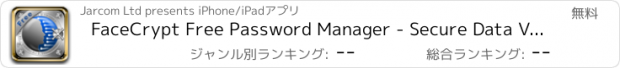FaceСrypt Free Password Manager - Secure Data Vault |
| この情報はストアのものより古い可能性がございます。 | ||||
| 価格 | 無料 | ダウンロード |
||
|---|---|---|---|---|
| ジャンル | 仕事効率化 | |||
サイズ | 43.9MB | |||
| 開発者 | Jarcom Ltd | |||
| 順位 |
| |||
| リリース日 | 2013-11-24 09:40:20 | 評価 | 評価が取得できませんでした。 | |
| 互換性 | iOS 7.0以降が必要です。 iPhone、iPad および iPod touch 対応。 | |||
FaceCrypt – Safety First
Secure and encrypt your valuable passwords, documents, bank account, credit card details and images on your iPhone with biometric facial recognition access and with industry-strength 256-bit data encryption; all in one easy to use application – Welcome to FaceCrypt.
With a host of customisable features, you can use it just as a password manager without needing a password to access, a private photo collection, a safety storage for all your confidential documents – you choose – and of course you can secure the vault as tightly as you need with a selection of locking methods. No other app gives so much choice or flexibility.
Your iPhone is under threat of a data breach every time you use it or lose it. It contains highly sensitive data that can cause a lot of damage if it gets into the wrong hands. From bank details to confidential personal information, these devices store everything important to us. Whether work or personal, its privacy should be first priority.
FaceCrypt addresses the dire need for industry-strength protection by offering enhanced biometric facial recognition technology alongside of pattern and password protection as well as robust data encryption to its Datavault with full and uncompromising backup and restore.
FaceCrypt developers have years of experience building the most versatile and efficient biometric security applications for prisons, governments, police departments, and corporations around the world. These applications are built to identify individuals quickly and securely. With this success behind them, FaceCrypt developers have the pedigree and reputation to now apply this experience to the mobile security industry.
Features
• Multiple access methods – Biometric Facial Recognition, Pattern and Password protection for customised locking methods
• Biometric Facial Recognition – ‘live person’ detection for added security
• Optional pattern match and password protection – for further and additional security
• Choose Vault Boxes – select from a choice of box styles to manage passwords, photos, documents or customise with your own criteria
• Password generator – Automatically delivers strong and random pass codes as well as strength tests your current codes
• Industry strength and secure encryption – 256-bit blowfish to protect your FaceCrypt data vault
• Embedded browser with autofill – securely surf and logon to your favourite web sites
• Create, edit and maintain - documents, codes, files and images securely within our highly customizable datavault including Icon generator (PLUS version)
• Full backup and restore - of your data vault without compromise to the encrypted content
• Unlimited entries - be assured of the usability and gain confidence like so many of our happy FaceCrypt users
Vault Boxes
• Passwords – powerful password manager tool, never lose your passwords again, simple customisable data fields + embedded browser with autofill
• Cards & Credentials – store all your private files, credit cards, bank details, original documents, completely customisable data fields to create a database
• Documents – import, create and store documents – no database
• Photos & Videos – import, create and store all your private pictures
• Notes – create private notes
What the reviewers say:
• New York Post - “FaceCrypt is on the forefront of burgeoning new trend that cyber experts say is starting to swell”
• Cnet.com - “Apple’s fingerprint technology is pretty cool, but FaceCrypt blows it out of the water with #selfie security”
• The Sun on Sunday - “App of the week!”
• MailOnline - “FaceCrypt – one of the best 40 apps of the year (office category)”
FaceCrypt Versions
FaceCrypt Free: Locked boxes and features can be unlocked with purchase
FaceCrypt Basic: Locked features can be unlocked with purchase
FaceCrypt Plus: All features unlocked
Credits:
Powered by InAppSettingsKit http://inappsettingskit.com
更新履歴
New features / improvements in 'Documents' and 'Photos and Videos' Boxes:
1. Folders now included for 'Documents' and 'Photos and Videos'. Multiple folders can be created. Pictures and Documents can be organised into folders using 'drag and drop' or from menu. Files and folders can also be selected individually or in groups and moved into different positions.
2. Dual functionality edit mode for 'Documents' and 'Photos and Videos'. Long press file of folder with edit mode on and long press with edit mode off has two sets of functions.
a) Edit button NOT SELECTED - long press file or folder to display menu options.
b) Edit button SELECTED - long press file or folder to move, drag and drop.
3. Simple directory access and navigation bar to view and select folder.
Create your own templates in 'Passwords' and 'Cards & Credentials' Boxes
Items created in Passwords and Cards and Credentials can be now used as templates to create a duplicate item with or without the data already entered offering huge time savings when needing like for like items.
Backup365 changes:
1. Backup365 has been changed to auto-renewing subscriptions offering improved uninterruptible method for backing up.
2. Forgot password feature for existing accounts.
General
UI improvements, sorting inside PW and C&C improvements, minor bugs fixes.
Please refer to FaceCrypt App help file for individual instructions.
Secure and encrypt your valuable passwords, documents, bank account, credit card details and images on your iPhone with biometric facial recognition access and with industry-strength 256-bit data encryption; all in one easy to use application – Welcome to FaceCrypt.
With a host of customisable features, you can use it just as a password manager without needing a password to access, a private photo collection, a safety storage for all your confidential documents – you choose – and of course you can secure the vault as tightly as you need with a selection of locking methods. No other app gives so much choice or flexibility.
Your iPhone is under threat of a data breach every time you use it or lose it. It contains highly sensitive data that can cause a lot of damage if it gets into the wrong hands. From bank details to confidential personal information, these devices store everything important to us. Whether work or personal, its privacy should be first priority.
FaceCrypt addresses the dire need for industry-strength protection by offering enhanced biometric facial recognition technology alongside of pattern and password protection as well as robust data encryption to its Datavault with full and uncompromising backup and restore.
FaceCrypt developers have years of experience building the most versatile and efficient biometric security applications for prisons, governments, police departments, and corporations around the world. These applications are built to identify individuals quickly and securely. With this success behind them, FaceCrypt developers have the pedigree and reputation to now apply this experience to the mobile security industry.
Features
• Multiple access methods – Biometric Facial Recognition, Pattern and Password protection for customised locking methods
• Biometric Facial Recognition – ‘live person’ detection for added security
• Optional pattern match and password protection – for further and additional security
• Choose Vault Boxes – select from a choice of box styles to manage passwords, photos, documents or customise with your own criteria
• Password generator – Automatically delivers strong and random pass codes as well as strength tests your current codes
• Industry strength and secure encryption – 256-bit blowfish to protect your FaceCrypt data vault
• Embedded browser with autofill – securely surf and logon to your favourite web sites
• Create, edit and maintain - documents, codes, files and images securely within our highly customizable datavault including Icon generator (PLUS version)
• Full backup and restore - of your data vault without compromise to the encrypted content
• Unlimited entries - be assured of the usability and gain confidence like so many of our happy FaceCrypt users
Vault Boxes
• Passwords – powerful password manager tool, never lose your passwords again, simple customisable data fields + embedded browser with autofill
• Cards & Credentials – store all your private files, credit cards, bank details, original documents, completely customisable data fields to create a database
• Documents – import, create and store documents – no database
• Photos & Videos – import, create and store all your private pictures
• Notes – create private notes
What the reviewers say:
• New York Post - “FaceCrypt is on the forefront of burgeoning new trend that cyber experts say is starting to swell”
• Cnet.com - “Apple’s fingerprint technology is pretty cool, but FaceCrypt blows it out of the water with #selfie security”
• The Sun on Sunday - “App of the week!”
• MailOnline - “FaceCrypt – one of the best 40 apps of the year (office category)”
FaceCrypt Versions
FaceCrypt Free: Locked boxes and features can be unlocked with purchase
FaceCrypt Basic: Locked features can be unlocked with purchase
FaceCrypt Plus: All features unlocked
Credits:
Powered by InAppSettingsKit http://inappsettingskit.com
更新履歴
New features / improvements in 'Documents' and 'Photos and Videos' Boxes:
1. Folders now included for 'Documents' and 'Photos and Videos'. Multiple folders can be created. Pictures and Documents can be organised into folders using 'drag and drop' or from menu. Files and folders can also be selected individually or in groups and moved into different positions.
2. Dual functionality edit mode for 'Documents' and 'Photos and Videos'. Long press file of folder with edit mode on and long press with edit mode off has two sets of functions.
a) Edit button NOT SELECTED - long press file or folder to display menu options.
b) Edit button SELECTED - long press file or folder to move, drag and drop.
3. Simple directory access and navigation bar to view and select folder.
Create your own templates in 'Passwords' and 'Cards & Credentials' Boxes
Items created in Passwords and Cards and Credentials can be now used as templates to create a duplicate item with or without the data already entered offering huge time savings when needing like for like items.
Backup365 changes:
1. Backup365 has been changed to auto-renewing subscriptions offering improved uninterruptible method for backing up.
2. Forgot password feature for existing accounts.
General
UI improvements, sorting inside PW and C&C improvements, minor bugs fixes.
Please refer to FaceCrypt App help file for individual instructions.
ブログパーツ第二弾を公開しました!ホームページでアプリの順位・価格・周辺ランキングをご紹介頂けます。
ブログパーツ第2弾!
アプリの周辺ランキングを表示するブログパーツです。価格・順位共に自動で最新情報に更新されるのでアプリの状態チェックにも最適です。
ランキング圏外の場合でも周辺ランキングの代わりに説明文を表示にするので安心です。
サンプルが気に入りましたら、下に表示されたHTMLタグをそのままページに貼り付けることでご利用頂けます。ただし、一般公開されているページでご使用頂かないと表示されませんのでご注意ください。
幅200px版
幅320px版
Now Loading...

「iPhone & iPad アプリランキング」は、最新かつ詳細なアプリ情報をご紹介しているサイトです。
お探しのアプリに出会えるように様々な切り口でページをご用意しております。
「メニュー」よりぜひアプリ探しにお役立て下さい。
Presents by $$308413110 スマホからのアクセスにはQRコードをご活用ください。 →
Now loading...