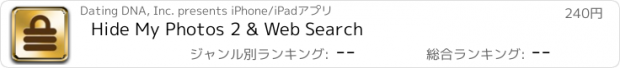Hide My Photos 2 & Web Search |
| この情報はストアのものより古い可能性がございます。 | ||||
| 価格 | 240円 | ダウンロード |
||
|---|---|---|---|---|
| ジャンル | 写真/ビデオ | |||
サイズ | 25.4MB | |||
| 開発者 | Dating DNA, Inc. | |||
| 順位 |
| |||
| リリース日 | 2013-10-26 10:57:55 | 評価 | 評価が取得できませんでした。 | |
| 互換性 | iOS 8.1以降が必要です。 iPhone、iPad および iPod touch 対応。 | |||
Hide My Photo 2 is the fully-upgraded version of the top-selling Hide My Photo app. Now better than ever!
DO EVEN MORE AND SAVE $$$! This app is part of the CLIPish Pro 2 mega app. To do everything this app does AND MUCH MORE, rather than buying this individual app, you may want to consider getting the all-in-one CLIPish Pro 2 app--20 APPS IN ONE for one low price!
FIVE WAYS TO ADD PHOTOS & VIDEOS TO YOUR HIDDEN LIBRARY:
• Import from your PHOTO LIBRARY
• Take pictures/videos with CAMERA
• Keywoard Search from built-in WEB LIBRARY
• Save from any website using BUILT-IN SECRET BROWSER
• Copy & Paste from ANY OTHER APP
FEATURE SET YOU WON'T FIND ANYWHERE ELSE:
• PASSCODE Protected with Numeric or Dot Pattern
• PRIVACY is assumed since no one can find or detect your hidden photo folders
• IMAGE SEARCH built right in to find exciting photos
• SECRET BROWSER built in to discreetly surf the web without leaving a history behind
• IMAGE GRABBER to copy stimulating images from ANY website right into your private photo library with just one tap
• DECOY PASSCODE lets others use app, but hides your private photos
• STEALTH DESKTOP ICON for discretion
• 2-MINUTE GRACE PERIOD allows hassel-free use with other apps (see details below)
• IMPORT VIDEOS as well as photos.
• iCLOUD BACKUP or back up to iTunes so you never lose your hidden photos
• SHARE Photos with one tap via: Email, Text Message, Facebook,Tumblr, & Twitter
• FOLDERS for organizing your photos into albums
• DRAG & DROP folder and photo organization
• WALLPAPER BUILDER with Shelves & Skins
• SLIDE SHOWS
• PHOTO CUSTOMIZATION TOOLS: Crop, Rotate, Add Text, Symbols, Sound, Clip Art, Frames, Drawing, Wallpaper Shelves & Skins
▬▬▬▬▬▬▬▬▬▬▬▬▬▬▬▬▬▬▬▬▬▬▬
* 17+ RATING: This app is NOT RECOMMENDED FOR CHILDREN OR MINORS because it includes a built-in web browser which provides unfiltered access to Internet content. Please visit Apple's website for more information about setting Parental Controls on your devices to protect children.
* IMAGE SEARCH FILTER: Even though users have unfiltered access to the Internet via the built-in web browser, the built-in Image Search feature in this app does contain a filter for adult content, as required by Apple. (Apple will not approve apps which do not have such a filter on image searching.) For unfiltered image from the Internet, use the built-in Browser, Safari, or other web browser.
* SET PASSCODE: To set or change the passcode, go to the Help tab and then to Settings.
* LOCKING ACCESS: Please understand that this app only locks access to running this app, NOT your entire phone. (Apple does not allow any app to do that.) Therefore, only those images you store inside the app itself will be protected by the passcode, so you'll want to remember to delete any photos from your device's normal photo library, after you've imported them into the app.
* TUTORIAL VIDEO: Go to the Help tab, tap on the Help & Tutorials button.
* OPTIONAL 2-MINUTE GRACE PERIOD: If set...if you quit the app and re-run it within 2 minutes, it will NOT ask for the passcode again. We do this because you may want to leave the app to delete images from your device's regular Photo app, send an image via the Email app, etc., avoiding entering the passcode when you return to the app within 2 minutes.
* FAST INTERNET CONNECTION REQUIRED: Due to the server communication (which lets this app have powerful features that other apps don't have), this app requires a fast and reliable Internet connection.
WRITE US! Suggestions appreciated and we're always here to help: support@clipish.net
更新履歴
•Added support for new iPhone X.
•New, cleaner interface.
•Due to issues with in appropriate images appearing on the Recents tab, we have been required to remove the Recently Used by Others section. The Recent tab now only shows YOUR recently used images (not OTHERS).
•Streamlined the app and features to make CLIPish Pro faster and easier to use. Removed old legacy features that were rarely used, such as skins, frames, shelves, and the slide show.
•Web searches now filter out many of the more popular stock image companies, helping avoid watermarks.
•Fixed a bug where if you went to the More tab too quickly after starting the app, nothing would appear.
•Several other misc. bug fixes and enhancements.
Remember...High ratings keep us motivated to keep adding features. :)
DO EVEN MORE AND SAVE $$$! This app is part of the CLIPish Pro 2 mega app. To do everything this app does AND MUCH MORE, rather than buying this individual app, you may want to consider getting the all-in-one CLIPish Pro 2 app--20 APPS IN ONE for one low price!
FIVE WAYS TO ADD PHOTOS & VIDEOS TO YOUR HIDDEN LIBRARY:
• Import from your PHOTO LIBRARY
• Take pictures/videos with CAMERA
• Keywoard Search from built-in WEB LIBRARY
• Save from any website using BUILT-IN SECRET BROWSER
• Copy & Paste from ANY OTHER APP
FEATURE SET YOU WON'T FIND ANYWHERE ELSE:
• PASSCODE Protected with Numeric or Dot Pattern
• PRIVACY is assumed since no one can find or detect your hidden photo folders
• IMAGE SEARCH built right in to find exciting photos
• SECRET BROWSER built in to discreetly surf the web without leaving a history behind
• IMAGE GRABBER to copy stimulating images from ANY website right into your private photo library with just one tap
• DECOY PASSCODE lets others use app, but hides your private photos
• STEALTH DESKTOP ICON for discretion
• 2-MINUTE GRACE PERIOD allows hassel-free use with other apps (see details below)
• IMPORT VIDEOS as well as photos.
• iCLOUD BACKUP or back up to iTunes so you never lose your hidden photos
• SHARE Photos with one tap via: Email, Text Message, Facebook,Tumblr, & Twitter
• FOLDERS for organizing your photos into albums
• DRAG & DROP folder and photo organization
• WALLPAPER BUILDER with Shelves & Skins
• SLIDE SHOWS
• PHOTO CUSTOMIZATION TOOLS: Crop, Rotate, Add Text, Symbols, Sound, Clip Art, Frames, Drawing, Wallpaper Shelves & Skins
▬▬▬▬▬▬▬▬▬▬▬▬▬▬▬▬▬▬▬▬▬▬▬
* 17+ RATING: This app is NOT RECOMMENDED FOR CHILDREN OR MINORS because it includes a built-in web browser which provides unfiltered access to Internet content. Please visit Apple's website for more information about setting Parental Controls on your devices to protect children.
* IMAGE SEARCH FILTER: Even though users have unfiltered access to the Internet via the built-in web browser, the built-in Image Search feature in this app does contain a filter for adult content, as required by Apple. (Apple will not approve apps which do not have such a filter on image searching.) For unfiltered image from the Internet, use the built-in Browser, Safari, or other web browser.
* SET PASSCODE: To set or change the passcode, go to the Help tab and then to Settings.
* LOCKING ACCESS: Please understand that this app only locks access to running this app, NOT your entire phone. (Apple does not allow any app to do that.) Therefore, only those images you store inside the app itself will be protected by the passcode, so you'll want to remember to delete any photos from your device's normal photo library, after you've imported them into the app.
* TUTORIAL VIDEO: Go to the Help tab, tap on the Help & Tutorials button.
* OPTIONAL 2-MINUTE GRACE PERIOD: If set...if you quit the app and re-run it within 2 minutes, it will NOT ask for the passcode again. We do this because you may want to leave the app to delete images from your device's regular Photo app, send an image via the Email app, etc., avoiding entering the passcode when you return to the app within 2 minutes.
* FAST INTERNET CONNECTION REQUIRED: Due to the server communication (which lets this app have powerful features that other apps don't have), this app requires a fast and reliable Internet connection.
WRITE US! Suggestions appreciated and we're always here to help: support@clipish.net
更新履歴
•Added support for new iPhone X.
•New, cleaner interface.
•Due to issues with in appropriate images appearing on the Recents tab, we have been required to remove the Recently Used by Others section. The Recent tab now only shows YOUR recently used images (not OTHERS).
•Streamlined the app and features to make CLIPish Pro faster and easier to use. Removed old legacy features that were rarely used, such as skins, frames, shelves, and the slide show.
•Web searches now filter out many of the more popular stock image companies, helping avoid watermarks.
•Fixed a bug where if you went to the More tab too quickly after starting the app, nothing would appear.
•Several other misc. bug fixes and enhancements.
Remember...High ratings keep us motivated to keep adding features. :)
ブログパーツ第二弾を公開しました!ホームページでアプリの順位・価格・周辺ランキングをご紹介頂けます。
ブログパーツ第2弾!
アプリの周辺ランキングを表示するブログパーツです。価格・順位共に自動で最新情報に更新されるのでアプリの状態チェックにも最適です。
ランキング圏外の場合でも周辺ランキングの代わりに説明文を表示にするので安心です。
サンプルが気に入りましたら、下に表示されたHTMLタグをそのままページに貼り付けることでご利用頂けます。ただし、一般公開されているページでご使用頂かないと表示されませんのでご注意ください。
幅200px版
幅320px版
Now Loading...

「iPhone & iPad アプリランキング」は、最新かつ詳細なアプリ情報をご紹介しているサイトです。
お探しのアプリに出会えるように様々な切り口でページをご用意しております。
「メニュー」よりぜひアプリ探しにお役立て下さい。
Presents by $$308413110 スマホからのアクセスにはQRコードをご活用ください。 →
Now loading...