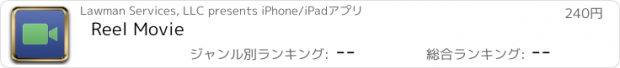Reel Movie |
| この情報はストアのものより古い可能性がございます。 | ||||
| 価格 | 240円 | ダウンロード |
||
|---|---|---|---|---|
| ジャンル | 写真/ビデオ | |||
サイズ | 1.5MB | |||
| 開発者 | Lawman Services, LLC | |||
| 順位 |
| |||
| リリース日 | 2013-10-16 16:44:04 | 評価 | 評価が取得できませんでした。 | |
| 互換性 | iOS 7.0以降が必要です。 iPhone、iPad および iPod touch 対応。 | |||
Reel Movie aims to be a configurable, easy-to-use movie creator and editor. You can merge any number of video clips from your device Photo Album, record clips from within the app, or create solid color backgrounds for title screens or other effects. Reel Movie also allows you to quickly split, trim, crop, rotate, or add text and photos with a variety of effects and timings to your clips. It is specifically designed to take advantage of new video composition features added in iOS 7.
No in-app purchases are required for additional functionality. You get the full app for a low price, without having to pay to upgrade for the features you really want.
We know that available space is always a concern for your device, as is the safety of your video clips in your device's Photo Album. Because of this, Reel Movie links to movies in your Photo Album, and does not copy them into the app. If you delete a movie or clip in Reel Movie, the movies in your Photo Album are not affected. Also, any clips you record in Reel Movie are stored directly in the Photo Album so they will be readily available to any other app on your device.
New clips can be inserted at any point in the movie, or the clip order may be changed later. All effects, text, photos, and other adjustments are applied instantly to your movie. There's no need to wait to see the results. What you see is what you get, and what you will end up with after the final export.
There are a great many effects and video adjustments to choose from. Our effects can be combined and customized as much as you desire, and easily applied to all clips within a movie. Text and photos may be applied over existing clips or solid backgrounds, with different types of effects, timings, and customizable start and end times. Any number of audio tracks can be added from your iTunes library, along with separate volume adjustments for each track and each clip.
You don't have to settle for a black Title Screen, or video that fades in and out to black. Pick from many different colors when creating a custom clip. You may then use that clip to back your text, or cross dissolve your video in and out of the solid-colored clip.
Reel Movie has a dynamic precision scrubber. At its default setting you can use the scrubber to go frame-by-frame through your movie. The same scrubber is used when trimming, splitting, and many other features to ensure the edit is occurring exactly where you want it. If you wish to browse through the movie faster, you may easily alter the scrubber's precision in settings. Movies may also be quickly navigated by touching the clips in the timeline.
Lastly, you can quickly and easily preview your movie in fullscreen mode. Your creations may be easily exported to the Photo Album, and can then be shared on any social media site allowed by your device. Again, what you see in preview is what you get. Thanks to iOS 7, Reel Movie uses the exact same instructions to generate your preview as it does to generate your final movie.
We are still hard at work adding new features to Reel Movie. If you have any suggestions or comments, please do not hesitate to contact us.
Reel Movie requires iOS 7, and is optimized for the 4 inch Retina Display. Reel Movie will work with the iPhone 4, but we recommend the 4s or later to ensure smooth playback and effect application.
All movies are exported in landscape mode for an optimal viewing experience.
更新履歴
- New Theme!!!
- You can now insert any picture from the device photo album into a video or clip. Add multiple pictures to one clip, fade them in and out, choose different effects while displayed, and choose when they are displayed in the clip.
- Now allows per-clip audio track adjustments. Soundtracks (or other audio spanning multiple clips) are still added from the movie audio tab, while the clip edit menu gains an ‘Audio” entry for clip-specific audio edits.
- Text "Fade" effect is replaced with a "Dissolve" option. You may now dissolve text in and out of your clips while simultaneously applying other text effects.
- Record sounds into a clip using the device's microphone from the clip audio menu.
- Bugfixes
No in-app purchases are required for additional functionality. You get the full app for a low price, without having to pay to upgrade for the features you really want.
We know that available space is always a concern for your device, as is the safety of your video clips in your device's Photo Album. Because of this, Reel Movie links to movies in your Photo Album, and does not copy them into the app. If you delete a movie or clip in Reel Movie, the movies in your Photo Album are not affected. Also, any clips you record in Reel Movie are stored directly in the Photo Album so they will be readily available to any other app on your device.
New clips can be inserted at any point in the movie, or the clip order may be changed later. All effects, text, photos, and other adjustments are applied instantly to your movie. There's no need to wait to see the results. What you see is what you get, and what you will end up with after the final export.
There are a great many effects and video adjustments to choose from. Our effects can be combined and customized as much as you desire, and easily applied to all clips within a movie. Text and photos may be applied over existing clips or solid backgrounds, with different types of effects, timings, and customizable start and end times. Any number of audio tracks can be added from your iTunes library, along with separate volume adjustments for each track and each clip.
You don't have to settle for a black Title Screen, or video that fades in and out to black. Pick from many different colors when creating a custom clip. You may then use that clip to back your text, or cross dissolve your video in and out of the solid-colored clip.
Reel Movie has a dynamic precision scrubber. At its default setting you can use the scrubber to go frame-by-frame through your movie. The same scrubber is used when trimming, splitting, and many other features to ensure the edit is occurring exactly where you want it. If you wish to browse through the movie faster, you may easily alter the scrubber's precision in settings. Movies may also be quickly navigated by touching the clips in the timeline.
Lastly, you can quickly and easily preview your movie in fullscreen mode. Your creations may be easily exported to the Photo Album, and can then be shared on any social media site allowed by your device. Again, what you see in preview is what you get. Thanks to iOS 7, Reel Movie uses the exact same instructions to generate your preview as it does to generate your final movie.
We are still hard at work adding new features to Reel Movie. If you have any suggestions or comments, please do not hesitate to contact us.
Reel Movie requires iOS 7, and is optimized for the 4 inch Retina Display. Reel Movie will work with the iPhone 4, but we recommend the 4s or later to ensure smooth playback and effect application.
All movies are exported in landscape mode for an optimal viewing experience.
更新履歴
- New Theme!!!
- You can now insert any picture from the device photo album into a video or clip. Add multiple pictures to one clip, fade them in and out, choose different effects while displayed, and choose when they are displayed in the clip.
- Now allows per-clip audio track adjustments. Soundtracks (or other audio spanning multiple clips) are still added from the movie audio tab, while the clip edit menu gains an ‘Audio” entry for clip-specific audio edits.
- Text "Fade" effect is replaced with a "Dissolve" option. You may now dissolve text in and out of your clips while simultaneously applying other text effects.
- Record sounds into a clip using the device's microphone from the clip audio menu.
- Bugfixes
ブログパーツ第二弾を公開しました!ホームページでアプリの順位・価格・周辺ランキングをご紹介頂けます。
ブログパーツ第2弾!
アプリの周辺ランキングを表示するブログパーツです。価格・順位共に自動で最新情報に更新されるのでアプリの状態チェックにも最適です。
ランキング圏外の場合でも周辺ランキングの代わりに説明文を表示にするので安心です。
サンプルが気に入りましたら、下に表示されたHTMLタグをそのままページに貼り付けることでご利用頂けます。ただし、一般公開されているページでご使用頂かないと表示されませんのでご注意ください。
幅200px版
幅320px版
Now Loading...

「iPhone & iPad アプリランキング」は、最新かつ詳細なアプリ情報をご紹介しているサイトです。
お探しのアプリに出会えるように様々な切り口でページをご用意しております。
「メニュー」よりぜひアプリ探しにお役立て下さい。
Presents by $$308413110 スマホからのアクセスにはQRコードをご活用ください。 →
Now loading...