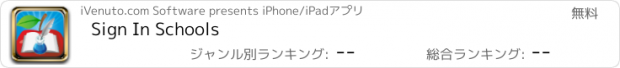Sign In Schools |
| この情報はストアのものより古い可能性がございます。 | ||||
| 価格 | 無料 | ダウンロード |
||
|---|---|---|---|---|
| ジャンル | ビジネス | |||
サイズ | 14.1MB | |||
| 開発者 | iVenuto.com Software | |||
| 順位 |
| |||
| リリース日 | 2013-10-21 16:22:29 | |||
| 評価 | 評価が取得できませんでした。 | |||
| 互換性 | iOS 以降が必要です。 iPad 対応。 | |||
SIGN IN Schools is available to print badges or hall passes, keep the information of all your students or visitors private, and so much more.
"SIGN IN" converts your iPad into an easy-to-use visitor registry which protects all information – both yours and your visitors. Each visitor only see’s their own information, and the software assigns a sign in, and signs out time stamp. “Sign In” also allow office administrators to print an instant “On-premises” report serving as an evacuation list in the event of an emergency. Visitor badges or Hall Passes (personalized with Visitor Name & Company, and your logo) can be printed and worn, if needed.
Modern, discreet, elegant, easy-to-use…a welcome addition to any office reception area. Now available for your iPad. Join the many places around the world throwing out the paper binder!
For More Info, User Cases, Demo Video, Pics, iPad Stand Ideas, visit:
------------------------------------
http://www.receptionsignin.com
Follow us on TWITTER @signiniPad
------------------------------------
Get the most features, the most function, the simplest, easy-to-use visitor registry!
SOME FEATURES INCLUDE:
RE-VISITORS: repeat visitors don't have to enter the same data twice -- SIGN IN now remembers them!
ARRIVAL NOTIFICATION: SIGN IN now sends an arrival notification email, alerting you that your guest has arrived, it even tells you where they are waiting if you have multiple entry points!
FLEXIBLE: an extensive menu of data fields, with option to make each Mandatory or Optional
BADGES: print personalized badge for each visitor if needed. Badges display your company logo, date, Visitor's name and company & photo. Customize the size of each badge, and label it STUDENT or HALL PASS.
PHOTO CAPTURE: When a visitor sign's in, a photo is taken -- it is then automatically stored with the visitor's information, and displayed on the badges. Optional photo capture countdown, of 3-2-1, auto tap makes it very easy!
SIGNATURE CAPTURE: Using just your finger or a stylus on the touch screen, Sign In can prompt each visitor for a signature! Authenicate each visitor with their signature mark. Capture a signature when signing in, and/or when signing out.
REPORTS: print or email data reports instantly. Reports can also be customized to Search for specific parameters.
SYNC database of Students: have many students? Just use your Active Directory (Windows) or LDAP (Linux) sync your lists of students so that new ones are added and past students are removed.
Visit the site for a full list of features in Sign In Schools
AUTO-RENEWABLE SUBSCRIPTION
Sign In Schools offers an auto-renewable subscription of $19.99 per month and users must subscribe in order to use all the features the app has to offer as mentioned above. Unsubscribed users would still be able to use some of the features but the ability to ‘Sign In’ and ‘Sign Out’ would be disabled, rendering the software non-functional.
First time users will be offered a 30-day trial subscription, which offers all the features the app has to offer, which is the same as the regular subscription, for a price of $0.99. When it is expired, users will not be able to use the ability to ‘Sign In’ and ‘Sign Out’ until they purchase the auto-renewable subscription of $19.99 per month
Payment will be charged to iTunes Account at confirmation of purchase. Subscription automatically renews unless auto-renew is turned off at least 24-hours before the end of the current period .
Account will be charged for renewal within 24-hours prior to the end of the current period, and identify the cost of the renewal - Subscriptions may be managed by the user and auto-renewal may be turned off by going to the user's Account Settings after purchase. No cancellation of the current subscription is allowed during active subscription period . Any unused portion of a 30-day trial subscription will be forfeited when the user purchases a subscription to that publication
"SIGN IN" converts your iPad into an easy-to-use visitor registry which protects all information – both yours and your visitors. Each visitor only see’s their own information, and the software assigns a sign in, and signs out time stamp. “Sign In” also allow office administrators to print an instant “On-premises” report serving as an evacuation list in the event of an emergency. Visitor badges or Hall Passes (personalized with Visitor Name & Company, and your logo) can be printed and worn, if needed.
Modern, discreet, elegant, easy-to-use…a welcome addition to any office reception area. Now available for your iPad. Join the many places around the world throwing out the paper binder!
For More Info, User Cases, Demo Video, Pics, iPad Stand Ideas, visit:
------------------------------------
http://www.receptionsignin.com
Follow us on TWITTER @signiniPad
------------------------------------
Get the most features, the most function, the simplest, easy-to-use visitor registry!
SOME FEATURES INCLUDE:
RE-VISITORS: repeat visitors don't have to enter the same data twice -- SIGN IN now remembers them!
ARRIVAL NOTIFICATION: SIGN IN now sends an arrival notification email, alerting you that your guest has arrived, it even tells you where they are waiting if you have multiple entry points!
FLEXIBLE: an extensive menu of data fields, with option to make each Mandatory or Optional
BADGES: print personalized badge for each visitor if needed. Badges display your company logo, date, Visitor's name and company & photo. Customize the size of each badge, and label it STUDENT or HALL PASS.
PHOTO CAPTURE: When a visitor sign's in, a photo is taken -- it is then automatically stored with the visitor's information, and displayed on the badges. Optional photo capture countdown, of 3-2-1, auto tap makes it very easy!
SIGNATURE CAPTURE: Using just your finger or a stylus on the touch screen, Sign In can prompt each visitor for a signature! Authenicate each visitor with their signature mark. Capture a signature when signing in, and/or when signing out.
REPORTS: print or email data reports instantly. Reports can also be customized to Search for specific parameters.
SYNC database of Students: have many students? Just use your Active Directory (Windows) or LDAP (Linux) sync your lists of students so that new ones are added and past students are removed.
Visit the site for a full list of features in Sign In Schools
AUTO-RENEWABLE SUBSCRIPTION
Sign In Schools offers an auto-renewable subscription of $19.99 per month and users must subscribe in order to use all the features the app has to offer as mentioned above. Unsubscribed users would still be able to use some of the features but the ability to ‘Sign In’ and ‘Sign Out’ would be disabled, rendering the software non-functional.
First time users will be offered a 30-day trial subscription, which offers all the features the app has to offer, which is the same as the regular subscription, for a price of $0.99. When it is expired, users will not be able to use the ability to ‘Sign In’ and ‘Sign Out’ until they purchase the auto-renewable subscription of $19.99 per month
Payment will be charged to iTunes Account at confirmation of purchase. Subscription automatically renews unless auto-renew is turned off at least 24-hours before the end of the current period .
Account will be charged for renewal within 24-hours prior to the end of the current period, and identify the cost of the renewal - Subscriptions may be managed by the user and auto-renewal may be turned off by going to the user's Account Settings after purchase. No cancellation of the current subscription is allowed during active subscription period . Any unused portion of a 30-day trial subscription will be forfeited when the user purchases a subscription to that publication
Now Loading...

「iPhone & iPad アプリランキング」は、最新かつ詳細なアプリ情報をご紹介しているサイトです。
お探しのアプリに出会えるように様々な切り口でページをご用意しております。
「メニュー」よりぜひアプリ探しにお役立て下さい。
Presents by $$308413110 スマホからのアクセスにはQRコードをご活用ください。 →
Now loading...