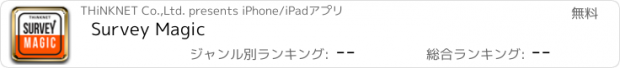Survey Magic |
| この情報はストアのものより古い可能性がございます。 | ||||
| 価格 | 無料 | ダウンロード |
||
|---|---|---|---|---|
| ジャンル | ナビゲーション | |||
サイズ | 12.3MB | |||
| 開発者 | THiNKNET Co.,Ltd. | |||
| 順位 |
| |||
| リリース日 | 2014-03-12 01:22:09 | 評価 | 評価が取得できませんでした。 | |
| 互換性 | iOS 以降が必要です。 iPhone、iPad および iPod touch 対応。 | |||
• Record your trip routes and pin impressive landmarks with texts/photos/videos/audios.
• Easily edit the saved tracks & points by Crop/Move/Copy/Merge functions.
• Create new waypoints of your old trips by simply adding photos from your gallery.
• Share!! Import/export Surveys (.SMX) along with their multimedia files via iTunes or email.
• Via In-App Purchase option, Survey Magic supports GPX, MID/MIF and ESRI,Shapefile formats.
• You can save a piece of map, In-App Purchase option,in order to use when the internet is not available or save internet usage fee.
Survey Magic is the application that allows you to RECORD, EXPORT, and IMPORT routes and landmarks together with multimedia data directly to your iPhone. The product is meant for both professional survey teams and outdoor adventures.
With a few touches, you can record the routes from your outings like hiking, jogging, or survey trips, and pin places, like your favorite restaurants, directly on your device. Along with them, you can take photos, record videos and audios, or write a brief description of the interesting landmarks, geotag them with current location and save them as Point of Interest. Geocoding and geotagging can also be done to the photo and video files chosen from your iPhone library.
Survey Magic Basic Version allows you to import/export your trip or survey information in the Survey Magic file format (.SMX) via iTunes or email. You can back up your trip for later use or share your outing experience with friends.
Via In-App purchase option, it allows you to import/export the files in GPX, MID/MIF, or ESRI Shapefile formats. It also allows you to use map in offline mode.
MAP TAB
* Add a new Survey or select the existed Survey project to work on
* Add a landmark by selecting either the point icon or the photo icon
* Record a new route by selecting the road icon
* GPS route recording can run as the background process**
* Display/Hide information of other Survey projects
* See your current location, shown in latitude/longitude
* In the compass mode, the map will rotate according to the heading direction
* Search your track and point by name or description
* Show/Hide menu bar
MY SURVEY TAB
* Search your Survey project, route or point in a Survey by name or description
* Merge or remove Survey projects
* Edit Survey descriptions and symbols
* Select and export your projects in TMX, GPX, MID/MIF, or Shapefiles formats
--> Track
• Show track summary such as start/stop time, total points, total distance, geometry size, and statistic
• Edit track properties such as name, description, color, width, and accuracy filter
• View real time track rendering when cropping a track
• Delete tracks in a Survey, and move or copy tracks between Survey Projects
• Simulate your trip along with tracking data summary
--> Point
• Show point summary such as modified date, latitude and longitude
• Adjust location of the pinned point
• Edit point properties such as name, description, symbol, and media
• Add/Update the point’s multimedia files such as photo, video, or audio
• Move or copy points between Survey projects
FILE TAB
* The place to keep the Survey projects exported from Data Tab to transfer via iTunes or email
* The place to keep the transferred external projects from iTunes or email for later import into a new Survey Project in Data Tab
* Delete, rename, or compress your file and folder
* Survey Magic automatically transfers and opens TMX email attachment files in File Tab
* Preview map files and data fields before importing into a new Survey project
SETTING TAB
* Turn GPS on/off
* Set user’s default recording profile, e.g., GPS accuracy, GPS distance filter, line color, line width, units, and display options
* Set map view
* Product’s news and notifications
* Clear all Surveys’ data
* Load default setting
** Please be advised that continuous use of GPS running in the background can dramatically decrease the battery life.
更新履歴
- bug fixes
• Easily edit the saved tracks & points by Crop/Move/Copy/Merge functions.
• Create new waypoints of your old trips by simply adding photos from your gallery.
• Share!! Import/export Surveys (.SMX) along with their multimedia files via iTunes or email.
• Via In-App Purchase option, Survey Magic supports GPX, MID/MIF and ESRI,Shapefile formats.
• You can save a piece of map, In-App Purchase option,in order to use when the internet is not available or save internet usage fee.
Survey Magic is the application that allows you to RECORD, EXPORT, and IMPORT routes and landmarks together with multimedia data directly to your iPhone. The product is meant for both professional survey teams and outdoor adventures.
With a few touches, you can record the routes from your outings like hiking, jogging, or survey trips, and pin places, like your favorite restaurants, directly on your device. Along with them, you can take photos, record videos and audios, or write a brief description of the interesting landmarks, geotag them with current location and save them as Point of Interest. Geocoding and geotagging can also be done to the photo and video files chosen from your iPhone library.
Survey Magic Basic Version allows you to import/export your trip or survey information in the Survey Magic file format (.SMX) via iTunes or email. You can back up your trip for later use or share your outing experience with friends.
Via In-App purchase option, it allows you to import/export the files in GPX, MID/MIF, or ESRI Shapefile formats. It also allows you to use map in offline mode.
MAP TAB
* Add a new Survey or select the existed Survey project to work on
* Add a landmark by selecting either the point icon or the photo icon
* Record a new route by selecting the road icon
* GPS route recording can run as the background process**
* Display/Hide information of other Survey projects
* See your current location, shown in latitude/longitude
* In the compass mode, the map will rotate according to the heading direction
* Search your track and point by name or description
* Show/Hide menu bar
MY SURVEY TAB
* Search your Survey project, route or point in a Survey by name or description
* Merge or remove Survey projects
* Edit Survey descriptions and symbols
* Select and export your projects in TMX, GPX, MID/MIF, or Shapefiles formats
--> Track
• Show track summary such as start/stop time, total points, total distance, geometry size, and statistic
• Edit track properties such as name, description, color, width, and accuracy filter
• View real time track rendering when cropping a track
• Delete tracks in a Survey, and move or copy tracks between Survey Projects
• Simulate your trip along with tracking data summary
--> Point
• Show point summary such as modified date, latitude and longitude
• Adjust location of the pinned point
• Edit point properties such as name, description, symbol, and media
• Add/Update the point’s multimedia files such as photo, video, or audio
• Move or copy points between Survey projects
FILE TAB
* The place to keep the Survey projects exported from Data Tab to transfer via iTunes or email
* The place to keep the transferred external projects from iTunes or email for later import into a new Survey Project in Data Tab
* Delete, rename, or compress your file and folder
* Survey Magic automatically transfers and opens TMX email attachment files in File Tab
* Preview map files and data fields before importing into a new Survey project
SETTING TAB
* Turn GPS on/off
* Set user’s default recording profile, e.g., GPS accuracy, GPS distance filter, line color, line width, units, and display options
* Set map view
* Product’s news and notifications
* Clear all Surveys’ data
* Load default setting
** Please be advised that continuous use of GPS running in the background can dramatically decrease the battery life.
更新履歴
- bug fixes
ブログパーツ第二弾を公開しました!ホームページでアプリの順位・価格・周辺ランキングをご紹介頂けます。
ブログパーツ第2弾!
アプリの周辺ランキングを表示するブログパーツです。価格・順位共に自動で最新情報に更新されるのでアプリの状態チェックにも最適です。
ランキング圏外の場合でも周辺ランキングの代わりに説明文を表示にするので安心です。
サンプルが気に入りましたら、下に表示されたHTMLタグをそのままページに貼り付けることでご利用頂けます。ただし、一般公開されているページでご使用頂かないと表示されませんのでご注意ください。
幅200px版
幅320px版
Now Loading...

「iPhone & iPad アプリランキング」は、最新かつ詳細なアプリ情報をご紹介しているサイトです。
お探しのアプリに出会えるように様々な切り口でページをご用意しております。
「メニュー」よりぜひアプリ探しにお役立て下さい。
Presents by $$308413110 スマホからのアクセスにはQRコードをご活用ください。 →
Now loading...