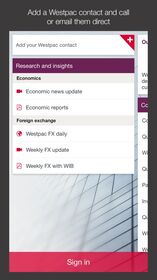Westpac Corporate Mobile |
| この情報はストアのものより古い可能性がございます。 | ||||
| 価格 | 無料 | ダウンロード |
||
|---|---|---|---|---|
| ジャンル | ファイナンス | |||
サイズ | 22.3MB | |||
| 開発者 | Westpac Banking Corporation | |||
| 順位 |
| |||
| リリース日 | 2013-10-06 07:02:20 | 評価 | 評価が取得できませんでした。 | |
| 互換性 | iOS 7.0以降が必要です。 iPhone、iPad および iPod touch 対応。 | |||
Westpac Corporate Mobile makes it easy for our corporate and business customers in Australia, New Zealand, Fiji and Papua New Guinea to do their banking securely when on the go. Whether you are in between meetings, working from home or travelling, Corporate Mobile connects you to your online banking.
Payments and transfers:
• Make payments to an existing beneficiary or BPAY biller
• Transfer funds between your accounts
• Authorise payments and files.
Account information:
• View account balances
• Search and filter up to 2 years of transaction history.
Swipe right from the home screen to:
• Call or email your Westpac contact direct from the app
• Get the latest economic and FX updates and reports
• Quickly access our other corporate apps and websites
• View our range of corporate solutions.
Additional features:
• Update an expired or temporary sign-in password
• Save your Customer ID.
Security:
• Use your Corporate Online SecurID® token to authorise payments and files
• Existing limits and administration settings are applied to Corporate Mobile.
Already using Corporate Online? Then you’re already mobile.
Just use your existing Customer ID and Password to sign in to Corporate Mobile.
Need Help?
If you are having issues with our app, please delete and re-install it. If issues persist please call us. See westpac.com.au/corpmobilecontactus.
Visit our website: westpac.com.au/corpmobilesupport
Contact technical support: westpac.com.au/corpmobilecontactus
Things you should know:
Corporate Mobile is only available for use by Westpac Australia, New Zealand, Fiji and Papua New Guinea customers.
Internet connection is needed to access Corporate Mobile. Normal mobile data charges apply.
SecurID® is a registered trademark of EMC Corporation.
© 2016 Westpac Banking Corporation ABN 33 007 457 141 AFSL and Australian credit licence 233714.
更新履歴
This app has been updated by Apple to display the Apple Watch app icon.
Swipe right from the home screen to access these great new features:
• Call or email your Westpac contact direct from the app
• Get the latest economic and FX updates and reports
• Quickly access our other corporate apps and websites
• View our range of corporate solutions.
If you are having issues with our app, please delete and re-install it. If issues persist please call us. See westpac.com.au/corpmobilecontactus.
Payments and transfers:
• Make payments to an existing beneficiary or BPAY biller
• Transfer funds between your accounts
• Authorise payments and files.
Account information:
• View account balances
• Search and filter up to 2 years of transaction history.
Swipe right from the home screen to:
• Call or email your Westpac contact direct from the app
• Get the latest economic and FX updates and reports
• Quickly access our other corporate apps and websites
• View our range of corporate solutions.
Additional features:
• Update an expired or temporary sign-in password
• Save your Customer ID.
Security:
• Use your Corporate Online SecurID® token to authorise payments and files
• Existing limits and administration settings are applied to Corporate Mobile.
Already using Corporate Online? Then you’re already mobile.
Just use your existing Customer ID and Password to sign in to Corporate Mobile.
Need Help?
If you are having issues with our app, please delete and re-install it. If issues persist please call us. See westpac.com.au/corpmobilecontactus.
Visit our website: westpac.com.au/corpmobilesupport
Contact technical support: westpac.com.au/corpmobilecontactus
Things you should know:
Corporate Mobile is only available for use by Westpac Australia, New Zealand, Fiji and Papua New Guinea customers.
Internet connection is needed to access Corporate Mobile. Normal mobile data charges apply.
SecurID® is a registered trademark of EMC Corporation.
© 2016 Westpac Banking Corporation ABN 33 007 457 141 AFSL and Australian credit licence 233714.
更新履歴
This app has been updated by Apple to display the Apple Watch app icon.
Swipe right from the home screen to access these great new features:
• Call or email your Westpac contact direct from the app
• Get the latest economic and FX updates and reports
• Quickly access our other corporate apps and websites
• View our range of corporate solutions.
If you are having issues with our app, please delete and re-install it. If issues persist please call us. See westpac.com.au/corpmobilecontactus.
ブログパーツ第二弾を公開しました!ホームページでアプリの順位・価格・周辺ランキングをご紹介頂けます。
ブログパーツ第2弾!
アプリの周辺ランキングを表示するブログパーツです。価格・順位共に自動で最新情報に更新されるのでアプリの状態チェックにも最適です。
ランキング圏外の場合でも周辺ランキングの代わりに説明文を表示にするので安心です。
サンプルが気に入りましたら、下に表示されたHTMLタグをそのままページに貼り付けることでご利用頂けます。ただし、一般公開されているページでご使用頂かないと表示されませんのでご注意ください。
幅200px版
幅320px版
Now Loading...

「iPhone & iPad アプリランキング」は、最新かつ詳細なアプリ情報をご紹介しているサイトです。
お探しのアプリに出会えるように様々な切り口でページをご用意しております。
「メニュー」よりぜひアプリ探しにお役立て下さい。
Presents by $$308413110 スマホからのアクセスにはQRコードをご活用ください。 →
Now loading...