NMEA GPS Tether |
| この情報はストアのものより古い可能性がございます。 | ||||
| 価格 | 無料 | ダウンロード |
||
|---|---|---|---|---|
| ジャンル | ナビゲーション | |||
サイズ | 39.1MB | |||
| 開発者 | Lee Kien Yeong | |||
| 順位 |
| |||
| リリース日 | 2013-10-02 10:35:26 | 評価 |
|
|
| 互換性 | iOS 12.0以降が必要です。 iPhone、iPad および iPod touch 対応。 | |||
This app (receiver) connects to another device (sender, which will provide GPS coordinates data). Useful on devices where GPS is unavailable.
To use, you will need to a server app, NMEA device or a telnet connection to send the GPS data.
If you need support or having issues with NMEA, contact us at support@bricatta.com or visit us at gpstether.bricatta.com
Summary : To share and tether NMEA GPS data between other compatible devices, over WiFi network to your iPad, and view it on the map. Useful for those iPads without GPS.
Want to share and tether GPS infomation from other devices like NMEA server or from another device, to your iPad using WiFi ? This solution is made for you... plain and simple. Check out the video at www.bricatta.com
Just key in the IP address and port number, and you are all set to view the location on the map.
*The location shown is based on the other device's GPS location (NMEA server/talker)
* Trial version will only run for 5 minutes. Purchase full version in here (app's Settings page) using the in-app feature.
Feature Details :
- Able to receive GPS data from another device using Bricatta's server app, and view the location on your iPad using this app.
- Able to receive NMEA GPS data from a NMEA compatible talker/server, and view the location on your iPad using this app. This feature is still under final-beta testing.
- Set how many minutes you want this app to run (runtime), with 0 as unlimited runtime
- Set how frequent to update the map with pointers, to save battery power.
- Auto-center the map at the latest location with history trail.
Requirements :
- WiFi
Note : This app solution is not meant to tether GPS from iPhone. Please read the FAQ at gpstether.bricatta.com for more info.
更新履歴
Support iOS 15. Minor bug fixes to UI.
To use, you will need to a server app, NMEA device or a telnet connection to send the GPS data.
If you need support or having issues with NMEA, contact us at support@bricatta.com or visit us at gpstether.bricatta.com
Summary : To share and tether NMEA GPS data between other compatible devices, over WiFi network to your iPad, and view it on the map. Useful for those iPads without GPS.
Want to share and tether GPS infomation from other devices like NMEA server or from another device, to your iPad using WiFi ? This solution is made for you... plain and simple. Check out the video at www.bricatta.com
Just key in the IP address and port number, and you are all set to view the location on the map.
*The location shown is based on the other device's GPS location (NMEA server/talker)
* Trial version will only run for 5 minutes. Purchase full version in here (app's Settings page) using the in-app feature.
Feature Details :
- Able to receive GPS data from another device using Bricatta's server app, and view the location on your iPad using this app.
- Able to receive NMEA GPS data from a NMEA compatible talker/server, and view the location on your iPad using this app. This feature is still under final-beta testing.
- Set how many minutes you want this app to run (runtime), with 0 as unlimited runtime
- Set how frequent to update the map with pointers, to save battery power.
- Auto-center the map at the latest location with history trail.
Requirements :
- WiFi
Note : This app solution is not meant to tether GPS from iPhone. Please read the FAQ at gpstether.bricatta.com for more info.
更新履歴
Support iOS 15. Minor bug fixes to UI.
ブログパーツ第二弾を公開しました!ホームページでアプリの順位・価格・周辺ランキングをご紹介頂けます。
ブログパーツ第2弾!
アプリの周辺ランキングを表示するブログパーツです。価格・順位共に自動で最新情報に更新されるのでアプリの状態チェックにも最適です。
ランキング圏外の場合でも周辺ランキングの代わりに説明文を表示にするので安心です。
サンプルが気に入りましたら、下に表示されたHTMLタグをそのままページに貼り付けることでご利用頂けます。ただし、一般公開されているページでご使用頂かないと表示されませんのでご注意ください。
幅200px版
幅320px版
Now Loading...

「iPhone & iPad アプリランキング」は、最新かつ詳細なアプリ情報をご紹介しているサイトです。
お探しのアプリに出会えるように様々な切り口でページをご用意しております。
「メニュー」よりぜひアプリ探しにお役立て下さい。
Presents by $$308413110 スマホからのアクセスにはQRコードをご活用ください。 →
Now loading...

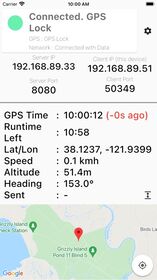


 (1人)
(1人)