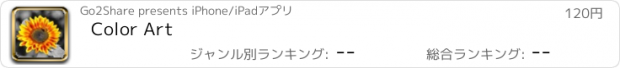Color Art |
| この情報はストアのものより古い可能性がございます。 | ||||
| 価格 | 120円 | ダウンロード |
||
|---|---|---|---|---|
| ジャンル | 写真/ビデオ | |||
サイズ | 22.0MB | |||
| 開発者 | Go2Share | |||
| 順位 |
| |||
| リリース日 | 2013-10-22 16:57:05 | 評価 | 評価が取得できませんでした。 | |
| 互換性 | iOS 6.1以降が必要です。 iPhone、iPad および iPod touch 対応。 | |||
To make an Color Art/Color Splash image easy with great Magnetic Lasso cutout tools.
The important step is going to be to isolate the foreground from the background, so that we can redraw the foreground only. The Color Art App provide two kinds of Cutout tools, one is the Magnetic Lasso, the other one is the Brush Pen, they all support the use of two fingers to zoom and move the canvas. Recommended zoom in to the maximum size of the canvas when adding anchor points or painting mask, then you can use two fingers to move the canvas.
Brush Pen are used to quickly complete the normal quality mask, magnetic lasso for accurate rendering high-quality mask, the two can be used simultaneously, and in the end you can right edge feathering.
Features:
Magnetic Lasso: The magnetic lasso tool detects and snaps to the edge of an object as you to trace along its outline, it tries to figure out where the edges of an object are by looking for differences in color and brightness values between the object you're trying to select and its background. As you drag along the edge of an object, the tool drops fastening points to anchor the selection. Magnetic Lasso is composed by a numerous anchor points closed curve, one finger tap the screen to add a new anchor points, one finger swipe the screen can precisely move the anchor point.
Pen: You can paint directly on the canvas mask, brush size adjustment based on scaling the canvas.
Automatically save the Cutout data: Cutout data is automatically saved. When you use the same foreground image, it does not need to re-enter anchor points and repainting mask.
Exposure, Saturation, Color: various colors to adjust the foreground image.
Color Art application accentuates selected parts of your photo by keeping those areas in full color and converting the rest of the photo to gray or other effects.
Filters:
Gray
False Color
Polka Dot
Toon
Kuwahara
更新履歴
faster
The important step is going to be to isolate the foreground from the background, so that we can redraw the foreground only. The Color Art App provide two kinds of Cutout tools, one is the Magnetic Lasso, the other one is the Brush Pen, they all support the use of two fingers to zoom and move the canvas. Recommended zoom in to the maximum size of the canvas when adding anchor points or painting mask, then you can use two fingers to move the canvas.
Brush Pen are used to quickly complete the normal quality mask, magnetic lasso for accurate rendering high-quality mask, the two can be used simultaneously, and in the end you can right edge feathering.
Features:
Magnetic Lasso: The magnetic lasso tool detects and snaps to the edge of an object as you to trace along its outline, it tries to figure out where the edges of an object are by looking for differences in color and brightness values between the object you're trying to select and its background. As you drag along the edge of an object, the tool drops fastening points to anchor the selection. Magnetic Lasso is composed by a numerous anchor points closed curve, one finger tap the screen to add a new anchor points, one finger swipe the screen can precisely move the anchor point.
Pen: You can paint directly on the canvas mask, brush size adjustment based on scaling the canvas.
Automatically save the Cutout data: Cutout data is automatically saved. When you use the same foreground image, it does not need to re-enter anchor points and repainting mask.
Exposure, Saturation, Color: various colors to adjust the foreground image.
Color Art application accentuates selected parts of your photo by keeping those areas in full color and converting the rest of the photo to gray or other effects.
Filters:
Gray
False Color
Polka Dot
Toon
Kuwahara
更新履歴
faster
ブログパーツ第二弾を公開しました!ホームページでアプリの順位・価格・周辺ランキングをご紹介頂けます。
ブログパーツ第2弾!
アプリの周辺ランキングを表示するブログパーツです。価格・順位共に自動で最新情報に更新されるのでアプリの状態チェックにも最適です。
ランキング圏外の場合でも周辺ランキングの代わりに説明文を表示にするので安心です。
サンプルが気に入りましたら、下に表示されたHTMLタグをそのままページに貼り付けることでご利用頂けます。ただし、一般公開されているページでご使用頂かないと表示されませんのでご注意ください。
幅200px版
幅320px版
Now Loading...

「iPhone & iPad アプリランキング」は、最新かつ詳細なアプリ情報をご紹介しているサイトです。
お探しのアプリに出会えるように様々な切り口でページをご用意しております。
「メニュー」よりぜひアプリ探しにお役立て下さい。
Presents by $$308413110 スマホからのアクセスにはQRコードをご活用ください。 →
Now loading...