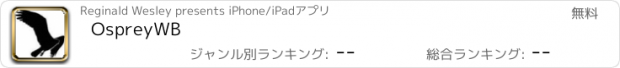OspreyWB |
| この情報はストアのものより古い可能性がございます。 | ||||
| 価格 | 無料 | ダウンロード |
||
|---|---|---|---|---|
| ジャンル | ユーティリティ | |||
サイズ | 2.0MB | |||
| 開発者 | Reginald Wesley | |||
| 順位 |
| |||
| リリース日 | 2013-09-19 12:18:44 | |||
| 評価 | 評価が取得できませんでした。 | |||
| 互換性 | iOS 6.0以降が必要です。 iPhone、iPad および iPod touch 対応。 | |||
Our goal is to make Osprey the #1 mobile web browser in the world. Help us achieve this goal by telling us what features you want in the next update, go to our Facebook page, Twitter page or simply e-mail us your suggestions...
INTRODUCTION:
The Osprey Web Browser allows the user to view websites PRIVATELY or ANONYMOUSLY for FREE! With all the concerns about online privacy and internet censorship; OspreyWB was created to allow users to browse the net privately and to view pages that are blocked or simply view them anonymously.
INSTRUCTIONS:
Private Browsing:
Osprey is a Safari like browser but by default all Cookies and Cache are deleted when you exit the app.
Anonymous Browsing:
1). Flip the switch in the lower right hand corner to the RIGHT it will turn green. This indicates ON.
2). You MUST tap the address bar.
3). Press Go on the keyboard to reload the current page anonymously or enter a new web address to visit.
4). For accessing Facebook and Twitter Pages anonymously, you must enter the PAGE URL you want to view, for example:
facebook.com/(The Page you want to View) same as for Twitter twitter.com/(The Page you want View)
5). For accessing youtube anonymously, you must enter the PAGE URL you want to view, for example:
youtube.com/(video you want to view) or (User channel you want to View). You may need to press the pause button on youtube and then press the play button if the video does not start automatically.
Exiting Anonymous Browsing:
1). Flip the switch to the LEFT, it will turn white. This indicates OFF
2). You MUST tap the address bar.
3). Press Go on the keyboard to reload the current page privately or enter a new web address to visit.
TESTING ANONYMOUS BROWSING:
There are several ways to prove you are browsing anonymously.
IP Display Sites:
1). Navigate to any of the many sites that display your IP.
2). Flip the switch to the RIGHT, it will turn GREEN, Tap the address bar and press Go on the keyboard to reload the page Anonymously.
3). You will see a different IP displayed. From that point on you are browsing anonymously.
Blocked Website
1). On your router block a website, try to navigate to that site to verify it is blocked.
2). Flip the switch to the RIGHT, it will turn GREEN, Tap the address bar and press Go on the keyboard to reload that page.
3). Blocked Page will load.
OspreyWB is COMPLETELY FREE and works on iPhone, iPod and iPAD! Download now and start browsing privately or anonymous! Say goodbye to internet snooping and censorship today!
Please Rate and provide feedback. Your feedback is appreciated. For questions and general feedback contact us via any of the following:
E-mail: r.wesley@rdlabsllc.com
Like Us on Facebook at: http://www.facebook.com/RDLabsLLC
Follow us on Twitter: http://twitter.com/rdlabsllc
Visit our website at: http://www.rdlabsllc.com/
更新履歴
Updated Proxy
Bug Fixes
INTRODUCTION:
The Osprey Web Browser allows the user to view websites PRIVATELY or ANONYMOUSLY for FREE! With all the concerns about online privacy and internet censorship; OspreyWB was created to allow users to browse the net privately and to view pages that are blocked or simply view them anonymously.
INSTRUCTIONS:
Private Browsing:
Osprey is a Safari like browser but by default all Cookies and Cache are deleted when you exit the app.
Anonymous Browsing:
1). Flip the switch in the lower right hand corner to the RIGHT it will turn green. This indicates ON.
2). You MUST tap the address bar.
3). Press Go on the keyboard to reload the current page anonymously or enter a new web address to visit.
4). For accessing Facebook and Twitter Pages anonymously, you must enter the PAGE URL you want to view, for example:
facebook.com/(The Page you want to View) same as for Twitter twitter.com/(The Page you want View)
5). For accessing youtube anonymously, you must enter the PAGE URL you want to view, for example:
youtube.com/(video you want to view) or (User channel you want to View). You may need to press the pause button on youtube and then press the play button if the video does not start automatically.
Exiting Anonymous Browsing:
1). Flip the switch to the LEFT, it will turn white. This indicates OFF
2). You MUST tap the address bar.
3). Press Go on the keyboard to reload the current page privately or enter a new web address to visit.
TESTING ANONYMOUS BROWSING:
There are several ways to prove you are browsing anonymously.
IP Display Sites:
1). Navigate to any of the many sites that display your IP.
2). Flip the switch to the RIGHT, it will turn GREEN, Tap the address bar and press Go on the keyboard to reload the page Anonymously.
3). You will see a different IP displayed. From that point on you are browsing anonymously.
Blocked Website
1). On your router block a website, try to navigate to that site to verify it is blocked.
2). Flip the switch to the RIGHT, it will turn GREEN, Tap the address bar and press Go on the keyboard to reload that page.
3). Blocked Page will load.
OspreyWB is COMPLETELY FREE and works on iPhone, iPod and iPAD! Download now and start browsing privately or anonymous! Say goodbye to internet snooping and censorship today!
Please Rate and provide feedback. Your feedback is appreciated. For questions and general feedback contact us via any of the following:
E-mail: r.wesley@rdlabsllc.com
Like Us on Facebook at: http://www.facebook.com/RDLabsLLC
Follow us on Twitter: http://twitter.com/rdlabsllc
Visit our website at: http://www.rdlabsllc.com/
更新履歴
Updated Proxy
Bug Fixes
Now Loading...

「iPhone & iPad アプリランキング」は、最新かつ詳細なアプリ情報をご紹介しているサイトです。
お探しのアプリに出会えるように様々な切り口でページをご用意しております。
「メニュー」よりぜひアプリ探しにお役立て下さい。
Presents by $$308413110 スマホからのアクセスにはQRコードをご活用ください。 →
Now loading...