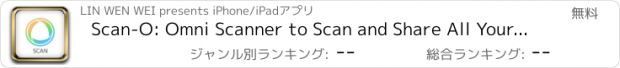Scan-O: Omni Scanner to Scan and Share All Your PDFs |
| この情報はストアのものより古い可能性がございます。 | ||||
| 価格 | 無料 | ダウンロード |
||
|---|---|---|---|---|
| ジャンル | 仕事効率化 | |||
サイズ | 8.8MB | |||
| 開発者 | LIN WEN WEI | |||
| 順位 |
| |||
| リリース日 | 2013-09-13 14:20:02 | 評価 |
|
|
| 互換性 | iOS 以降が必要です。 iPad 対応。 | |||
+ We are iOS7 Ready! Limited Time Offer from Hunting Tech+
+ PDF Reader Pro is now $0.99 (from $5.99) +
+ Scan-O is now FREE (from $4.99) +
Scan-O, ALL SCANNED!
You heard it right; Scan-O works like a charm to let you scan anything with your iPad. Scan-O comes with Edge Detection that simplifies your scan job down to just snap and save. Scan-O allows you to easily adjust your scans with our various built-in filters and settings to improve legibility.
Scan-O’s simple yet project-oriented interface turns each of your scan job into a project folder. Imagine how much easier it’d be when you can quickly capture all the paper documents and turn them into one multi-page PDF in a matter of seconds. Scan-O does just that. Scan-O even lets you easily arrange the page order in the scanned PDFs. Let Scan-O manage your receipts, timetable, whiteboards, posters, books, and every hard-copy documents. Quickly sort your scanned files by alphabet order, time, or the level of importance you assigned.
Scan-O is not only your scan project manager; it’s your ultimate file manager that helps you stay organized. Scan, edit, save, arrange, and share- it’s simple as 1-2-3!
Scan-O makes mobile scanning easy as every feature in Scan-O is triggered by simple gestures: swipe to switch between scanning modes; previewing outputs picture by picture; tap shortcut buttons to email out, open in or print the scanned files, and launch cloud storage to share the documents.
Scan-O, ALL SCANNED!
Highlights:
1.Quick scan with camera grid support
2.Simple user interface to minimize your learning curve
3.Intuitive Gesture: Swipe to switch between Projects and PDFs modes, swipe to preview scans picture by picture
4.Improve scan readability: Edge Detection (auto and manual) , Filters*, Rotation, White Balance
5.Flexible File Management: Sorting by alphabet/ time/favorite
6.Thumbnail File Viewing Mode ensures efficient file search and preview
7.Drag to rearrange scanned page orders
8.Export to encrypted PDFs
9.Customize and edit PDFs: Layout, Page Number and Margin
10.Share scanned files via AirPrint, Email and major Cloud options.
11.Upload scanned files to Evernote, Dropbox, Google Drive,Box, MyDisk, SugarSync, FTP and WebDAV
12.Multi-Lingual User interface: English, Traditional/ Simplified Mandarin Chinese (the list will expand in the coming updates)
Scan-O answers your needs:
+ Organize and share your iPad's Photo Library into PDFs
+ Snap receipts and invoices for easy reimbursement
+ Replace hand-written notes
+ Digitize important hard-copied documents
+ Stop paying for photocopying
+ Scan all your important ID cards and store copies in your mobile device
+ Archive business cards or any notes
Go Paperless. You only need Scan-O to scan all.
*Filters Selections: Gray Scale, Binarization, Exposure, Contrast, Blur, Edge Detection, Gamma Correct, Edge Enhance and Shadow Remove
Constant improvement is our promise to you. Reach out to us at service@huntingtech.cc or visit us at huntingtech.cc for questions and comments.
Follow us on
Facebook: www.facebook.com/HuntingTech
Twitter: https://twitter.com/HuntingTech
Note: iPad 1 may experience limited features due to lack of camera support.
+ PDF Reader Pro is now $0.99 (from $5.99) +
+ Scan-O is now FREE (from $4.99) +
Scan-O, ALL SCANNED!
You heard it right; Scan-O works like a charm to let you scan anything with your iPad. Scan-O comes with Edge Detection that simplifies your scan job down to just snap and save. Scan-O allows you to easily adjust your scans with our various built-in filters and settings to improve legibility.
Scan-O’s simple yet project-oriented interface turns each of your scan job into a project folder. Imagine how much easier it’d be when you can quickly capture all the paper documents and turn them into one multi-page PDF in a matter of seconds. Scan-O does just that. Scan-O even lets you easily arrange the page order in the scanned PDFs. Let Scan-O manage your receipts, timetable, whiteboards, posters, books, and every hard-copy documents. Quickly sort your scanned files by alphabet order, time, or the level of importance you assigned.
Scan-O is not only your scan project manager; it’s your ultimate file manager that helps you stay organized. Scan, edit, save, arrange, and share- it’s simple as 1-2-3!
Scan-O makes mobile scanning easy as every feature in Scan-O is triggered by simple gestures: swipe to switch between scanning modes; previewing outputs picture by picture; tap shortcut buttons to email out, open in or print the scanned files, and launch cloud storage to share the documents.
Scan-O, ALL SCANNED!
Highlights:
1.Quick scan with camera grid support
2.Simple user interface to minimize your learning curve
3.Intuitive Gesture: Swipe to switch between Projects and PDFs modes, swipe to preview scans picture by picture
4.Improve scan readability: Edge Detection (auto and manual) , Filters*, Rotation, White Balance
5.Flexible File Management: Sorting by alphabet/ time/favorite
6.Thumbnail File Viewing Mode ensures efficient file search and preview
7.Drag to rearrange scanned page orders
8.Export to encrypted PDFs
9.Customize and edit PDFs: Layout, Page Number and Margin
10.Share scanned files via AirPrint, Email and major Cloud options.
11.Upload scanned files to Evernote, Dropbox, Google Drive,Box, MyDisk, SugarSync, FTP and WebDAV
12.Multi-Lingual User interface: English, Traditional/ Simplified Mandarin Chinese (the list will expand in the coming updates)
Scan-O answers your needs:
+ Organize and share your iPad's Photo Library into PDFs
+ Snap receipts and invoices for easy reimbursement
+ Replace hand-written notes
+ Digitize important hard-copied documents
+ Stop paying for photocopying
+ Scan all your important ID cards and store copies in your mobile device
+ Archive business cards or any notes
Go Paperless. You only need Scan-O to scan all.
*Filters Selections: Gray Scale, Binarization, Exposure, Contrast, Blur, Edge Detection, Gamma Correct, Edge Enhance and Shadow Remove
Constant improvement is our promise to you. Reach out to us at service@huntingtech.cc or visit us at huntingtech.cc for questions and comments.
Follow us on
Facebook: www.facebook.com/HuntingTech
Twitter: https://twitter.com/HuntingTech
Note: iPad 1 may experience limited features due to lack of camera support.
ブログパーツ第二弾を公開しました!ホームページでアプリの順位・価格・周辺ランキングをご紹介頂けます。
ブログパーツ第2弾!
アプリの周辺ランキングを表示するブログパーツです。価格・順位共に自動で最新情報に更新されるのでアプリの状態チェックにも最適です。
ランキング圏外の場合でも周辺ランキングの代わりに説明文を表示にするので安心です。
サンプルが気に入りましたら、下に表示されたHTMLタグをそのままページに貼り付けることでご利用頂けます。ただし、一般公開されているページでご使用頂かないと表示されませんのでご注意ください。
幅200px版
幅320px版
Now Loading...

「iPhone & iPad アプリランキング」は、最新かつ詳細なアプリ情報をご紹介しているサイトです。
お探しのアプリに出会えるように様々な切り口でページをご用意しております。
「メニュー」よりぜひアプリ探しにお役立て下さい。
Presents by $$308413110 スマホからのアクセスにはQRコードをご活用ください。 →
Now loading...






 (5人)
(5人)