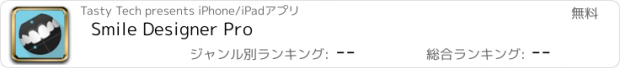Smile Designer Pro |
| この情報はストアのものより古い可能性がございます。 | ||||
| 価格 | 無料 | ダウンロード |
||
|---|---|---|---|---|
| ジャンル | メディカル | |||
サイズ | 106.0MB (ダウンロードにWIFIが必要) | |||
| 開発者 | Tasty Tech | |||
| 順位 |
| |||
| リリース日 | 2013-09-09 16:00:00 | 評価 | 評価が取得できませんでした。 | |
| 互換性 | iOS 13.0以降が必要です。 iPad 対応。 | |||
Ready for a user-friendly digital smile design app? Your whole team will love how simple and effective Smile Designer Pro is at creating digital treatment blueprints and simulations for your patients. Integrate this simple tool into your patient consultations today and see the impact it makes on patient empowerment, confidence, and satisfaction.
Don't have a Smile Designer Pro account? Sign up directly from the app to get started. Practice for free with full features on sample cases. Upgrade to a Premium Cloud plan when you're ready to design your own cases.
We recommend running Smile Designer Pro on iPad 2018 or later devices for the best experience. iOS 13.0 or later is required to run this app.
Smile Designer Pro is a revolutionary app that enables dental professionals to design and communicate cosmetic treatment plans with other team members and patients. Dentists all over the world are using this amazing and easy to use app to create digital treatment plans and share realistic before & after simulations.
Use Smile Designer Pro to:
- Analyze patient smile, measure proportions and distances on calibrated photos.
- Create ideal esthetics using our specialized proportion and lip guide, which dynamically creates an initial proposal for you, which you can then customize.
- Import intraoral 3D model files and match them to the patient photo for use as a retracted view and for quality control.
- Design proposed teeth using a cutting-edge editor with intuitive controls and helpful shortcuts such as the ability to duplicate and mirror teeth across the midline.
- Simulate proposed outcome using realistic tooth texture, complete with whitening controls. Use the patient's own tooth color as simulation material for even more realistic results.
- Create patient-ready before & after images in seconds and increase treatment acceptance.
- Sketch freehand, or create simple lines, curves, rectangles using your finger or stylus
- Control line weight, style (solid, dotted, dashed), and color.
- Import photos from the iPad camera, Photo Library, or Dropbox
- Export design imagery to Photo Library and Dropbox
Features:
- Super High Resolution photography supported, import DSLR images from Dropbox or take quick photos with the iPad itself.
- Precision tap & hold magnifier for exact positioning of control points
- Layer editor for instant on/off toggling of various design elements. All of your content, easily managed in a single workspace.
- Support for multiple design variations, present multiple options to your patient and visualize the differences between them.
- Split screen export to showcase before & after or compare design variations.
- Secure cloud service synchronizes all your data across all of your devices, including mixing different supported platforms.
Thank you for your continued support. As always, let us know what you think of the app and rate us after each update.
更新履歴
Introducing design variations! Easily create up to 3 different designs for the same case, without redoing all the work. Now you can present multiple alternatives to your patients, and help them visualize multiple treatment options. Export side by side comparisons of the variations or toggle between them in the editor.
For example:
- Should we do 2, 4, or 8 veneers?
- Just upper teeth, or uppers and lowers?
- One option with gingivectomy, the other without?
Empower your patients to make a more informed decision.
Don't have a Smile Designer Pro account? Sign up directly from the app to get started. Practice for free with full features on sample cases. Upgrade to a Premium Cloud plan when you're ready to design your own cases.
We recommend running Smile Designer Pro on iPad 2018 or later devices for the best experience. iOS 13.0 or later is required to run this app.
Smile Designer Pro is a revolutionary app that enables dental professionals to design and communicate cosmetic treatment plans with other team members and patients. Dentists all over the world are using this amazing and easy to use app to create digital treatment plans and share realistic before & after simulations.
Use Smile Designer Pro to:
- Analyze patient smile, measure proportions and distances on calibrated photos.
- Create ideal esthetics using our specialized proportion and lip guide, which dynamically creates an initial proposal for you, which you can then customize.
- Import intraoral 3D model files and match them to the patient photo for use as a retracted view and for quality control.
- Design proposed teeth using a cutting-edge editor with intuitive controls and helpful shortcuts such as the ability to duplicate and mirror teeth across the midline.
- Simulate proposed outcome using realistic tooth texture, complete with whitening controls. Use the patient's own tooth color as simulation material for even more realistic results.
- Create patient-ready before & after images in seconds and increase treatment acceptance.
- Sketch freehand, or create simple lines, curves, rectangles using your finger or stylus
- Control line weight, style (solid, dotted, dashed), and color.
- Import photos from the iPad camera, Photo Library, or Dropbox
- Export design imagery to Photo Library and Dropbox
Features:
- Super High Resolution photography supported, import DSLR images from Dropbox or take quick photos with the iPad itself.
- Precision tap & hold magnifier for exact positioning of control points
- Layer editor for instant on/off toggling of various design elements. All of your content, easily managed in a single workspace.
- Support for multiple design variations, present multiple options to your patient and visualize the differences between them.
- Split screen export to showcase before & after or compare design variations.
- Secure cloud service synchronizes all your data across all of your devices, including mixing different supported platforms.
Thank you for your continued support. As always, let us know what you think of the app and rate us after each update.
更新履歴
Introducing design variations! Easily create up to 3 different designs for the same case, without redoing all the work. Now you can present multiple alternatives to your patients, and help them visualize multiple treatment options. Export side by side comparisons of the variations or toggle between them in the editor.
For example:
- Should we do 2, 4, or 8 veneers?
- Just upper teeth, or uppers and lowers?
- One option with gingivectomy, the other without?
Empower your patients to make a more informed decision.
ブログパーツ第二弾を公開しました!ホームページでアプリの順位・価格・周辺ランキングをご紹介頂けます。
ブログパーツ第2弾!
アプリの周辺ランキングを表示するブログパーツです。価格・順位共に自動で最新情報に更新されるのでアプリの状態チェックにも最適です。
ランキング圏外の場合でも周辺ランキングの代わりに説明文を表示にするので安心です。
サンプルが気に入りましたら、下に表示されたHTMLタグをそのままページに貼り付けることでご利用頂けます。ただし、一般公開されているページでご使用頂かないと表示されませんのでご注意ください。
幅200px版
幅320px版
Now Loading...

「iPhone & iPad アプリランキング」は、最新かつ詳細なアプリ情報をご紹介しているサイトです。
お探しのアプリに出会えるように様々な切り口でページをご用意しております。
「メニュー」よりぜひアプリ探しにお役立て下さい。
Presents by $$308413110 スマホからのアクセスにはQRコードをご活用ください。 →
Now loading...