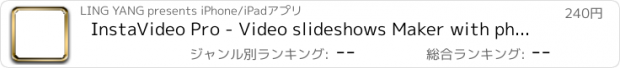InstaVideo Pro - Video slideshows Maker with photos from Camera Roll or Instagram |
| この情報はストアのものより古い可能性がございます。 | ||||
| 価格 | 240円 | ダウンロード |
||
|---|---|---|---|---|
| ジャンル | ソーシャルネットワーキング | |||
サイズ | 11.3MB | |||
| 開発者 | LING YANG | |||
| 順位 |
| |||
| リリース日 | 2013-09-12 13:55:35 | 評価 | 評価が取得できませんでした。 | |
| 互換性 | iOS 6.0以降が必要です。 iPhone、iPad および iPod touch 対応。 | |||
Make amazing Video Slideshows with your photos in just 10 seconds.
Over 16 transition effects to make your videos amazing(CrossFade, Push, Wipe, Slide, Rotate...)
Create and share video slideshows with photos from your Albums or your Instagram account!
Choose the photos you want to use, add some music, choose the speed and Voala... your video is ready!
This is the app you like, chosen by millions of smart guys to share their photos in a cool Video slide.
Bring all of those special moments to life through video.
GET FEATURED Use #instavideopro when posting to have a chance to get featured on the @instavideopro official account!
Create a slideshow in 3 easy steps:
1. Select - Photos from camera roll, albums, or Instagram.
2. Create - Sort Photos, Add Text, Select Music and Set Timing of Slides and Add Transition Effects.
3. Share - Export the video to your camera roll and share on Instagram, Youtube, Flickr and Facebook etc.
FEATURES
- Select multiple photos from your camera roll & albums.
- Edit features: Crop, Duplicate or Delete.
- Rearrange your photos by dragging.
- Add Text to you video, over 30+ super cool art fonts and over 40+ text color.
- Add a soundtrack from your device's music library (optional).
- Adjust music start and end time.
- "Auto Time For Instagram" to instantly make your video 15 seconds!
- Allow to mix music with only one picture.
- Over 16 transition effects to make your videos amazing(CrossFade, Push, Wipe, Slide, Rotate...).
- Save your video slideshows to camera roll to post on Instagram, Youtube, Flickr and Facebook etc.
FAQ:
Q: How to sort the order of photos?
A: You can long tap the photo thumbnail, and drag and drop it.
Q: Can I mix music with only one picture?
A: Yes, you can do it now.
Q: Why I can't add background music?
A: Make sure you have the permission to use that musical content in any video slideshows you create with InstaVideo.
Q: I'm having technical issues with InstaVideo. Who do I email?
A: You can reach us at touchsoftware@163.com.
If you have any issues or feedback, please contact us before giving us one or two star review. Thanks a lot!
Contact us
Email: touchsoftware@163.com
更新履歴
- Performance improvements
- Support importing unlimited photos without crash bug
- Transition feature update! Over 16 transition effects to make your videos amazing
- UI improvements
Thanks to everyone who contacted me to report a problem or suggest a feature.
So keep the feedback coming to me at touchsoftware@163.com.
I'm very glad to receive your feedback, product idea and any question.
Over 16 transition effects to make your videos amazing(CrossFade, Push, Wipe, Slide, Rotate...)
Create and share video slideshows with photos from your Albums or your Instagram account!
Choose the photos you want to use, add some music, choose the speed and Voala... your video is ready!
This is the app you like, chosen by millions of smart guys to share their photos in a cool Video slide.
Bring all of those special moments to life through video.
GET FEATURED Use #instavideopro when posting to have a chance to get featured on the @instavideopro official account!
Create a slideshow in 3 easy steps:
1. Select - Photos from camera roll, albums, or Instagram.
2. Create - Sort Photos, Add Text, Select Music and Set Timing of Slides and Add Transition Effects.
3. Share - Export the video to your camera roll and share on Instagram, Youtube, Flickr and Facebook etc.
FEATURES
- Select multiple photos from your camera roll & albums.
- Edit features: Crop, Duplicate or Delete.
- Rearrange your photos by dragging.
- Add Text to you video, over 30+ super cool art fonts and over 40+ text color.
- Add a soundtrack from your device's music library (optional).
- Adjust music start and end time.
- "Auto Time For Instagram" to instantly make your video 15 seconds!
- Allow to mix music with only one picture.
- Over 16 transition effects to make your videos amazing(CrossFade, Push, Wipe, Slide, Rotate...).
- Save your video slideshows to camera roll to post on Instagram, Youtube, Flickr and Facebook etc.
FAQ:
Q: How to sort the order of photos?
A: You can long tap the photo thumbnail, and drag and drop it.
Q: Can I mix music with only one picture?
A: Yes, you can do it now.
Q: Why I can't add background music?
A: Make sure you have the permission to use that musical content in any video slideshows you create with InstaVideo.
Q: I'm having technical issues with InstaVideo. Who do I email?
A: You can reach us at touchsoftware@163.com.
If you have any issues or feedback, please contact us before giving us one or two star review. Thanks a lot!
Contact us
Email: touchsoftware@163.com
更新履歴
- Performance improvements
- Support importing unlimited photos without crash bug
- Transition feature update! Over 16 transition effects to make your videos amazing
- UI improvements
Thanks to everyone who contacted me to report a problem or suggest a feature.
So keep the feedback coming to me at touchsoftware@163.com.
I'm very glad to receive your feedback, product idea and any question.
ブログパーツ第二弾を公開しました!ホームページでアプリの順位・価格・周辺ランキングをご紹介頂けます。
ブログパーツ第2弾!
アプリの周辺ランキングを表示するブログパーツです。価格・順位共に自動で最新情報に更新されるのでアプリの状態チェックにも最適です。
ランキング圏外の場合でも周辺ランキングの代わりに説明文を表示にするので安心です。
サンプルが気に入りましたら、下に表示されたHTMLタグをそのままページに貼り付けることでご利用頂けます。ただし、一般公開されているページでご使用頂かないと表示されませんのでご注意ください。
幅200px版
幅320px版
Now Loading...

「iPhone & iPad アプリランキング」は、最新かつ詳細なアプリ情報をご紹介しているサイトです。
お探しのアプリに出会えるように様々な切り口でページをご用意しております。
「メニュー」よりぜひアプリ探しにお役立て下さい。
Presents by $$308413110 スマホからのアクセスにはQRコードをご活用ください。 →
Now loading...