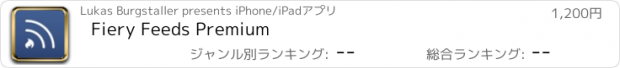Fiery Feeds Premium |
| この情報はストアのものより古い可能性がございます。 | ||||
| 価格 | 1200円 | ダウンロード |
||
|---|---|---|---|---|
| ジャンル | ニュース | |||
サイズ | 32.7MB | |||
| 開発者 | Lukas Burgstaller | |||
| 順位 |
| |||
| リリース日 | 2013-10-10 10:55:55 | 評価 |
|
|
| 互換性 | iOS 9.0以降が必要です。 iPhone、iPad および iPod touch 対応。 | |||
Fiery Feeds is a feed reader built for power users.
- Sync -
Fiery Feeds syncs with Feedly, Feedbin, Minimal Reader, Feed Wrangler, Fever, Feedja, NewsBlur, AOL Reader, Tiny Tiny RSS, Inoreader, Bazqux, and The Old Reader.
Additionally it syncs with the read-it-later services Pocket, Instapaper and Wallabag.
- Sharing -
Included sharing services are Pinboard, Instapaper, Pocket, Delicious, Evernote, SendToReader, Buffer, OneNote, Copy URL, Messages, Safari Reading List, Copy Image, 1Password, Star Article, Twitter, Facebook.
Fiery also supports sharing to other apps and websites using URL schemes that you can create yourself or install from the action directory and customisable email templates.
- Safari Extension -
You can subscribe to new feeds straight from Safari with the included extension.
- Article View Modes -
Fiery Feeds supports three different article view modes: Article, Web, Text. The selected article view mode is saved per feed.
* Article displays the articles as it is contained in the RSS feed.
* Web displays the linked website inline.
* Text parses the website using Fiery Feeds’ server to display just the content.
- Feed Managment
- Today Widget -
Fiery Feeds includes a Today Widget that displays the newest articles across all services, including preview images.
- Keyboard Shortcuts -
Fiery Feeds fully supports external keyboards and keyboard shortcuts. You can navigate the entire app using only the keyboard if you want to.
- VoiceOver -
Every feature is accessible via VoiceOver.
- Multiple Accounts -
You can add as many accounts to Fiery as you like.
- Customisable -
Almost every aspect of Fiery Feeds is customisable. Color Themes, Fonts, Text sizes. If you want a leisurely reading environment, just the headlines, or anything in between, Fiery Feeds has you covered.
- Horizontal article swiping -
You can swipe to the next or previous article by swiping horizontally, instead of vertically. This avoids having to scroll down the entire (long) article just to get to the next one.
- Fullscreen Reading -
Enjoy long form text in a distraction-less reading experience.
- Marking All Read -
Fiery Feeds can mark all articles read by the time the article was published. It’s possible to mark all articles as read, or all articles that are older then a day, week or month.
Additionally it’s possible to mark all articles above or below a specific article as read by swiping right on an article to show more options.
It is also possible to mark articles as read automatically when scrolling by then in the article list.
- Background Sync -
Fiery can download updates to your feeds in the background so you have them when you need them.
更新履歴
New
* More obvious dimming of read articles
* Option to hide article status icons in list
* Shows status icon and feed icons separately if both are enabled
* Tweaked predefined list styles
Fixed
* Crash on launch for some users
* Increased preview image resolution
* Prevent tiny preview images
* Fixed only downloading 1000 starred items (Inoreader)
- Sync -
Fiery Feeds syncs with Feedly, Feedbin, Minimal Reader, Feed Wrangler, Fever, Feedja, NewsBlur, AOL Reader, Tiny Tiny RSS, Inoreader, Bazqux, and The Old Reader.
Additionally it syncs with the read-it-later services Pocket, Instapaper and Wallabag.
- Sharing -
Included sharing services are Pinboard, Instapaper, Pocket, Delicious, Evernote, SendToReader, Buffer, OneNote, Copy URL, Messages, Safari Reading List, Copy Image, 1Password, Star Article, Twitter, Facebook.
Fiery also supports sharing to other apps and websites using URL schemes that you can create yourself or install from the action directory and customisable email templates.
- Safari Extension -
You can subscribe to new feeds straight from Safari with the included extension.
- Article View Modes -
Fiery Feeds supports three different article view modes: Article, Web, Text. The selected article view mode is saved per feed.
* Article displays the articles as it is contained in the RSS feed.
* Web displays the linked website inline.
* Text parses the website using Fiery Feeds’ server to display just the content.
- Feed Managment
- Today Widget -
Fiery Feeds includes a Today Widget that displays the newest articles across all services, including preview images.
- Keyboard Shortcuts -
Fiery Feeds fully supports external keyboards and keyboard shortcuts. You can navigate the entire app using only the keyboard if you want to.
- VoiceOver -
Every feature is accessible via VoiceOver.
- Multiple Accounts -
You can add as many accounts to Fiery as you like.
- Customisable -
Almost every aspect of Fiery Feeds is customisable. Color Themes, Fonts, Text sizes. If you want a leisurely reading environment, just the headlines, or anything in between, Fiery Feeds has you covered.
- Horizontal article swiping -
You can swipe to the next or previous article by swiping horizontally, instead of vertically. This avoids having to scroll down the entire (long) article just to get to the next one.
- Fullscreen Reading -
Enjoy long form text in a distraction-less reading experience.
- Marking All Read -
Fiery Feeds can mark all articles read by the time the article was published. It’s possible to mark all articles as read, or all articles that are older then a day, week or month.
Additionally it’s possible to mark all articles above or below a specific article as read by swiping right on an article to show more options.
It is also possible to mark articles as read automatically when scrolling by then in the article list.
- Background Sync -
Fiery can download updates to your feeds in the background so you have them when you need them.
更新履歴
New
* More obvious dimming of read articles
* Option to hide article status icons in list
* Shows status icon and feed icons separately if both are enabled
* Tweaked predefined list styles
Fixed
* Crash on launch for some users
* Increased preview image resolution
* Prevent tiny preview images
* Fixed only downloading 1000 starred items (Inoreader)
ブログパーツ第二弾を公開しました!ホームページでアプリの順位・価格・周辺ランキングをご紹介頂けます。
ブログパーツ第2弾!
アプリの周辺ランキングを表示するブログパーツです。価格・順位共に自動で最新情報に更新されるのでアプリの状態チェックにも最適です。
ランキング圏外の場合でも周辺ランキングの代わりに説明文を表示にするので安心です。
サンプルが気に入りましたら、下に表示されたHTMLタグをそのままページに貼り付けることでご利用頂けます。ただし、一般公開されているページでご使用頂かないと表示されませんのでご注意ください。
幅200px版
幅320px版
Now Loading...

「iPhone & iPad アプリランキング」は、最新かつ詳細なアプリ情報をご紹介しているサイトです。
お探しのアプリに出会えるように様々な切り口でページをご用意しております。
「メニュー」よりぜひアプリ探しにお役立て下さい。
Presents by $$308413110 スマホからのアクセスにはQRコードをご活用ください。 →
Now loading...






 (1人)
(1人) (6人)
(6人)