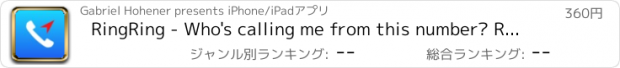RingRing - Who's calling me from this number? Reverse Lookup Directories for unknown Caller ID & Phone Numbers (Cell and Landline) |
| この情報はストアのものより古い可能性がございます。 | ||||
| 価格 | 360円 | ダウンロード |
||
|---|---|---|---|---|
| ジャンル | ユーティリティ | |||
サイズ | 22.1MB | |||
| 開発者 | Gabriel Hohener | |||
| 順位 |
| |||
| リリース日 | 2014-12-14 12:08:18 | 評価 | 評価が取得できませんでした。 | |
| 互換性 | iOS 8.0以降が必要です。 iPhone、iPad および iPod touch 対応。 | |||
The first iPhone App ever that finds out who's calling you before you answer the phone.
With RingRing you will never have to answer a phone call anymore without knowing who is calling you. Every time you get a phone call and you don't know whose number it is, RingRing will automatically look it up for you in the World Wide Web. After performing a quick search at light speed, RingRing will immediately send you a notification and thus help you to decide if you should answer the phone call or not. But RingRing does much more than you would expect. Whether you know whose number is appearing on your display or not - RingRing will remember your current GPS location by request and assign it to your conversation so that you can actually prove, that you have been at a certain place during a particular phone call.
Very easy to set up:
1. Download & install RingRing for iPhone
2. Grant access to GPS data & Photo Library when prompted
3. When you receive a call, just take a screenshot
RingRing will do the rest for you.
We all have been waiting for this unique features in an Utility iPhone App, but there is much more to discover. Here is a list of Key Features of RingRing:
- Find out who is calling you before you answer the phone
- Works even if your iPhone is locked (Lock Screen) using VoiceOver
- Find Business or Residential landline or cell number and addresses legally
- Search manually by typing a phone number into the provided search field
- Remember your GPS location during a phone call
- Display and share your saved GPS coordinates on Apple Maps
- Import new contacts into your iPhone Adress Book
- Manage all unknown numbers of incoming calls in a call history
- Call back & write back function
- Send contact information as a vCard via E-Mail and Text Message
- When you receive an incoming call on your iPhone and you see the number on your screen, take a screenshot by pressing the Home- & Sleep/Wake button at the same time
- Customization: Under "Settings/Notification Center/RingRing" you can choose "Alerts" as Alert Style after RingRing's first automatic lookup!
- Optimized for iPhone 5 & iPhone 5s (64-bit)
- Supports iPhone 4 and iPhone 4s, too
- Designed & developed for iOS 7
- and much more...
Costs:
When you buy RingRing you receive 30 coins. RingRing uses one coin per phone number lookup, but your RingRing account will be charged only if the lookup was successful.
We offer a volume discount on coins (for a limited time only):
$1 == 50 Coins (50 successful lookups)
$2 == 150 Coins
$3 == 400 Coins
Payment for all purchases will be charged to your iTunes account at the confirmation of your purchase.
* NOTICE: Continued use of GPS will significantly decrease battery life depending on your settings (you can configure everything inside the RingRing App under “More”). Rapid Updates will decrease battery life faster, but provide more accurate results.
* Privacy Policy: RingRing does not submit any personal or location information. You can submit your information to specified e-mail addresses using the built-in Mail or Text Message application on your iOS device. Your location or personal information is never shared with any third parties.
RingRing iPhone App - Developed by Weblooks GmbH. Made in Switzerland.
更新履歴
iOS 8 compatibility
With RingRing you will never have to answer a phone call anymore without knowing who is calling you. Every time you get a phone call and you don't know whose number it is, RingRing will automatically look it up for you in the World Wide Web. After performing a quick search at light speed, RingRing will immediately send you a notification and thus help you to decide if you should answer the phone call or not. But RingRing does much more than you would expect. Whether you know whose number is appearing on your display or not - RingRing will remember your current GPS location by request and assign it to your conversation so that you can actually prove, that you have been at a certain place during a particular phone call.
Very easy to set up:
1. Download & install RingRing for iPhone
2. Grant access to GPS data & Photo Library when prompted
3. When you receive a call, just take a screenshot
RingRing will do the rest for you.
We all have been waiting for this unique features in an Utility iPhone App, but there is much more to discover. Here is a list of Key Features of RingRing:
- Find out who is calling you before you answer the phone
- Works even if your iPhone is locked (Lock Screen) using VoiceOver
- Find Business or Residential landline or cell number and addresses legally
- Search manually by typing a phone number into the provided search field
- Remember your GPS location during a phone call
- Display and share your saved GPS coordinates on Apple Maps
- Import new contacts into your iPhone Adress Book
- Manage all unknown numbers of incoming calls in a call history
- Call back & write back function
- Send contact information as a vCard via E-Mail and Text Message
- When you receive an incoming call on your iPhone and you see the number on your screen, take a screenshot by pressing the Home- & Sleep/Wake button at the same time
- Customization: Under "Settings/Notification Center/RingRing" you can choose "Alerts" as Alert Style after RingRing's first automatic lookup!
- Optimized for iPhone 5 & iPhone 5s (64-bit)
- Supports iPhone 4 and iPhone 4s, too
- Designed & developed for iOS 7
- and much more...
Costs:
When you buy RingRing you receive 30 coins. RingRing uses one coin per phone number lookup, but your RingRing account will be charged only if the lookup was successful.
We offer a volume discount on coins (for a limited time only):
$1 == 50 Coins (50 successful lookups)
$2 == 150 Coins
$3 == 400 Coins
Payment for all purchases will be charged to your iTunes account at the confirmation of your purchase.
* NOTICE: Continued use of GPS will significantly decrease battery life depending on your settings (you can configure everything inside the RingRing App under “More”). Rapid Updates will decrease battery life faster, but provide more accurate results.
* Privacy Policy: RingRing does not submit any personal or location information. You can submit your information to specified e-mail addresses using the built-in Mail or Text Message application on your iOS device. Your location or personal information is never shared with any third parties.
RingRing iPhone App - Developed by Weblooks GmbH. Made in Switzerland.
更新履歴
iOS 8 compatibility
ブログパーツ第二弾を公開しました!ホームページでアプリの順位・価格・周辺ランキングをご紹介頂けます。
ブログパーツ第2弾!
アプリの周辺ランキングを表示するブログパーツです。価格・順位共に自動で最新情報に更新されるのでアプリの状態チェックにも最適です。
ランキング圏外の場合でも周辺ランキングの代わりに説明文を表示にするので安心です。
サンプルが気に入りましたら、下に表示されたHTMLタグをそのままページに貼り付けることでご利用頂けます。ただし、一般公開されているページでご使用頂かないと表示されませんのでご注意ください。
幅200px版
幅320px版
Now Loading...

「iPhone & iPad アプリランキング」は、最新かつ詳細なアプリ情報をご紹介しているサイトです。
お探しのアプリに出会えるように様々な切り口でページをご用意しております。
「メニュー」よりぜひアプリ探しにお役立て下さい。
Presents by $$308413110 スマホからのアクセスにはQRコードをご活用ください。 →
Now loading...