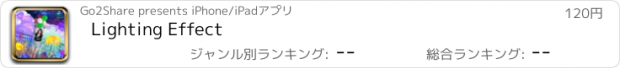Lighting Effect |
| この情報はストアのものより古い可能性がございます。 | ||||
| 価格 | 120円 | ダウンロード |
||
|---|---|---|---|---|
| ジャンル | 写真/ビデオ | |||
サイズ | 66.7MB | |||
| 開発者 | Go2Share | |||
| 順位 |
| |||
| リリース日 | 2013-08-22 09:50:30 | 評価 | 評価が取得できませんでした。 | |
| 互換性 | iOS 6.0以降が必要です。 iPhone、iPad および iPod touch 対応。 | |||
Lighting Effect app gives you maximum control over post-production lighting effects for your photo. Create soft glows, harsh strobes, shimmers, flickers, sparkles and blinks that are difficult to capture in camera. Easily create incredible lighting effects with this innovative application of over 70 powerful plugins.
Flicker, Glow Pro, Light Bender, Light Rays, Mirage, Neon Lights, Psycho Strobe, RGB Shift, Spinning Light, Starlight.
Lighting Effect Lasso app provide magnetic lasso tool detects and snaps to the edge of an object as you to trace along its outline, it tries to figure out where the edges of an object are by looking for differences in color and brightness values between the object you're trying to select and its background. As you drag along the edge of an object, the tool drops fastening points to anchor the selection.
How to use magnetic lasso tool
Click the screen to add new anchor points
Gently move your finger on the screen anywhere you can fine-tune the position of the anchor
Overlapping start and end anchor to closed path
Try to choose the smallest step size
To manually view and configure social accounts on your device, please select the Settings application and choose the Twitter/Facebook/SinaWeibo/TencentWeibo/Youku/Tudou/Vimeo/Flickr/Linkedin/Others option.
更新履歴
faster
Flicker, Glow Pro, Light Bender, Light Rays, Mirage, Neon Lights, Psycho Strobe, RGB Shift, Spinning Light, Starlight.
Lighting Effect Lasso app provide magnetic lasso tool detects and snaps to the edge of an object as you to trace along its outline, it tries to figure out where the edges of an object are by looking for differences in color and brightness values between the object you're trying to select and its background. As you drag along the edge of an object, the tool drops fastening points to anchor the selection.
How to use magnetic lasso tool
Click the screen to add new anchor points
Gently move your finger on the screen anywhere you can fine-tune the position of the anchor
Overlapping start and end anchor to closed path
Try to choose the smallest step size
To manually view and configure social accounts on your device, please select the Settings application and choose the Twitter/Facebook/SinaWeibo/TencentWeibo/Youku/Tudou/Vimeo/Flickr/Linkedin/Others option.
更新履歴
faster
ブログパーツ第二弾を公開しました!ホームページでアプリの順位・価格・周辺ランキングをご紹介頂けます。
ブログパーツ第2弾!
アプリの周辺ランキングを表示するブログパーツです。価格・順位共に自動で最新情報に更新されるのでアプリの状態チェックにも最適です。
ランキング圏外の場合でも周辺ランキングの代わりに説明文を表示にするので安心です。
サンプルが気に入りましたら、下に表示されたHTMLタグをそのままページに貼り付けることでご利用頂けます。ただし、一般公開されているページでご使用頂かないと表示されませんのでご注意ください。
幅200px版
幅320px版
Now Loading...

「iPhone & iPad アプリランキング」は、最新かつ詳細なアプリ情報をご紹介しているサイトです。
お探しのアプリに出会えるように様々な切り口でページをご用意しております。
「メニュー」よりぜひアプリ探しにお役立て下さい。
Presents by $$308413110 スマホからのアクセスにはQRコードをご活用ください。 →
Now loading...