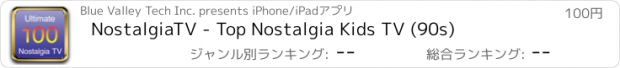NostalgiaTV - Top Nostalgia Kids TV (90s) |
| この情報はストアのものより古い可能性がございます。 | ||||
| 価格 | 100円 | ダウンロード |
||
|---|---|---|---|---|
| ジャンル | 辞書/辞典/その他 | |||
サイズ | 9.8MB | |||
| 開発者 | Blue Valley Tech Inc. | |||
| 順位 |
| |||
| リリース日 | 2013-08-20 06:51:55 | 評価 | 評価が取得できませんでした。 | |
| 互換性 | iOS 7.0以降が必要です。 iPhone、iPad および iPod touch 対応。 | |||
Reminisce the good ol' days. Watch most popular nostalgia TV programs with your kids together. NostalgiaTV include 100 popular kids TV programs for every 90's kid. It also provide a convenient way to view, discover, organize and aggregate TV programs from YouTube. Take a few minutes to select the proper TV videos, your kids can watch it for weeks anytime later.
NostalgiaTV provide parents control to make sure your kids can only access the proper videos on YouTube if you don't want your kids to be exposed everything from YouTube.
* Watch most popular 90s kids TV programs on iPad/iPhone.
* Intuitive UI that designed for Kids.
* Include most subscribed learning channels.
* Enhanced player that support five playback modes and HD quality.
* Parental control for video access.
* Find/Search/Collect kids TV programs quickly.
* Share kids TV programs with other parents.
Note:
Please try following procedure if you have no sound issue.
1. Flip switch volume button on the side of iPad
2. Go Settings -> General -> Use Slide Switch to: -> Mute, then turn on the switch button
3. Double tap home button -> Swipe to the right on task bar -> Tap the speak icon off/on
4. Restart app.
See more detail here : https://discussions.apple.com/thread/4984822?start=0&tstart=0
Disclaimer:
All video images and videos are from YouTube and is available in public domain or published under authorization of their respective owners. This app does not upload/store any videos/clip. This app just provide a convenient way to organization, discover and view videos from YouTube.
更新履歴
This app has been updated by Apple to display the Apple Watch app icon.
iOS 9 support.
Updating to use YouTube data API 3.0.
NostalgiaTV provide parents control to make sure your kids can only access the proper videos on YouTube if you don't want your kids to be exposed everything from YouTube.
* Watch most popular 90s kids TV programs on iPad/iPhone.
* Intuitive UI that designed for Kids.
* Include most subscribed learning channels.
* Enhanced player that support five playback modes and HD quality.
* Parental control for video access.
* Find/Search/Collect kids TV programs quickly.
* Share kids TV programs with other parents.
Note:
Please try following procedure if you have no sound issue.
1. Flip switch volume button on the side of iPad
2. Go Settings -> General -> Use Slide Switch to: -> Mute, then turn on the switch button
3. Double tap home button -> Swipe to the right on task bar -> Tap the speak icon off/on
4. Restart app.
See more detail here : https://discussions.apple.com/thread/4984822?start=0&tstart=0
Disclaimer:
All video images and videos are from YouTube and is available in public domain or published under authorization of their respective owners. This app does not upload/store any videos/clip. This app just provide a convenient way to organization, discover and view videos from YouTube.
更新履歴
This app has been updated by Apple to display the Apple Watch app icon.
iOS 9 support.
Updating to use YouTube data API 3.0.
ブログパーツ第二弾を公開しました!ホームページでアプリの順位・価格・周辺ランキングをご紹介頂けます。
ブログパーツ第2弾!
アプリの周辺ランキングを表示するブログパーツです。価格・順位共に自動で最新情報に更新されるのでアプリの状態チェックにも最適です。
ランキング圏外の場合でも周辺ランキングの代わりに説明文を表示にするので安心です。
サンプルが気に入りましたら、下に表示されたHTMLタグをそのままページに貼り付けることでご利用頂けます。ただし、一般公開されているページでご使用頂かないと表示されませんのでご注意ください。
幅200px版
幅320px版
Now Loading...

「iPhone & iPad アプリランキング」は、最新かつ詳細なアプリ情報をご紹介しているサイトです。
お探しのアプリに出会えるように様々な切り口でページをご用意しております。
「メニュー」よりぜひアプリ探しにお役立て下さい。
Presents by $$308413110 スマホからのアクセスにはQRコードをご活用ください。 →
Now loading...