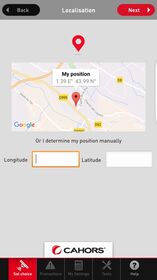QuickSat |
| この情報はストアのものより古い可能性がございます。 | ||||
| 価格 | 無料 | ダウンロード |
||
|---|---|---|---|---|
| ジャンル | ユーティリティ | |||
サイズ | 10.4MB | |||
| 開発者 | SECOM - GMixon - Pixeliris | |||
| 順位 |
| |||
| リリース日 | 2013-07-30 06:07:12 | 評価 | 評価が取得できませんでした。 | |
| 互換性 | iOS 8.0以降が必要です。 iPhone、iPad および iPod touch 対応。 | |||
The app which simplifies the satellite!
_ _ _ _ _ _ _ _ _ _ _ _ _ _ _ _ _ _ _ _ _ _ _ _ _ _ _ _ _ _
CAHORS, manufacturer of satellite reception equipment for 25 years, has developed the QuickSat application to help you to install and align your Mono-reception and Multi-reception satellite antenna and to allow the reception of satellite television channels
This application guides you step by step while putting at your disposal several helpful tools to assist you with the installation and alignment of your antenna. QuickSat will also calculate the necessary adjustments!
_ _ _ _ _ _ _ _ _ _ _ _ _ _ _ _ _ _ _ _ _ _ _ _ _ _ _ _ _ _
The installation and the alignment of your antenna in 5 simple steps:
STEP 1: Choice of the type of antenna
> Mono-satellite: reception of 1 satellite
> Multi-satellite: reception of several satellites with BigBisat antenna only
STEP 2: Choice of the satellite
QuickSat proposes to you the list of satellites received in your area, this list is automatically filtered according to your geographical position. The list of the satellites is maintained up to date by our engineering department.
STEP 3: Precautions of installation
QuickSat explains you where and how to position your satellite antenna and provides 2 essential tools:
> VisionSat: with its calculation of increased reality this tools enables you to visualize the position of the satellites to be received! In order to assure you that the place chosen for the installation of your antenna is optimal.
> Tool “mast control”: allows checking that the support of your satellite antenna is installed correctly.
STEP 4: Calculations/ Results
QuickSat provides personalized information concerning the adjustment of your antenna:
> Antenna mono-satellite: Information of adjustment of the antenna: Elevation, Azimuth, Cross-polarization
> Multi-satellite antenna: in addition to the parameters of alignment of the antenna, QuickSat calculates the adjustment of the tilt angle and the exact position of each LNB. To align a BigBisat antenna becomes very simple then!
STEP 5: Toolbox: Checking of the mast - Elevation – Azimuth
Find all the QuickSat tools : mast control, VisionSat, simulation rise, azimuth
_ _ _ _ _ _ _ _ _ _ _ _ _ _ _ _ _ _ _ _ _ _ _ _ _ _ _ _ _ _
General Information:
This application requires the use of advanced functions of the Smartphone with a minimal quality of display; its operation can be faded on old generation Smartphones. QuickSat is compatible with all mono-satellite antennas; for the CAHORS antennas, Quicksat proposes more tools with exclusiveness of the alignment software for the BigBisat multi-satellite antenna.
更新履歴
Add a fix on obtaining the country code
_ _ _ _ _ _ _ _ _ _ _ _ _ _ _ _ _ _ _ _ _ _ _ _ _ _ _ _ _ _
CAHORS, manufacturer of satellite reception equipment for 25 years, has developed the QuickSat application to help you to install and align your Mono-reception and Multi-reception satellite antenna and to allow the reception of satellite television channels
This application guides you step by step while putting at your disposal several helpful tools to assist you with the installation and alignment of your antenna. QuickSat will also calculate the necessary adjustments!
_ _ _ _ _ _ _ _ _ _ _ _ _ _ _ _ _ _ _ _ _ _ _ _ _ _ _ _ _ _
The installation and the alignment of your antenna in 5 simple steps:
STEP 1: Choice of the type of antenna
> Mono-satellite: reception of 1 satellite
> Multi-satellite: reception of several satellites with BigBisat antenna only
STEP 2: Choice of the satellite
QuickSat proposes to you the list of satellites received in your area, this list is automatically filtered according to your geographical position. The list of the satellites is maintained up to date by our engineering department.
STEP 3: Precautions of installation
QuickSat explains you where and how to position your satellite antenna and provides 2 essential tools:
> VisionSat: with its calculation of increased reality this tools enables you to visualize the position of the satellites to be received! In order to assure you that the place chosen for the installation of your antenna is optimal.
> Tool “mast control”: allows checking that the support of your satellite antenna is installed correctly.
STEP 4: Calculations/ Results
QuickSat provides personalized information concerning the adjustment of your antenna:
> Antenna mono-satellite: Information of adjustment of the antenna: Elevation, Azimuth, Cross-polarization
> Multi-satellite antenna: in addition to the parameters of alignment of the antenna, QuickSat calculates the adjustment of the tilt angle and the exact position of each LNB. To align a BigBisat antenna becomes very simple then!
STEP 5: Toolbox: Checking of the mast - Elevation – Azimuth
Find all the QuickSat tools : mast control, VisionSat, simulation rise, azimuth
_ _ _ _ _ _ _ _ _ _ _ _ _ _ _ _ _ _ _ _ _ _ _ _ _ _ _ _ _ _
General Information:
This application requires the use of advanced functions of the Smartphone with a minimal quality of display; its operation can be faded on old generation Smartphones. QuickSat is compatible with all mono-satellite antennas; for the CAHORS antennas, Quicksat proposes more tools with exclusiveness of the alignment software for the BigBisat multi-satellite antenna.
更新履歴
Add a fix on obtaining the country code
ブログパーツ第二弾を公開しました!ホームページでアプリの順位・価格・周辺ランキングをご紹介頂けます。
ブログパーツ第2弾!
アプリの周辺ランキングを表示するブログパーツです。価格・順位共に自動で最新情報に更新されるのでアプリの状態チェックにも最適です。
ランキング圏外の場合でも周辺ランキングの代わりに説明文を表示にするので安心です。
サンプルが気に入りましたら、下に表示されたHTMLタグをそのままページに貼り付けることでご利用頂けます。ただし、一般公開されているページでご使用頂かないと表示されませんのでご注意ください。
幅200px版
幅320px版
Now Loading...

「iPhone & iPad アプリランキング」は、最新かつ詳細なアプリ情報をご紹介しているサイトです。
お探しのアプリに出会えるように様々な切り口でページをご用意しております。
「メニュー」よりぜひアプリ探しにお役立て下さい。
Presents by $$308413110 スマホからのアクセスにはQRコードをご活用ください。 →
Now loading...