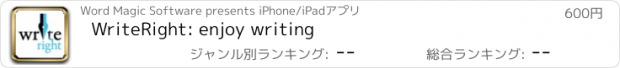WriteRight: enjoy writing |
| この情報はストアのものより古い可能性がございます。 | ||||
| 価格 | 600円 | ダウンロード |
||
|---|---|---|---|---|
| ジャンル | 仕事効率化 | |||
サイズ | 239.6MB (ダウンロードにWIFIが必要) | |||
| 開発者 | Word Magic Software | |||
| 順位 |
| |||
| リリース日 | 2013-09-13 06:49:48 | 評価 |
|
|
| 互換性 | iOS 8.0以降が必要です。 iPhone、iPad および iPod touch 対応。 | |||
WriteRight is the best writing app with countless synonyms, antonyms and phraseology for iPad, iPad Mini and iPhone, built upon Markdown. It makes smart replacements preserving conjugation, gender and number.
«WriteRight is unmistakably a writing app. » — Gabriel Ponzanelli from www.disturbancesinthewash.net
«I like to do my second round of proof-reading in WriteRight to change expressions that I use too much and spice up my writing replacing words with synonyms/antonyms I should use more» — Federico Vittici from www.macstories.net
«Simply, spectacular. There’s really nothing not to like about WriteRight. This is a full featured text editor which comes with ability to help you enhance your writing style. — www.macreview.com
« Everyone who enjoys writing needs to have a text editor like WriteRight, I offer my personal recommendation to check it out!» — Brett Terpstra
WHAT’S UNIQUE ABOUT WRITERIGHT?
WriteRight offers you synonyms or antonyms together with phraseology.
WriteRight recognizes conjugated words, either feminine or plural, or in different tenses and persons in the case of verbs.
WriteRight replaces words with their conjugated synonym counterparts, matching gender and number, person and tense.
WriteRight is capable of identifying and replacing not only single words, but multiple-word expressions, phrasal verbs, adjectivals, adverbials and prepositional phrases, even in their conjugated forms.
INNOVATIVE APPROACH FOCUSED ON PROVIDING ENRICHED CONTENT IN ENGLISH/SPANISH:
- Synonyms, Antonyms & Phraseology frequently updated and always at your fingertips.
- Comfortable Pinch to Zoom increases/decreases Menlo editor font up to 4 sizes.
- Advanced Previews: Continuous, US Letter, DIN A4 and Manuscript US Letter and Manuscript DIN A4, including Helvetica Neue Light, Georgia and Times New Roman typefaces within classic Manuscript parameters for writers and publishers. (iPad version)
- Full Markdown support.
CUSTOMIZED KEYBOARD:
- Optional keyboard with frequently-used symbols & powerful multifunctional Markdown keys. (iPad version)
WIDE RANGE OF GESTURES AND FUNCTIONS:
- Previews with page numbering and time stamp (iPad version)
- iCloud folders in colors chosen by the user
- Select and transfer as many files as you want into one selected folder, easily and quickly
- Increase/decrease editor font by 4 sizes
- Find and replace
- Go to start/end of document with gesture (iPad version)
- Quick navigation through long texts (iPad version)
- Advance by character and by word with ease
- Undo/redo
- Character/word count
SAVE AND SYNC:
- Seamless sync between iPad and iPhone
- Seamless iCloud/Dropbox integration
- Saves instantly and automatically in iCloud/Dropbox
EXPORT:
- Send .txt, .md, and .rtf by email
- Copy .txt, .md and .rtf
- Print in US Letter, DIN A4, and in Manuscript in both those formats (iPad version)
- Generate and send PDF
- Share document using link
NOTE:
1. WriteRight linguistic tools for English and Spanish .
2. WriteRight has no formatting settings. WriteRight saves and opens only .txt and .md files.
Anyone can improve their English and Spanish with this writing app!
The Thesaurus functionality will work by changing the device keyboard to English or Spanish, in one touch, even if your device is set up in a different language!
TALK TO US:
Developed by award-winning Word Magic Software Ltda., leader in English/Spanish dictionaries and linguistic tools.
- Visit writeright.wordmagicsoft.com for more information about WriteRight and Special Deals
- Send questions and feedback to support@wordmagicsoft.com
- Let us know what you think and help us improve our app.
We look forward to hearing from you!
WriteRight team.
Enjoy writing.
更新履歴
This app has been updated by Apple to display the Apple Watch app icon.
* Fixed problem with Spanish synonyms
«WriteRight is unmistakably a writing app. » — Gabriel Ponzanelli from www.disturbancesinthewash.net
«I like to do my second round of proof-reading in WriteRight to change expressions that I use too much and spice up my writing replacing words with synonyms/antonyms I should use more» — Federico Vittici from www.macstories.net
«Simply, spectacular. There’s really nothing not to like about WriteRight. This is a full featured text editor which comes with ability to help you enhance your writing style. — www.macreview.com
« Everyone who enjoys writing needs to have a text editor like WriteRight, I offer my personal recommendation to check it out!» — Brett Terpstra
WHAT’S UNIQUE ABOUT WRITERIGHT?
WriteRight offers you synonyms or antonyms together with phraseology.
WriteRight recognizes conjugated words, either feminine or plural, or in different tenses and persons in the case of verbs.
WriteRight replaces words with their conjugated synonym counterparts, matching gender and number, person and tense.
WriteRight is capable of identifying and replacing not only single words, but multiple-word expressions, phrasal verbs, adjectivals, adverbials and prepositional phrases, even in their conjugated forms.
INNOVATIVE APPROACH FOCUSED ON PROVIDING ENRICHED CONTENT IN ENGLISH/SPANISH:
- Synonyms, Antonyms & Phraseology frequently updated and always at your fingertips.
- Comfortable Pinch to Zoom increases/decreases Menlo editor font up to 4 sizes.
- Advanced Previews: Continuous, US Letter, DIN A4 and Manuscript US Letter and Manuscript DIN A4, including Helvetica Neue Light, Georgia and Times New Roman typefaces within classic Manuscript parameters for writers and publishers. (iPad version)
- Full Markdown support.
CUSTOMIZED KEYBOARD:
- Optional keyboard with frequently-used symbols & powerful multifunctional Markdown keys. (iPad version)
WIDE RANGE OF GESTURES AND FUNCTIONS:
- Previews with page numbering and time stamp (iPad version)
- iCloud folders in colors chosen by the user
- Select and transfer as many files as you want into one selected folder, easily and quickly
- Increase/decrease editor font by 4 sizes
- Find and replace
- Go to start/end of document with gesture (iPad version)
- Quick navigation through long texts (iPad version)
- Advance by character and by word with ease
- Undo/redo
- Character/word count
SAVE AND SYNC:
- Seamless sync between iPad and iPhone
- Seamless iCloud/Dropbox integration
- Saves instantly and automatically in iCloud/Dropbox
EXPORT:
- Send .txt, .md, and .rtf by email
- Copy .txt, .md and .rtf
- Print in US Letter, DIN A4, and in Manuscript in both those formats (iPad version)
- Generate and send PDF
- Share document using link
NOTE:
1. WriteRight linguistic tools for English and Spanish .
2. WriteRight has no formatting settings. WriteRight saves and opens only .txt and .md files.
Anyone can improve their English and Spanish with this writing app!
The Thesaurus functionality will work by changing the device keyboard to English or Spanish, in one touch, even if your device is set up in a different language!
TALK TO US:
Developed by award-winning Word Magic Software Ltda., leader in English/Spanish dictionaries and linguistic tools.
- Visit writeright.wordmagicsoft.com for more information about WriteRight and Special Deals
- Send questions and feedback to support@wordmagicsoft.com
- Let us know what you think and help us improve our app.
We look forward to hearing from you!
WriteRight team.
Enjoy writing.
更新履歴
This app has been updated by Apple to display the Apple Watch app icon.
* Fixed problem with Spanish synonyms
ブログパーツ第二弾を公開しました!ホームページでアプリの順位・価格・周辺ランキングをご紹介頂けます。
ブログパーツ第2弾!
アプリの周辺ランキングを表示するブログパーツです。価格・順位共に自動で最新情報に更新されるのでアプリの状態チェックにも最適です。
ランキング圏外の場合でも周辺ランキングの代わりに説明文を表示にするので安心です。
サンプルが気に入りましたら、下に表示されたHTMLタグをそのままページに貼り付けることでご利用頂けます。ただし、一般公開されているページでご使用頂かないと表示されませんのでご注意ください。
幅200px版
幅320px版
Now Loading...

「iPhone & iPad アプリランキング」は、最新かつ詳細なアプリ情報をご紹介しているサイトです。
お探しのアプリに出会えるように様々な切り口でページをご用意しております。
「メニュー」よりぜひアプリ探しにお役立て下さい。
Presents by $$308413110 スマホからのアクセスにはQRコードをご活用ください。 →
Now loading...






 (1人)
(1人)