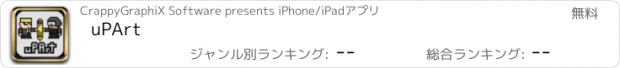uPArt |
| この情報はストアのものより古い可能性がございます。 | ||||
| 価格 | 無料 | ダウンロード |
||
|---|---|---|---|---|
| ジャンル | エンターテインメント | |||
サイズ | 52.0MB | |||
| 開発者 | CrappyGraphiX Software | |||
| 順位 |
| |||
| リリース日 | 2013-07-23 16:00:00 | |||
| 評価 | 評価が取得できませんでした。 | |||
| 互換性 | iOS 6.0以降が必要です。 iPhone、iPad および iPod touch 対応。 | |||
uPArt: A pixel art sketchbook built on Unity3D.
Just start drawing!
You have a 1024X1024 canvas at your disposal and nearly infinite pages in your sketchbook (limited by hardware memory). Just start drawing anywhere! If you need to adhere to a particular size then activate the guideline system to give you a visual reference. Ever hit the edge of your canvas because you misjudged where to start? Never again with uPArt's origin system. Set origins for your pages on the fly!
What I need, when I need it!
Workflow was the primary driving force in uPArt's development. User interface focused on keeping the tools you need right in front of you! Don't make the user do in 2 clicks what can be done in 1.
Little is BIG!
The scope of uPArt is on the smaller side. I would say that large pixel art is in the 128X128 range. That is just my opinion. Most of my artistic exploits are smaller than 128X128 and this is where uPArt excells. Once you start getting into the 512X512 realm you've ventured beyond the scope of the tool I set forth to write. You begin to lose some of the freedom given by the dynamic origin system. Then why is the canvas 1024X1024? I said that you've ventured beyond the scope… I didn't say I wouldn't let you! I would love to see what people think about using uPArt for larger pieces though I haven't tried anything that large myself.
Export your work as PNG through iTunes File Sharing.
See the online manual for a complete list of widgets and tools.
Online Manual: http://apps.crappygraphix.com/upart_manual
更新履歴
New in-app link to user manual. Performance enhancements. General bug fixes.
Just start drawing!
You have a 1024X1024 canvas at your disposal and nearly infinite pages in your sketchbook (limited by hardware memory). Just start drawing anywhere! If you need to adhere to a particular size then activate the guideline system to give you a visual reference. Ever hit the edge of your canvas because you misjudged where to start? Never again with uPArt's origin system. Set origins for your pages on the fly!
What I need, when I need it!
Workflow was the primary driving force in uPArt's development. User interface focused on keeping the tools you need right in front of you! Don't make the user do in 2 clicks what can be done in 1.
Little is BIG!
The scope of uPArt is on the smaller side. I would say that large pixel art is in the 128X128 range. That is just my opinion. Most of my artistic exploits are smaller than 128X128 and this is where uPArt excells. Once you start getting into the 512X512 realm you've ventured beyond the scope of the tool I set forth to write. You begin to lose some of the freedom given by the dynamic origin system. Then why is the canvas 1024X1024? I said that you've ventured beyond the scope… I didn't say I wouldn't let you! I would love to see what people think about using uPArt for larger pieces though I haven't tried anything that large myself.
Export your work as PNG through iTunes File Sharing.
See the online manual for a complete list of widgets and tools.
Online Manual: http://apps.crappygraphix.com/upart_manual
更新履歴
New in-app link to user manual. Performance enhancements. General bug fixes.
Now Loading...

「iPhone & iPad アプリランキング」は、最新かつ詳細なアプリ情報をご紹介しているサイトです。
お探しのアプリに出会えるように様々な切り口でページをご用意しております。
「メニュー」よりぜひアプリ探しにお役立て下さい。
Presents by $$308413110 スマホからのアクセスにはQRコードをご活用ください。 →
Now loading...