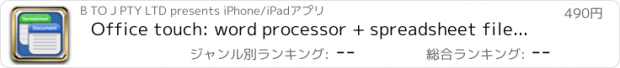Office touch: word processor + spreadsheet file editor |
| この情報はストアのものより古い可能性がございます。 | ||||
| 価格 | 490円 | ダウンロード |
||
|---|---|---|---|---|
| ジャンル | ビジネス | |||
サイズ | 8.7MB | |||
| 開発者 | B TO J PTY LTD | |||
| 順位 |
| |||
| リリース日 | 2013-12-08 16:00:04 | 評価 | 評価が取得できませんでした。 | |
| 互換性 | iOS 5.0以降が必要です。 iPhone、iPad および iPod touch 対応。 | |||
Like to have an "All in One" app to create both spreadsheets and documents?
This app has been created based on our 2 popular apps "Spreadsheet touch" and "Document touch".
Here are the descriptions of those apps;
*** 1. Spreadsheet touch ***
Find spreadsheet too complex and overwhelming?
Want to print out documents and files through wifi without using your Mac / PC?
Want to send spreadsheets as pdf files through email from iPhone, iPad, and iPod?
If so, Spreadsheet touch is the answer for you!
Key features:
- Change font colour
- Change background colour (10 colours)
- Add borders and lines
- 4 formulas (+, -, *, /) supported
- Align left / center / right
- Copy & Paste words
- Dynamically adjust the size of the spreadsheets in documents in Print Preview
- Landscape / Portrait mode supported
- Select multiple cells
- Columns / Rows auto or manual adjustment
- Multiple lines within a single cell
- Undo / Redo styles, effects, formulas and words
- Save multiple files, docs, and notes
- Print preview
- Print out document without using Mac/PC
- Print job sent to printer through wifi
- Print out multiple pages
- Optimised and designed purely for mobile devices
- View saved documents / files in master list view
- Mastery database to store data in docs and files
- Cut / Copy / Paste / Clear single cell and multiple cells in Edit menu Style
- Cut / Copy / Clear / Paste / Add / Delete Rows and Columns in Edit menu Style
- More rows and columns
- Numerical keys
- Advanced formulas
- Sort option into Edit menu for columns
- Dropbox / Box integration (Uploading only)
- Folders / Files structure
- Search function
- Cursor control buttons
- Delete / Move / Email / Send to features in Tab bar
If you find any errors or omissions in the content of this app, please let me know through the website.
I welcome all feedback.
Note: If you are looking for spreadsheet apps that can handle .xls format and complex formulas, this app is not for you.
*** 2. Document touch ***
Want a simple, easy to use document app with basic style options?
Like to change font style, size, colour?
How about adding photos, pictures, lines, even a hand written signature?
Document touch is a simple and intuitive document processor and file editor available on both iPhone and iPad.
Key features;
• Generate PDF files
• Bold, italic, underline, centerline texts
• Align texts to left, center, right
• 7 font styles (Arial, baskerville, courier, georgia, helvetica, times new roman, verdana)
• 9 font sizes (8, 10, 12, 14, 16, 20, 24, 36 pt)
• 7 font colours (Black, dark grey, grey, blue, red, green, orange, yellow)
• Draw lines (continuous, dashes, dots)
• 8 line colours (Black, dark grey, grey, blue, red, green, orange, yellow)
• Insert photos and pictures
• Add hand written signatures
• Email, print documents
• Undo
What else do you need?
Create professional documents with document touch now.
Note: This app is not compatible with other file formats such as .doc, .docx.
However, you can still create professional and beautiful documents in PDF.
更新履歴
Bug fixed in Spreadsheet touch
- app crash in formula page fixed
- extension keys now visible in iOS 8
This app has been created based on our 2 popular apps "Spreadsheet touch" and "Document touch".
Here are the descriptions of those apps;
*** 1. Spreadsheet touch ***
Find spreadsheet too complex and overwhelming?
Want to print out documents and files through wifi without using your Mac / PC?
Want to send spreadsheets as pdf files through email from iPhone, iPad, and iPod?
If so, Spreadsheet touch is the answer for you!
Key features:
- Change font colour
- Change background colour (10 colours)
- Add borders and lines
- 4 formulas (+, -, *, /) supported
- Align left / center / right
- Copy & Paste words
- Dynamically adjust the size of the spreadsheets in documents in Print Preview
- Landscape / Portrait mode supported
- Select multiple cells
- Columns / Rows auto or manual adjustment
- Multiple lines within a single cell
- Undo / Redo styles, effects, formulas and words
- Save multiple files, docs, and notes
- Print preview
- Print out document without using Mac/PC
- Print job sent to printer through wifi
- Print out multiple pages
- Optimised and designed purely for mobile devices
- View saved documents / files in master list view
- Mastery database to store data in docs and files
- Cut / Copy / Paste / Clear single cell and multiple cells in Edit menu Style
- Cut / Copy / Clear / Paste / Add / Delete Rows and Columns in Edit menu Style
- More rows and columns
- Numerical keys
- Advanced formulas
- Sort option into Edit menu for columns
- Dropbox / Box integration (Uploading only)
- Folders / Files structure
- Search function
- Cursor control buttons
- Delete / Move / Email / Send to features in Tab bar
If you find any errors or omissions in the content of this app, please let me know through the website.
I welcome all feedback.
Note: If you are looking for spreadsheet apps that can handle .xls format and complex formulas, this app is not for you.
*** 2. Document touch ***
Want a simple, easy to use document app with basic style options?
Like to change font style, size, colour?
How about adding photos, pictures, lines, even a hand written signature?
Document touch is a simple and intuitive document processor and file editor available on both iPhone and iPad.
Key features;
• Generate PDF files
• Bold, italic, underline, centerline texts
• Align texts to left, center, right
• 7 font styles (Arial, baskerville, courier, georgia, helvetica, times new roman, verdana)
• 9 font sizes (8, 10, 12, 14, 16, 20, 24, 36 pt)
• 7 font colours (Black, dark grey, grey, blue, red, green, orange, yellow)
• Draw lines (continuous, dashes, dots)
• 8 line colours (Black, dark grey, grey, blue, red, green, orange, yellow)
• Insert photos and pictures
• Add hand written signatures
• Email, print documents
• Undo
What else do you need?
Create professional documents with document touch now.
Note: This app is not compatible with other file formats such as .doc, .docx.
However, you can still create professional and beautiful documents in PDF.
更新履歴
Bug fixed in Spreadsheet touch
- app crash in formula page fixed
- extension keys now visible in iOS 8
ブログパーツ第二弾を公開しました!ホームページでアプリの順位・価格・周辺ランキングをご紹介頂けます。
ブログパーツ第2弾!
アプリの周辺ランキングを表示するブログパーツです。価格・順位共に自動で最新情報に更新されるのでアプリの状態チェックにも最適です。
ランキング圏外の場合でも周辺ランキングの代わりに説明文を表示にするので安心です。
サンプルが気に入りましたら、下に表示されたHTMLタグをそのままページに貼り付けることでご利用頂けます。ただし、一般公開されているページでご使用頂かないと表示されませんのでご注意ください。
幅200px版
幅320px版
Now Loading...

「iPhone & iPad アプリランキング」は、最新かつ詳細なアプリ情報をご紹介しているサイトです。
お探しのアプリに出会えるように様々な切り口でページをご用意しております。
「メニュー」よりぜひアプリ探しにお役立て下さい。
Presents by $$308413110 スマホからのアクセスにはQRコードをご活用ください。 →
Now loading...