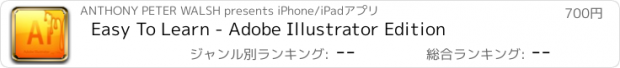Easy To Learn - Adobe Illustrator Edition |
| この情報はストアのものより古い可能性がございます。 | ||||
| 価格 | 700円 | ダウンロード |
||
|---|---|---|---|---|
| ジャンル | 仕事効率化 | |||
サイズ | 9.6MB | |||
| 開発者 | ANTHONY PETER WALSH | |||
| 順位 |
| |||
| リリース日 | 2013-07-01 05:10:14 | 評価 | 評価が取得できませんでした。 | |
| 互換性 | iOS 8.0以降が必要です。 iPhone、iPad および iPod touch 対応。 | |||
Adobe Illustrator is a design programme used by millions around the World. It has truly amazing capabilities and this app is designed to help you get the most out of this amazing software.
The app includes some 500 easy to follow video tutorial lessons that cover many aspects of what you can do with this software.
To view the videos you will need an internet connection.
The app has many easy to use features:
Take The Guided Tour to see how you can...
*** play the lessons
*** alter the lesson title
*** alter the lesson description
*** add your own user notes
*** give your own rating to each lesson
*** skip backwards and forwards between the lesson groups
*** search for your favourite clip
The list of videos is too numerous to list but includes:
How to use watercolor brushes in Illustrator CS6 Video Tutorial
How to use templates in Illustrator Video Tutorial
How to use Perspective Grid in Illustrator CS6 Video Tutorial
How to use Opacity Mask in Illustrator CS6 Video Tutorial
How to use Live Trace in Illustrator CS6 Video Tutorial
How to use Live Paint in Illustrator CS6 Video Tutorial
How to use Grid Tool in Illustrator CS6 Video Tutorial
How to use Gradient Mesh Tool in Illustrator CS6 Video Tutorial
How to use Blend Tool in Illustrator CS6 Video Tutorial
How to unlock Guides in Illustrator CS6 Video Tutorial
How to select Guides in Illustrator CS6 Video Tutorial
How to save a file with transparent background in Illustrator CS6 Video Tutorial
How to save a file as PDF in Illustrator CS6 Video Tutorial
How to save a file as JPEG in Illustrator CS6 Video Tutorial
How to resize image in Illustrator CS6 Video Tutorial
How to remove shadow in Illustrator CS6 Video Tutorial
How to remove objects in Illustrator CS6 Video Tutorial
How to print the Grid in Illustrator CS6 Video Tutorial
How to move Guides in Illustrator CS6 Video Tutorial
How to install templates in Illustrator Video Tutorial
How to install brushes in Illustrator CS6 Video Tutorial
How to export layers from Illustrator to Photoshop Video Tutorial
How to export from Illustrator to Flash Video Tutorial
How to export from Illustrator to CorelDRAW Video Tutorial
How to drop a shadow in Illustrator CS6 Video Tutorial
How to draw a ribbon in Illustrator CS6 Video Tutorial
How to delete Guides in Illustrator CS6 Video Tutorial
How to crop image in Illustrator CS6 Video Tutorial
How to create templates in Illustrator CS6 Video Tutorial
How to create sun rays in Illustrator CS6 Video Tutorial
How to create Guides in Illustrator CS6 Video Tutorial
How to create borders in Illustrator CS6 Video Tutorial
How to create a swirl in Illustrator CS6 Video Tutorial
How to create a reflection in Illustrator CS6 Video Tutorial
How to create a pop art effect in Illustrator CS6 Video Tutorial
How to create a pattern brush in Illustrator CS6 Video Tutorial
How to create a button in Illustrator CS6 Video Tutorial
How to create a bubble in Illustrator CS6 Video Tutorial
How to convert a raster into a vector image in Illustrator CS6 Video Tutorial
How to change Grid Size in Illustrator CS6 Video Tutorial
How to change background color in Illustrator CS6 Video Tutorial
How to apply effects in Illustrator CS6 Video Tutorial
How to add crop marks in Illustrator CS6 Video Tutorial
Adobe Illustrator CS5 Tutorial - How to Use the Gradient Tool
Adobe Illistrator CS5 Tutorial How to Use the Pen Tool - The Basics
Adobe Illustrator CS5 Tutorial - How to Match Colors from Images Exactly - Creating Color Swatches
Adobe Illustrator CS5 Tutorial How to Make A Clipping Mask
Adobe Illustrator CS5 How to Work With Artboards
Illustrator CS5 Tutorial - How To Create an Awsome Reflection Effect
Adobe Illustrator CS5 - How To Edit and Remove Effects
Illustrator CS5 Tutorial - How To Make A Clipping Mask New
This is a small selection from the 500 lessons that are all included.
更新履歴
This app has been updated by Apple to display the Apple Watch app icon.
Updated to latest IOS software
The app includes some 500 easy to follow video tutorial lessons that cover many aspects of what you can do with this software.
To view the videos you will need an internet connection.
The app has many easy to use features:
Take The Guided Tour to see how you can...
*** play the lessons
*** alter the lesson title
*** alter the lesson description
*** add your own user notes
*** give your own rating to each lesson
*** skip backwards and forwards between the lesson groups
*** search for your favourite clip
The list of videos is too numerous to list but includes:
How to use watercolor brushes in Illustrator CS6 Video Tutorial
How to use templates in Illustrator Video Tutorial
How to use Perspective Grid in Illustrator CS6 Video Tutorial
How to use Opacity Mask in Illustrator CS6 Video Tutorial
How to use Live Trace in Illustrator CS6 Video Tutorial
How to use Live Paint in Illustrator CS6 Video Tutorial
How to use Grid Tool in Illustrator CS6 Video Tutorial
How to use Gradient Mesh Tool in Illustrator CS6 Video Tutorial
How to use Blend Tool in Illustrator CS6 Video Tutorial
How to unlock Guides in Illustrator CS6 Video Tutorial
How to select Guides in Illustrator CS6 Video Tutorial
How to save a file with transparent background in Illustrator CS6 Video Tutorial
How to save a file as PDF in Illustrator CS6 Video Tutorial
How to save a file as JPEG in Illustrator CS6 Video Tutorial
How to resize image in Illustrator CS6 Video Tutorial
How to remove shadow in Illustrator CS6 Video Tutorial
How to remove objects in Illustrator CS6 Video Tutorial
How to print the Grid in Illustrator CS6 Video Tutorial
How to move Guides in Illustrator CS6 Video Tutorial
How to install templates in Illustrator Video Tutorial
How to install brushes in Illustrator CS6 Video Tutorial
How to export layers from Illustrator to Photoshop Video Tutorial
How to export from Illustrator to Flash Video Tutorial
How to export from Illustrator to CorelDRAW Video Tutorial
How to drop a shadow in Illustrator CS6 Video Tutorial
How to draw a ribbon in Illustrator CS6 Video Tutorial
How to delete Guides in Illustrator CS6 Video Tutorial
How to crop image in Illustrator CS6 Video Tutorial
How to create templates in Illustrator CS6 Video Tutorial
How to create sun rays in Illustrator CS6 Video Tutorial
How to create Guides in Illustrator CS6 Video Tutorial
How to create borders in Illustrator CS6 Video Tutorial
How to create a swirl in Illustrator CS6 Video Tutorial
How to create a reflection in Illustrator CS6 Video Tutorial
How to create a pop art effect in Illustrator CS6 Video Tutorial
How to create a pattern brush in Illustrator CS6 Video Tutorial
How to create a button in Illustrator CS6 Video Tutorial
How to create a bubble in Illustrator CS6 Video Tutorial
How to convert a raster into a vector image in Illustrator CS6 Video Tutorial
How to change Grid Size in Illustrator CS6 Video Tutorial
How to change background color in Illustrator CS6 Video Tutorial
How to apply effects in Illustrator CS6 Video Tutorial
How to add crop marks in Illustrator CS6 Video Tutorial
Adobe Illustrator CS5 Tutorial - How to Use the Gradient Tool
Adobe Illistrator CS5 Tutorial How to Use the Pen Tool - The Basics
Adobe Illustrator CS5 Tutorial - How to Match Colors from Images Exactly - Creating Color Swatches
Adobe Illustrator CS5 Tutorial How to Make A Clipping Mask
Adobe Illustrator CS5 How to Work With Artboards
Illustrator CS5 Tutorial - How To Create an Awsome Reflection Effect
Adobe Illustrator CS5 - How To Edit and Remove Effects
Illustrator CS5 Tutorial - How To Make A Clipping Mask New
This is a small selection from the 500 lessons that are all included.
更新履歴
This app has been updated by Apple to display the Apple Watch app icon.
Updated to latest IOS software
ブログパーツ第二弾を公開しました!ホームページでアプリの順位・価格・周辺ランキングをご紹介頂けます。
ブログパーツ第2弾!
アプリの周辺ランキングを表示するブログパーツです。価格・順位共に自動で最新情報に更新されるのでアプリの状態チェックにも最適です。
ランキング圏外の場合でも周辺ランキングの代わりに説明文を表示にするので安心です。
サンプルが気に入りましたら、下に表示されたHTMLタグをそのままページに貼り付けることでご利用頂けます。ただし、一般公開されているページでご使用頂かないと表示されませんのでご注意ください。
幅200px版
幅320px版
Now Loading...

「iPhone & iPad アプリランキング」は、最新かつ詳細なアプリ情報をご紹介しているサイトです。
お探しのアプリに出会えるように様々な切り口でページをご用意しております。
「メニュー」よりぜひアプリ探しにお役立て下さい。
Presents by $$308413110 スマホからのアクセスにはQRコードをご活用ください。 →
Now loading...