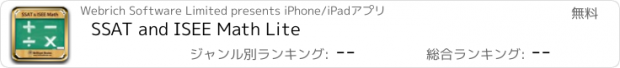SSAT and ISEE Math Lite |
| この情報はストアのものより古い可能性がございます。 | ||||
| 価格 | 無料 | ダウンロード |
||
|---|---|---|---|---|
| ジャンル | 教育 | |||
サイズ | 60.3MB | |||
| 開発者 | Webrich Software Limited | |||
| 順位 |
| |||
| リリース日 | 2013-07-25 11:20:47 | 評価 |
|
|
| 互換性 | iOS 8.0以降が必要です。 iPhone、iPad および iPod touch 対応。 | |||
SSAT and ISEE Math app contains quick revision notes and tons of questions to help your child prepare for the SSAT or ISEE tests and get into the school of your choice.
This app covers 43 topics. Each topic has quick revision notes. Questions are similar to the ones asked in SSAT or ISEE tests. They vary in difficulty levels ranging from 1 to 10.
These are categorized as follows.
• Number Facts
1. Place Value
2. Rounding
3. Number Knowledge
4. Factors and Multiples
5. Number Sequences and Patterns
6. Fractions
7. Percentages, Decimals and Fractions
8. Scientific Notation
9. The Number Line
10. GCF and LCM
11. Exponents of 10
• Using Numbers
12. Addition and Subtraction
13. Multiplication
14. Division
15. Adding & Subtracting Fractions
16. Multiplying and Dividing Fractions
17. Using Percents
18. Mixed calculations
19. Algebra
20. Exponents
• Data Handling
21. Mean, Median, Mode and Range
22. Bar Graphs and Histograms
23. Line Graphs
24. Pictographs
25. Circle Graphs
26. Quartiles and Box Plots
27. Scatter Plots
28. Frequency Tables and Stem and Leaf Plots
29. Probability
• Shapes
30. Angles
31. Triangles
32. 2D Shapes
33. Circles
34. Area
35. Perimeter
36. Properties of 3D Shapes
37. Surface Areas and Nets of 3D Shapes
38. Volumes of 3D Shapes
39. Symmetry
40. Transformations
41. Coordinate Geometry
42. Customary Units
43. Metric Units and Conversion
DETAILED TEST RESULTS
On the completion of each test the user is given a summary of questions answered correctly, incorrectly and skipped along with the time taken on each question. Every question can be reviewed and all questions have an explanation of the answer.
PROGRESS METER
An interactive pie chart displays current progress for each topic. You can touch the different color slices of the pie and choose if you wish to answer only incorrectly answered questions, unattempted or correctly answered questions. This feature is very useful to achieve 100% score in each topic.
MOCK TEST
After you have practiced all types of questions, you can take a Mock Test with 50 questions. The Mock Test has questions selected randomly from each topic. Scores for the mock tests taken in the past are displayed in a bar chart. This is a great way to track how you are progressing in mock tests. There is no limit on how many mock tests you can take.
FEATURE LIST
• Covers all 43 commonly found types of questions.
• 1125 multiple-choice questions.
• Explanation with every question.
• Option to choose the number of questions to test.
• Option to choose if user wants instant feedback on answer selection.
• Progress meter helps to track progress, topic wise and mock test wise.
• Ability to re-attempt only the questions you get wrong or correct or never attempted
• Option to choose "ON" or "OFF" for sound effects.
• Option to choose reset the progress and start from scratch.
更新履歴
Updated data and code to work with latest iOS version.
This app covers 43 topics. Each topic has quick revision notes. Questions are similar to the ones asked in SSAT or ISEE tests. They vary in difficulty levels ranging from 1 to 10.
These are categorized as follows.
• Number Facts
1. Place Value
2. Rounding
3. Number Knowledge
4. Factors and Multiples
5. Number Sequences and Patterns
6. Fractions
7. Percentages, Decimals and Fractions
8. Scientific Notation
9. The Number Line
10. GCF and LCM
11. Exponents of 10
• Using Numbers
12. Addition and Subtraction
13. Multiplication
14. Division
15. Adding & Subtracting Fractions
16. Multiplying and Dividing Fractions
17. Using Percents
18. Mixed calculations
19. Algebra
20. Exponents
• Data Handling
21. Mean, Median, Mode and Range
22. Bar Graphs and Histograms
23. Line Graphs
24. Pictographs
25. Circle Graphs
26. Quartiles and Box Plots
27. Scatter Plots
28. Frequency Tables and Stem and Leaf Plots
29. Probability
• Shapes
30. Angles
31. Triangles
32. 2D Shapes
33. Circles
34. Area
35. Perimeter
36. Properties of 3D Shapes
37. Surface Areas and Nets of 3D Shapes
38. Volumes of 3D Shapes
39. Symmetry
40. Transformations
41. Coordinate Geometry
42. Customary Units
43. Metric Units and Conversion
DETAILED TEST RESULTS
On the completion of each test the user is given a summary of questions answered correctly, incorrectly and skipped along with the time taken on each question. Every question can be reviewed and all questions have an explanation of the answer.
PROGRESS METER
An interactive pie chart displays current progress for each topic. You can touch the different color slices of the pie and choose if you wish to answer only incorrectly answered questions, unattempted or correctly answered questions. This feature is very useful to achieve 100% score in each topic.
MOCK TEST
After you have practiced all types of questions, you can take a Mock Test with 50 questions. The Mock Test has questions selected randomly from each topic. Scores for the mock tests taken in the past are displayed in a bar chart. This is a great way to track how you are progressing in mock tests. There is no limit on how many mock tests you can take.
FEATURE LIST
• Covers all 43 commonly found types of questions.
• 1125 multiple-choice questions.
• Explanation with every question.
• Option to choose the number of questions to test.
• Option to choose if user wants instant feedback on answer selection.
• Progress meter helps to track progress, topic wise and mock test wise.
• Ability to re-attempt only the questions you get wrong or correct or never attempted
• Option to choose "ON" or "OFF" for sound effects.
• Option to choose reset the progress and start from scratch.
更新履歴
Updated data and code to work with latest iOS version.
ブログパーツ第二弾を公開しました!ホームページでアプリの順位・価格・周辺ランキングをご紹介頂けます。
ブログパーツ第2弾!
アプリの周辺ランキングを表示するブログパーツです。価格・順位共に自動で最新情報に更新されるのでアプリの状態チェックにも最適です。
ランキング圏外の場合でも周辺ランキングの代わりに説明文を表示にするので安心です。
サンプルが気に入りましたら、下に表示されたHTMLタグをそのままページに貼り付けることでご利用頂けます。ただし、一般公開されているページでご使用頂かないと表示されませんのでご注意ください。
幅200px版
幅320px版
Now Loading...

「iPhone & iPad アプリランキング」は、最新かつ詳細なアプリ情報をご紹介しているサイトです。
お探しのアプリに出会えるように様々な切り口でページをご用意しております。
「メニュー」よりぜひアプリ探しにお役立て下さい。
Presents by $$308413110 スマホからのアクセスにはQRコードをご活用ください。 →
Now loading...






 (1人)
(1人)