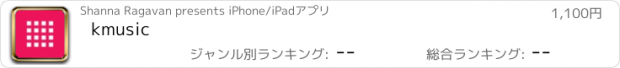kmusic |
| 価格 | 1100円 | ダウンロード |
||
|---|---|---|---|---|
| ジャンル | ライフスタイル | |||
サイズ | 43.8MB | |||
| 開発者 | Shanna Ragavan | |||
| 順位 |
| |||
| リリース日 | 2024-08-16 16:00:00 | 評価 | 評価が取得できませんでした。 | |
| 互換性 | iOS 12.0以降が必要です。 iPhone、iPad および iPod touch 対応。 | |||
Features: drums, synth, mixer, sampler, pattern linking, project saves
HOW TO USE:
1. Press 'N' to create new project.
2. Press '+' to add pattern.
3. Press 'Play' to get on the current pattern.
4. Paint cells by tapping drum pad, key pad, or sample pad.
5. Press 'Save' to save the current project.
6. Press 'L' to load projects and cycle through them.
7. Press 'C' to clear pattern (clears drums, keys, pads).
8. Delete project by pressing the 'X' button at the top.
9. When a component like sample pads or key pads are on screen the cells display the current pattern for that group.
10. The component button is the white button to the right of the synth patch name.
11. When the mixer is on the screen drums can be placed.
SAMPLING:
1. Load samples by creating a folder on your computer called 'AudioFiles' (case sensitive, no space).
2. Place mp3 or wav files into 'AudioFiles' folder.
3. Copy 'AudioFiles' folder into the kmusic folder on your iPhone.
4. Go into Sampler and press the large chop button as a song plays to create sample chops.
5. Use the sample pads 1-16 to play and place samples onto cells.
6. Removing samples from your 'AudioFiles' folder will manipulate your project because the timestamps are saved, not an actual audio clip.
*All notes are sixteenths
PRIVACY POLICY
kmusic does not collect any user data and we do not distribute any private user information.
更新履歴
1. Address crash issues.
2. Sampler has new trim feature.
3. Overall maintenance and bug fixes.
HOW TO USE:
1. Press 'N' to create new project.
2. Press '+' to add pattern.
3. Press 'Play' to get on the current pattern.
4. Paint cells by tapping drum pad, key pad, or sample pad.
5. Press 'Save' to save the current project.
6. Press 'L' to load projects and cycle through them.
7. Press 'C' to clear pattern (clears drums, keys, pads).
8. Delete project by pressing the 'X' button at the top.
9. When a component like sample pads or key pads are on screen the cells display the current pattern for that group.
10. The component button is the white button to the right of the synth patch name.
11. When the mixer is on the screen drums can be placed.
SAMPLING:
1. Load samples by creating a folder on your computer called 'AudioFiles' (case sensitive, no space).
2. Place mp3 or wav files into 'AudioFiles' folder.
3. Copy 'AudioFiles' folder into the kmusic folder on your iPhone.
4. Go into Sampler and press the large chop button as a song plays to create sample chops.
5. Use the sample pads 1-16 to play and place samples onto cells.
6. Removing samples from your 'AudioFiles' folder will manipulate your project because the timestamps are saved, not an actual audio clip.
*All notes are sixteenths
PRIVACY POLICY
kmusic does not collect any user data and we do not distribute any private user information.
更新履歴
1. Address crash issues.
2. Sampler has new trim feature.
3. Overall maintenance and bug fixes.
ブログパーツ第二弾を公開しました!ホームページでアプリの順位・価格・周辺ランキングをご紹介頂けます。
ブログパーツ第2弾!
アプリの周辺ランキングを表示するブログパーツです。価格・順位共に自動で最新情報に更新されるのでアプリの状態チェックにも最適です。
ランキング圏外の場合でも周辺ランキングの代わりに説明文を表示にするので安心です。
サンプルが気に入りましたら、下に表示されたHTMLタグをそのままページに貼り付けることでご利用頂けます。ただし、一般公開されているページでご使用頂かないと表示されませんのでご注意ください。
幅200px版
幅320px版
Now Loading...

「iPhone & iPad アプリランキング」は、最新かつ詳細なアプリ情報をご紹介しているサイトです。
お探しのアプリに出会えるように様々な切り口でページをご用意しております。
「メニュー」よりぜひアプリ探しにお役立て下さい。
Presents by $$308413110 スマホからのアクセスにはQRコードをご活用ください。 →
Now loading...