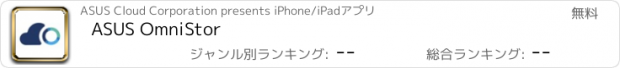ASUS OmniStor |
| 価格 | 無料 | ダウンロード |
||
|---|---|---|---|---|
| ジャンル | 仕事効率化 | |||
サイズ | 34.0MB | |||
| 開発者 | ASUS Cloud Corporation | |||
| 順位 |
| |||
| リリース日 | 2013-06-20 06:17:23 | 評価 |
|
|
| 互換性 | iOS 12.0以降が必要です。 iPhone、iPad および iPod touch 対応。 | |||
ASUS OmniStor enterprise storage cloud user iOS mobile device application, can log in cloud space from mobile devices, allowing you to upload, backup and access all files from any device, and can also share with other users to view, edit files or folders.
【Function Introduction】
.Login Security: Support enterprise AD/LDAP single sign-on and mandatory automatic logout mechanism to ensure enterprise account security
.Diverse access: Synchronize, backup and share files across platforms through mobile device Apps, web browsers and computer applications, etc.
.Cloud media library: The images, videos, audios and notes on mobile devices are uploaded and backed up automatically to save space on the mobile phone
.Online preview: Preview multimedia, document and image files on mobile Apps
.Co-edit: Supports responsive online individual and multi-person co-editing on mobile devices to speed up mobile office
.Offline browsing: Files can be marked for offline browsing through mobile devices so that the files can be viewed at any time even without Internet access
.Device binding: Enable user mobile device binding by force to strengthen internal control of enterprises"
更新履歴
We will continue to optimize the function and provide the best service, please download the latest version!
Items updated this time:
●[Improve] Fixed the problem of displaying errors when previewing 0KB files
●[Improve] Remove some whitelist settings that support converting to PDF
●[Fixed] When the APP clicks to share through files, the background is open and the file cannot be uploaded manually.
●[Fixed] The problem of being unable to share files with third-party software when the APP is open in the background
●[Fixed] Crash issue when uploading files through Line sharing
●[Fixed] The problem of failure to upload multi-version files
【Function Introduction】
.Login Security: Support enterprise AD/LDAP single sign-on and mandatory automatic logout mechanism to ensure enterprise account security
.Diverse access: Synchronize, backup and share files across platforms through mobile device Apps, web browsers and computer applications, etc.
.Cloud media library: The images, videos, audios and notes on mobile devices are uploaded and backed up automatically to save space on the mobile phone
.Online preview: Preview multimedia, document and image files on mobile Apps
.Co-edit: Supports responsive online individual and multi-person co-editing on mobile devices to speed up mobile office
.Offline browsing: Files can be marked for offline browsing through mobile devices so that the files can be viewed at any time even without Internet access
.Device binding: Enable user mobile device binding by force to strengthen internal control of enterprises"
更新履歴
We will continue to optimize the function and provide the best service, please download the latest version!
Items updated this time:
●[Improve] Fixed the problem of displaying errors when previewing 0KB files
●[Improve] Remove some whitelist settings that support converting to PDF
●[Fixed] When the APP clicks to share through files, the background is open and the file cannot be uploaded manually.
●[Fixed] The problem of being unable to share files with third-party software when the APP is open in the background
●[Fixed] Crash issue when uploading files through Line sharing
●[Fixed] The problem of failure to upload multi-version files
ブログパーツ第二弾を公開しました!ホームページでアプリの順位・価格・周辺ランキングをご紹介頂けます。
ブログパーツ第2弾!
アプリの周辺ランキングを表示するブログパーツです。価格・順位共に自動で最新情報に更新されるのでアプリの状態チェックにも最適です。
ランキング圏外の場合でも周辺ランキングの代わりに説明文を表示にするので安心です。
サンプルが気に入りましたら、下に表示されたHTMLタグをそのままページに貼り付けることでご利用頂けます。ただし、一般公開されているページでご使用頂かないと表示されませんのでご注意ください。
幅200px版
幅320px版
Now Loading...

「iPhone & iPad アプリランキング」は、最新かつ詳細なアプリ情報をご紹介しているサイトです。
お探しのアプリに出会えるように様々な切り口でページをご用意しております。
「メニュー」よりぜひアプリ探しにお役立て下さい。
Presents by $$308413110 スマホからのアクセスにはQRコードをご活用ください。 →
Now loading...






 (2人)
(2人)