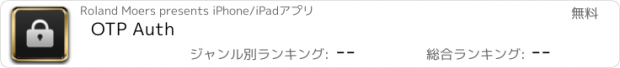OTP Auth |
| 価格 | 無料 | ダウンロード |
||
|---|---|---|---|---|
| ジャンル | ユーティリティ | |||
サイズ | 22.1MB | |||
| 開発者 | Roland Moers | |||
| 順位 |
| |||
| リリース日 | 2013-06-18 12:26:00 | 評価 |
|
|
| 互換性 | iOS 12.0以降が必要です。 iPhone、iPad および iPod touch 対応。 | |||
OTP Auth adds support for two-factor authentication to your iPhone and iPad. It can be used with Dropbox, Facebook, GitHub, Google Mail and many more. Make your accounts safe again!
Features:
- Ads free
- Encrypted iCloud Sync
- Siri Support
- Apple Watch support
- Notification Center widget
- Safari extension for pasting passwords into websites
- Secure application using Face ID/Touch ID (or password)
- Create encrypted backups of all accounts
- Import/Export encrypted accounts using AirDrop, iCloud, Dropbox, Mail, ...
- Works offline
All data stored by OTP Auth is stored using strong AES-256 encryption. This applies for all data. In particular, for both locally stored data as well as data stored in the iCloud Drive (when iCloud Sync is enabled). The password for those files never leaves your device such that noone but you can read your data.
OTP Auth does not collect information about you or send them anywhere. You won't be asked to allow access to your contacts or your location. And most important: OTP Auth does not connect to the internet and will not send your accounts to someone else! (Unless you enable iCloud sync where an AES-256 encrypted copy of your accounts is stored in your iCloud Drive. The password for that copy will never leave your phone.)
Follow me on Twitter: @otpauth
更新履歴
Changes:
* Support for iOS 17
* Add support for copying a code from the widget directly
* Bugfixes
Features:
- Ads free
- Encrypted iCloud Sync
- Siri Support
- Apple Watch support
- Notification Center widget
- Safari extension for pasting passwords into websites
- Secure application using Face ID/Touch ID (or password)
- Create encrypted backups of all accounts
- Import/Export encrypted accounts using AirDrop, iCloud, Dropbox, Mail, ...
- Works offline
All data stored by OTP Auth is stored using strong AES-256 encryption. This applies for all data. In particular, for both locally stored data as well as data stored in the iCloud Drive (when iCloud Sync is enabled). The password for those files never leaves your device such that noone but you can read your data.
OTP Auth does not collect information about you or send them anywhere. You won't be asked to allow access to your contacts or your location. And most important: OTP Auth does not connect to the internet and will not send your accounts to someone else! (Unless you enable iCloud sync where an AES-256 encrypted copy of your accounts is stored in your iCloud Drive. The password for that copy will never leave your phone.)
Follow me on Twitter: @otpauth
更新履歴
Changes:
* Support for iOS 17
* Add support for copying a code from the widget directly
* Bugfixes
ブログパーツ第二弾を公開しました!ホームページでアプリの順位・価格・周辺ランキングをご紹介頂けます。
ブログパーツ第2弾!
アプリの周辺ランキングを表示するブログパーツです。価格・順位共に自動で最新情報に更新されるのでアプリの状態チェックにも最適です。
ランキング圏外の場合でも周辺ランキングの代わりに説明文を表示にするので安心です。
サンプルが気に入りましたら、下に表示されたHTMLタグをそのままページに貼り付けることでご利用頂けます。ただし、一般公開されているページでご使用頂かないと表示されませんのでご注意ください。
幅200px版
幅320px版
Now Loading...

「iPhone & iPad アプリランキング」は、最新かつ詳細なアプリ情報をご紹介しているサイトです。
お探しのアプリに出会えるように様々な切り口でページをご用意しております。
「メニュー」よりぜひアプリ探しにお役立て下さい。
Presents by $$308413110 スマホからのアクセスにはQRコードをご活用ください。 →
Now loading...





 (21人)
(21人)