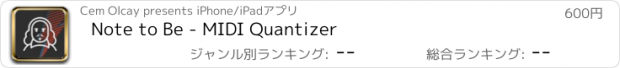Note to Be - MIDI Quantizer |
| 価格 | 800円 | ダウンロード |
||
|---|---|---|---|---|
| ジャンル | ミュージック | |||
サイズ | 80.1MB | |||
| 開発者 | Cem Olcay | |||
| 順位 |
| |||
| リリース日 | 2024-08-14 16:00:00 | 評価 | 評価が取得できませんでした。 | |
| 互換性 | iOS 12.0以降が必要です。 iPhone、iPad および iPod touch 対応。 | |||
Take full control of your MIDI experience with Note to Be—the powerful iOS app designed to transform how you interact with your music. Whether you're working with a MIDI keyboard, sequencer, or MIDI CC input, Note to Be ensures your notes are perfectly quantized to the nearest selected note, allowing you to craft precise, harmonious compositions with ease.
Key Features:
- Customizable Note Selection: Choose individual notes from any octave, or apply your selection across the full -1 to +8 octave range.
- Octave Flexibility: Work within the entire octave spectrum, selecting and unselecting notes with a simple tap.
- MIDI CC Integration: Use MIDI CC from hardware controllers or apps like ShiftBud to convert control changes into quantized notes. Easily create chord voicings and dynamic live performances.
- Multi-Synth Support: Assign different MIDI channels to multiple synths, allowing each to respond to the quantized MIDI output independently.
- Live Performance Enhancement: Engage the 'all notes' toggle to instantly apply note selections across all octaves or quickly select notes in a specific key and scale.
- Microtonality: Select a microtonal scale from the Scala Library with +5000 microtonal scales, or import your own to the iCloud folder. Play the MPE supported synths polyphonically.
With Note to Be, your music becomes a canvas, and every note is a brushstroke. Unlock new creative possibilities and refine your sound with the precision of MIDI quantization, right from your iOS device.
Note to Be is a MIDI app and does not produce any sound on its own. You need a MIDI input source and an audio output destination in order to work with Note to Be. The AUv3 plugin requires an AUv3 host app such as AUM, Logic Pro for iPad, Loopy Pro, Cubasis, Nanostudio, apeMatrix, Audiobus etc.
更新履歴
This version fixes the filtering issue on the notes above 8th octave.
Key Features:
- Customizable Note Selection: Choose individual notes from any octave, or apply your selection across the full -1 to +8 octave range.
- Octave Flexibility: Work within the entire octave spectrum, selecting and unselecting notes with a simple tap.
- MIDI CC Integration: Use MIDI CC from hardware controllers or apps like ShiftBud to convert control changes into quantized notes. Easily create chord voicings and dynamic live performances.
- Multi-Synth Support: Assign different MIDI channels to multiple synths, allowing each to respond to the quantized MIDI output independently.
- Live Performance Enhancement: Engage the 'all notes' toggle to instantly apply note selections across all octaves or quickly select notes in a specific key and scale.
- Microtonality: Select a microtonal scale from the Scala Library with +5000 microtonal scales, or import your own to the iCloud folder. Play the MPE supported synths polyphonically.
With Note to Be, your music becomes a canvas, and every note is a brushstroke. Unlock new creative possibilities and refine your sound with the precision of MIDI quantization, right from your iOS device.
Note to Be is a MIDI app and does not produce any sound on its own. You need a MIDI input source and an audio output destination in order to work with Note to Be. The AUv3 plugin requires an AUv3 host app such as AUM, Logic Pro for iPad, Loopy Pro, Cubasis, Nanostudio, apeMatrix, Audiobus etc.
更新履歴
This version fixes the filtering issue on the notes above 8th octave.
ブログパーツ第二弾を公開しました!ホームページでアプリの順位・価格・周辺ランキングをご紹介頂けます。
ブログパーツ第2弾!
アプリの周辺ランキングを表示するブログパーツです。価格・順位共に自動で最新情報に更新されるのでアプリの状態チェックにも最適です。
ランキング圏外の場合でも周辺ランキングの代わりに説明文を表示にするので安心です。
サンプルが気に入りましたら、下に表示されたHTMLタグをそのままページに貼り付けることでご利用頂けます。ただし、一般公開されているページでご使用頂かないと表示されませんのでご注意ください。
幅200px版
幅320px版
Now Loading...

「iPhone & iPad アプリランキング」は、最新かつ詳細なアプリ情報をご紹介しているサイトです。
お探しのアプリに出会えるように様々な切り口でページをご用意しております。
「メニュー」よりぜひアプリ探しにお役立て下さい。
Presents by $$308413110 スマホからのアクセスにはQRコードをご活用ください。 →
Now loading...