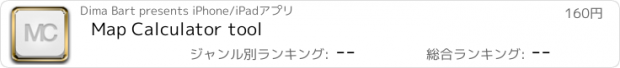Map Calculator tool |
| この情報はストアのものより古い可能性がございます。 | ||||
| 価格 | 160円 | ダウンロード |
||
|---|---|---|---|---|
| ジャンル | ユーティリティ | |||
サイズ | 28.1MB | |||
| 開発者 | Dima Bart | |||
| 順位 |
| |||
| リリース日 | 2013-06-07 01:25:21 | 評価 | 評価が取得できませんでした。 | |
| 互換性 | iOS 8.0以降が必要です。 iPhone、iPad および iPod touch 対応。 | |||
***No In-App purchases, no hidden costs! One price, all features, free regular updates, for life.***
Whether you need to measure distance from point A to point B, compose complex distance paths or simply measure an area of a soccer field, Map Calculator will help you do that and much more with just a few simple taps.
Map Calculator is very flexible. Use the center pin as the guide to compose your path on the map by adding and subtracting anchor points, the total distance (or area, if that mode is selected) is automatically updated. Save the path for future reference just by tapping the check mark and giving it a name. When saved, an offline map image is automatically generated (if internet connection is available) that can be accessed without internet connectivity later on.
You can also customize your paths visually. Choose from 5 different colours and line thicknesses. With some people being color blind, there's a color in there for everyone.
Perfect for:
- distance measurement for golf
- flight distances for pilots
- measuring distances on the water (boating)
- land surveying
- must have for any travel enthusiasts
- finding co-ordinates of a point on the map
Colours:
- Red
- Blue
- Green
- Black
- White
The following measurement units are available:
- Meters & Kilometers (Metric)
- Feet & Miles (imperial)
- Yards
- Fathoms, Cables & Nautical Miles
- Links, Rods, Chains
- Acres for area measurement
Several map types to choose from:
- standard
- terrain (shows elevation)
- hybrid
- satellite
All units will also be used in area measurement, if that mode is selected.
更新履歴
This app has been updated by Apple to display the Apple Watch app icon.
Updated for iPhone X. Minor performance improvements.
Whether you need to measure distance from point A to point B, compose complex distance paths or simply measure an area of a soccer field, Map Calculator will help you do that and much more with just a few simple taps.
Map Calculator is very flexible. Use the center pin as the guide to compose your path on the map by adding and subtracting anchor points, the total distance (or area, if that mode is selected) is automatically updated. Save the path for future reference just by tapping the check mark and giving it a name. When saved, an offline map image is automatically generated (if internet connection is available) that can be accessed without internet connectivity later on.
You can also customize your paths visually. Choose from 5 different colours and line thicknesses. With some people being color blind, there's a color in there for everyone.
Perfect for:
- distance measurement for golf
- flight distances for pilots
- measuring distances on the water (boating)
- land surveying
- must have for any travel enthusiasts
- finding co-ordinates of a point on the map
Colours:
- Red
- Blue
- Green
- Black
- White
The following measurement units are available:
- Meters & Kilometers (Metric)
- Feet & Miles (imperial)
- Yards
- Fathoms, Cables & Nautical Miles
- Links, Rods, Chains
- Acres for area measurement
Several map types to choose from:
- standard
- terrain (shows elevation)
- hybrid
- satellite
All units will also be used in area measurement, if that mode is selected.
更新履歴
This app has been updated by Apple to display the Apple Watch app icon.
Updated for iPhone X. Minor performance improvements.
ブログパーツ第二弾を公開しました!ホームページでアプリの順位・価格・周辺ランキングをご紹介頂けます。
ブログパーツ第2弾!
アプリの周辺ランキングを表示するブログパーツです。価格・順位共に自動で最新情報に更新されるのでアプリの状態チェックにも最適です。
ランキング圏外の場合でも周辺ランキングの代わりに説明文を表示にするので安心です。
サンプルが気に入りましたら、下に表示されたHTMLタグをそのままページに貼り付けることでご利用頂けます。ただし、一般公開されているページでご使用頂かないと表示されませんのでご注意ください。
幅200px版
幅320px版
Now Loading...

「iPhone & iPad アプリランキング」は、最新かつ詳細なアプリ情報をご紹介しているサイトです。
お探しのアプリに出会えるように様々な切り口でページをご用意しております。
「メニュー」よりぜひアプリ探しにお役立て下さい。
Presents by $$308413110 スマホからのアクセスにはQRコードをご活用ください。 →
Now loading...