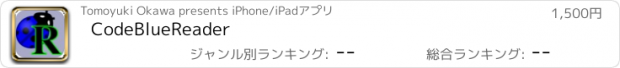CodeBlueReader |
| この情報はストアのものより古い可能性がございます。 | ||||
| 価格 | 1500円 | ダウンロード |
||
|---|---|---|---|---|
| ジャンル | 開発ツール | |||
サイズ | 15.8MB | |||
| 開発者 | Tomoyuki Okawa | |||
| 順位 |
| |||
| リリース日 | 2024-07-16 16:00:00 | 評価 | 評価が取得できませんでした。 | |
| 互換性 | iOS 16.0以降が必要です。 iPad 対応。 | |||
Some people commute. I did that for five days a week last year. When you write lines of code at a remote office and also at home, it's difficult to share data between two locations. CodeBlue 6, a desktop application that is available at Mac App Store, is useful. But you may not be able to use it at your office. In fact, last year, I went home and do some homework by using CodeBlue to PDF-print some code snippets and load them with my old iPad almost every week day. That was tiring. Well, I have a better idea. How about developing an iPad app that lets me read CodeBlue 6 data so that I don't have to go home and do homework? So this is it. I now have more time to relax myself after arriving home.
CodeBlue Reader is an iPad-only app that lets you read a code dataset for CodeBlue 6. You can switch groups with a finger tap. The title list recognizes five color levels of importance besides a plain level. If necessary, export the selected code snippet as a text file so that you can share it with other apps.
- Features -
1. Import a backup data file and a folder containing attachments from CodeBlue 6.
2. Switch groups with a finger tap.
3. Set your default code group.
4. Select a code snippet record in the title list. Explore a picker menu to see its title, its creation date, its reference ID and its last update date for the selected code snippet record in the list.
5. Change the width of the code snippet title list.
6. Select colors of your choice for levels of importance.
7. Copy lines of code for the selected snippet with a finger tap into the system clipboard.
8. Export and share lines of code for the selected snippet as a text file with other apps.
9. Run a search with as many as three keywords within the selected group.
10.Run a search with as many as three keywords across all groups.
11.Select and open a reference link with your default web browser.
12.View attachments with a finger tap.
13.Scroll for letter: Select a letter to quickly select a code snippet record whose first letter of the title matches the selected letter.
14.Scroll for key: Enter a keyword to select a code snippet record whose title starts with the selected keyword.
15.Select one of three options for sorting code snippet records by the title.
16.Select one of six date format options.
17.Select a color of your choice for the selected list row.
18.The app comes with 20 pages of user’s guide.
- System requirements -
1. iOS 16.0
2. iPad
- Limitations -
1. This app is only used to read data. You must create a dataset with a desktop application that is available at Mac App Store.
更新履歴
1. Fix: 'Sorting code titles' did not take effect when the user tap the Save button in the Settings sheet.
2. When there are two or more code snippet records for the selected group, there will appear a small picker menu that allows the user to select 'to top' or 'to bottom' such that they can quickly go to the top or the bottom of the list.
3. When the user taps the calendar button next to the scroll picker menu, a new sheet will appear with a title list, which is equivalent to 'Show Code in Dates' with CodeBlue 6. They can list code snippet records with creation dates chronologicallyy.
4. The user can tap the toolbar icon with a download symbol to import a reader file from CodeBlue 6. Please read Page #21 of Quick Guide for more information.
5. The Quick Guide view now comes with 'First page' and 'Last page' buttons that the user can tap so that they can go to the beginning or the end of the pages.
CodeBlue Reader is an iPad-only app that lets you read a code dataset for CodeBlue 6. You can switch groups with a finger tap. The title list recognizes five color levels of importance besides a plain level. If necessary, export the selected code snippet as a text file so that you can share it with other apps.
- Features -
1. Import a backup data file and a folder containing attachments from CodeBlue 6.
2. Switch groups with a finger tap.
3. Set your default code group.
4. Select a code snippet record in the title list. Explore a picker menu to see its title, its creation date, its reference ID and its last update date for the selected code snippet record in the list.
5. Change the width of the code snippet title list.
6. Select colors of your choice for levels of importance.
7. Copy lines of code for the selected snippet with a finger tap into the system clipboard.
8. Export and share lines of code for the selected snippet as a text file with other apps.
9. Run a search with as many as three keywords within the selected group.
10.Run a search with as many as three keywords across all groups.
11.Select and open a reference link with your default web browser.
12.View attachments with a finger tap.
13.Scroll for letter: Select a letter to quickly select a code snippet record whose first letter of the title matches the selected letter.
14.Scroll for key: Enter a keyword to select a code snippet record whose title starts with the selected keyword.
15.Select one of three options for sorting code snippet records by the title.
16.Select one of six date format options.
17.Select a color of your choice for the selected list row.
18.The app comes with 20 pages of user’s guide.
- System requirements -
1. iOS 16.0
2. iPad
- Limitations -
1. This app is only used to read data. You must create a dataset with a desktop application that is available at Mac App Store.
更新履歴
1. Fix: 'Sorting code titles' did not take effect when the user tap the Save button in the Settings sheet.
2. When there are two or more code snippet records for the selected group, there will appear a small picker menu that allows the user to select 'to top' or 'to bottom' such that they can quickly go to the top or the bottom of the list.
3. When the user taps the calendar button next to the scroll picker menu, a new sheet will appear with a title list, which is equivalent to 'Show Code in Dates' with CodeBlue 6. They can list code snippet records with creation dates chronologicallyy.
4. The user can tap the toolbar icon with a download symbol to import a reader file from CodeBlue 6. Please read Page #21 of Quick Guide for more information.
5. The Quick Guide view now comes with 'First page' and 'Last page' buttons that the user can tap so that they can go to the beginning or the end of the pages.
ブログパーツ第二弾を公開しました!ホームページでアプリの順位・価格・周辺ランキングをご紹介頂けます。
ブログパーツ第2弾!
アプリの周辺ランキングを表示するブログパーツです。価格・順位共に自動で最新情報に更新されるのでアプリの状態チェックにも最適です。
ランキング圏外の場合でも周辺ランキングの代わりに説明文を表示にするので安心です。
サンプルが気に入りましたら、下に表示されたHTMLタグをそのままページに貼り付けることでご利用頂けます。ただし、一般公開されているページでご使用頂かないと表示されませんのでご注意ください。
幅200px版
幅320px版
Now Loading...

「iPhone & iPad アプリランキング」は、最新かつ詳細なアプリ情報をご紹介しているサイトです。
お探しのアプリに出会えるように様々な切り口でページをご用意しております。
「メニュー」よりぜひアプリ探しにお役立て下さい。
Presents by $$308413110 スマホからのアクセスにはQRコードをご活用ください。 →
Now loading...