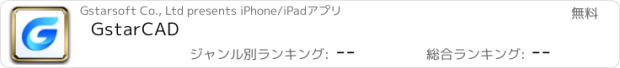GstarCAD |
| 価格 | 無料 | ダウンロード |
||
|---|---|---|---|---|
| ジャンル | ビジネス | |||
サイズ | 241.1MB (ダウンロードにWIFIが必要) | |||
| 開発者 | Gstarsoft Co., Ltd | |||
| 順位 |
| |||
| リリース日 | 2024-07-10 16:00:00 | 評価 | 評価が取得できませんでした。 | |
| 互換性 | iOS 13.0以降が必要です。 iPhone、iPad および iPod touch 対応。 | |||
GstarCAD for Mobile is a CAD software with excellent performance, which constitutes GstarCAD 365 cloud solution in a cross-terminal way with GstarCAD View, GstarCAD for Web and GstarCAD Cloud Application. It provides multi-scenario CAD cloud applications and services, including but not limited to cloud design, cloud storage, cloud sharing, cloud annotation, cloud project, cloud cooperation, and cloud collaboration, creating an efficient collaborative office platform based on CAD drawings and models for users.
1. User system design realizes cross-platform interoperability
The user system realizes cross-platform and multi-terminal account interoperability. It covers all kinds of GstarCAD professional software and GstarCAD for Mobile, GstarCAD View, GstarCAD for web and so on. Users can achieve seamless switch between terminals and log in freely with only one account.
2.Product collaboration module integration
The products of each terminal have been integrated with the project collaboration module. After logging in, users can access the functions of cloud annotation, cloud storage and drawing management to efficiently collaborate on CAD projects and ensure data security and convenient management.
3. Data management during collaboration process is regarded as an enterprise asset, covering drawings, annotations, chat logs and other information. To ensure security and compliance, administrators can check and manage data according to permission rules through the management backend.
4. Cloud annotation supports project members to annotate directly on drawings, which automatically show others' annotations synchronously. This function meets the needs of instant feedback of on-site problems and accurate proofreading of drawings, effectively facilitating communication and collaboration among project team members.
5. LiveCollab allows users to organize drawing reviews at any time. The CAD viewport is synchronized during voice and graphic communication to ensure smooth communication. In addition, it supports multi-user annotations to improve the efficiency and accuracy of teamwork.
6.Shared Resource Library enables efficient sharing of fonts, frames, linetypes, print styles, profiles, fill files, templates, and material files, making it easy for team members to access standardized resources.
7. The system is fully compatible with dozens of 3D file formats such as SW, Creo, UG, RVT and SKP. Rotation, panning, zooming, exploded view, cutaway view and other functions are integrated to provide an efficient and comprehensive 3D model browsing experience.
更新履歴
Bug fixes and performance improvements.
1. User system design realizes cross-platform interoperability
The user system realizes cross-platform and multi-terminal account interoperability. It covers all kinds of GstarCAD professional software and GstarCAD for Mobile, GstarCAD View, GstarCAD for web and so on. Users can achieve seamless switch between terminals and log in freely with only one account.
2.Product collaboration module integration
The products of each terminal have been integrated with the project collaboration module. After logging in, users can access the functions of cloud annotation, cloud storage and drawing management to efficiently collaborate on CAD projects and ensure data security and convenient management.
3. Data management during collaboration process is regarded as an enterprise asset, covering drawings, annotations, chat logs and other information. To ensure security and compliance, administrators can check and manage data according to permission rules through the management backend.
4. Cloud annotation supports project members to annotate directly on drawings, which automatically show others' annotations synchronously. This function meets the needs of instant feedback of on-site problems and accurate proofreading of drawings, effectively facilitating communication and collaboration among project team members.
5. LiveCollab allows users to organize drawing reviews at any time. The CAD viewport is synchronized during voice and graphic communication to ensure smooth communication. In addition, it supports multi-user annotations to improve the efficiency and accuracy of teamwork.
6.Shared Resource Library enables efficient sharing of fonts, frames, linetypes, print styles, profiles, fill files, templates, and material files, making it easy for team members to access standardized resources.
7. The system is fully compatible with dozens of 3D file formats such as SW, Creo, UG, RVT and SKP. Rotation, panning, zooming, exploded view, cutaway view and other functions are integrated to provide an efficient and comprehensive 3D model browsing experience.
更新履歴
Bug fixes and performance improvements.
ブログパーツ第二弾を公開しました!ホームページでアプリの順位・価格・周辺ランキングをご紹介頂けます。
ブログパーツ第2弾!
アプリの周辺ランキングを表示するブログパーツです。価格・順位共に自動で最新情報に更新されるのでアプリの状態チェックにも最適です。
ランキング圏外の場合でも周辺ランキングの代わりに説明文を表示にするので安心です。
サンプルが気に入りましたら、下に表示されたHTMLタグをそのままページに貼り付けることでご利用頂けます。ただし、一般公開されているページでご使用頂かないと表示されませんのでご注意ください。
幅200px版
幅320px版
Now Loading...

「iPhone & iPad アプリランキング」は、最新かつ詳細なアプリ情報をご紹介しているサイトです。
お探しのアプリに出会えるように様々な切り口でページをご用意しております。
「メニュー」よりぜひアプリ探しにお役立て下さい。
Presents by $$308413110 スマホからのアクセスにはQRコードをご活用ください。 →
Now loading...