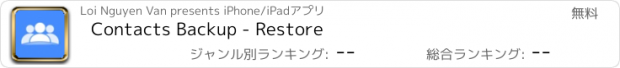Contacts Backup - Restore |
| この情報はストアのものより古い可能性がございます。 | ||||
| 価格 | 無料 | ダウンロード |
||
|---|---|---|---|---|
| ジャンル | ビジネス | |||
サイズ | 25.9MB | |||
| 開発者 | Loi Nguyen Van | |||
| 順位 |
| |||
| リリース日 | 2013-05-22 12:17:52 | 評価 |
|
|
| 互換性 | iOS 9.3以降が必要です。 iPhone、iPad および iPod touch 対応。 | |||
Backup and restore your contacts right from your phone without the need for a computer or synchronization. You can backup all your contacts with a single touch and send them to yourself as a VCard attachment via email.
All contacts can then easily be restored any time by simply opening the .vcf file in your mailbox with iOS Mail app or using default Message app for importing contacts.
● I have too many contacts, is there any limit for backup?
There is no limit. We have tested the application with over thousands contacts. But more contacts can increase the backup file size and the processing time.
● I have added photos to some of my contacts. Are they backed up too ?
Yes they are. All photos attached to contacts are backed up in vCard (.vcf) format.
KEY FEATURES:
- Fast delete unwanted contacts by swiping to delete.
- Add contact to group, create new group, remove or rename group.
- Offline Backup. No need to sync to any server. Just email the backup file to yourself.
- Easy Restore. No need to use any app to restore backup file. Just tap on the *.vcf backup file in the iPhone, iPod Touch or iPad Mail client and restore your contacts for FREE.
- In App vCard Restore Feature. Restore your contacts in address book using your backup file in app.
- Easily transfer contacts between iOS Devices using just email client, Message...
- Backup Contacts as VCF (VCard)
- Delete All Contacts in Address Book.
- Store your backup data to Dropbox, Google Drive.
- Support File Sharing: connect your device to your computer. You can take the backup file and save it in a safe place.
更新履歴
This app has been updated by Apple to display the Apple Watch app icon.
- critical crashes fixed.
- iPhone X compatibility.
- New features.
- New app design.
All contacts can then easily be restored any time by simply opening the .vcf file in your mailbox with iOS Mail app or using default Message app for importing contacts.
● I have too many contacts, is there any limit for backup?
There is no limit. We have tested the application with over thousands contacts. But more contacts can increase the backup file size and the processing time.
● I have added photos to some of my contacts. Are they backed up too ?
Yes they are. All photos attached to contacts are backed up in vCard (.vcf) format.
KEY FEATURES:
- Fast delete unwanted contacts by swiping to delete.
- Add contact to group, create new group, remove or rename group.
- Offline Backup. No need to sync to any server. Just email the backup file to yourself.
- Easy Restore. No need to use any app to restore backup file. Just tap on the *.vcf backup file in the iPhone, iPod Touch or iPad Mail client and restore your contacts for FREE.
- In App vCard Restore Feature. Restore your contacts in address book using your backup file in app.
- Easily transfer contacts between iOS Devices using just email client, Message...
- Backup Contacts as VCF (VCard)
- Delete All Contacts in Address Book.
- Store your backup data to Dropbox, Google Drive.
- Support File Sharing: connect your device to your computer. You can take the backup file and save it in a safe place.
更新履歴
This app has been updated by Apple to display the Apple Watch app icon.
- critical crashes fixed.
- iPhone X compatibility.
- New features.
- New app design.
ブログパーツ第二弾を公開しました!ホームページでアプリの順位・価格・周辺ランキングをご紹介頂けます。
ブログパーツ第2弾!
アプリの周辺ランキングを表示するブログパーツです。価格・順位共に自動で最新情報に更新されるのでアプリの状態チェックにも最適です。
ランキング圏外の場合でも周辺ランキングの代わりに説明文を表示にするので安心です。
サンプルが気に入りましたら、下に表示されたHTMLタグをそのままページに貼り付けることでご利用頂けます。ただし、一般公開されているページでご使用頂かないと表示されませんのでご注意ください。
幅200px版
幅320px版
Now Loading...

「iPhone & iPad アプリランキング」は、最新かつ詳細なアプリ情報をご紹介しているサイトです。
お探しのアプリに出会えるように様々な切り口でページをご用意しております。
「メニュー」よりぜひアプリ探しにお役立て下さい。
Presents by $$308413110 スマホからのアクセスにはQRコードをご活用ください。 →
Now loading...




 (3人)
(3人)