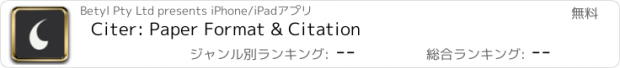Citer: Paper Format & Citation |
| この情報はストアのものより古い可能性がございます。 | ||||
| 価格 | 無料 | ダウンロード |
||
|---|---|---|---|---|
| ジャンル | 仕事効率化 | |||
サイズ | 2.9MB | |||
| 開発者 | Betyl Pty Ltd | |||
| 順位 |
| |||
| リリース日 | 2024-04-18 16:00:00 | 評価 | 評価が取得できませんでした。 | |
| 互換性 | iOS 17.0以降が必要です。 iPhone、iPad および iPod touch 対応。 | |||
Write a paper in sections, search & add references, generate citations & reference list, create pdf in paper format and more.
Citer is a scholarly academic writing app for students & professionals that lets you write an academic paper on the go with ease. A flexible loose-leaf paper that lets you write in sections and a precise reference management system that lets you search for references online & add it to a paper and generate citations & create reference lists.
MAIN FEATURES
1. Loose-Leaf Paper
Lets you write one section at a time and create separate sections such as title page, abstract, author note, heading levels, reference list, etc. with each section as big and small as you like and made up of one or more paragraphs. You can also rearrange sections simply by drag & drop so that e.g. section 4 becomes section 1.
2. Search Reference & Add
Lets you search for a reference online & add to a paper and auto generates the reference entry.
3. Concise Reference & Precise Citation Machine
A concise reference entry which includes the four elements of author, date, title and source and answers the elemental question about a work of Who, When, What & Where. You can add a reference manually too and tweak it further and it auto generates the citation for you in a citation style.
4. Automatic In-Text Citation
Citer lets you add parenthetical and narrative in-text citation of multiple works to your paper with further choice of first or subsequent citation with or without abbreviation.
5. Reference Library
Citer maintains a common reference library that lets you share references across papers and automatically adds a reference list section to your paper.
6. PDF Maker
Citer automatically removes widow & orphan lines and generates PDF for you in a particular paper format. It also automatically adds the reference list for you in the chosen citation style.
MORE
Citer is packed with a lot of exciting features and here is just a few more:
- Reference Types
Reference entry for stand-alone works such as books, reports, thesis, dissertations, websites, event, movie, etc. and part works such as journal articles, edited book chapters, TV & Podcast episodes, etc.
- Powerful Paper Formatting
Citer provides powerful paper formatting features such as paragraph indentation & alignment, heading levels, cases, superscript, etc. along with basic formatting features such as style, bullet, etc. A choice of all of Apple's system fonts to choose from, e.g. san serif fonts such as Arial, Helvetica Neue, etc. and serif fonts such as Times New Roman, Georgia, etc.
- Export to RTF
You can also export paper to RTF which retains all the formatting and includes the reference list which you can import & edit in Microsoft Word or Apple Pages app.
- Paper Format
Citer covers APA & MLA format right now and other paper formats will be added soon.
- Automatic iCloud Sync and Store
Automatically stores all your papers and app data safely on iCloud and syncs across your devices.
- Adaptive Split-View Design
Citer is a universal app available on iOS, iPadOS & macOS and adapts its split-view design on the fly so that user gets best & native experience on that platform.
FREE TRIAL
- Free trial period of 3 days for monthly and 7 days for yearly subscription with full access to all features of the app.
PRICING
- Monthly & yearly subscription with free trial. Requires an active subscription without which you can only read & not edit.
Citer's powerful Loose-Leaf Paper makes writing on the go on a mobile device such as an iPhone, iPad or MacBook a breeze. Whether you are a student writing an essay or a professional writing a manuscript for publication, Citer is the app for writing an academic paper on the go and its concise & precise reference management system lets you understand the work better, provide appropriate credit and avoid plagiarism.
Terms of Use: https://www.apple.com/legal/internet-services/itunes/dev/stdeula/
更新履歴
1) Further Enhancements to APA Citation Machine
- Reference types of Dataset, Computer Software, Mobile App, Apparatus, Equipment, Webinar, Video, Infographic, Map, Photograph and Social Media has been added.
- Reference types belonging to AudioVisual Media such as film, song, podcast, etc., have been updated.
- Social Media reference type covers all the social media sites such as Facebook, Twitter, Instagram, NASA, etc. and difference reference type in that group such as Tweet, Twitter Profile, Facebook post, Facebook page, Instagram Highlight, etc.
- So covers almost all the reference types and groups such as textual works; data sets, software, and tests; audiovisual media; and online media.
- Just have to follow the APA guidelines and you will be good.
2) Citer has been upgraded to latest iOS 18.0 release and has been tested on it.
PS: We are a very small team and we thoroughly test the app before every release. if students or researchers find any bugs or want to give a feedback, please write to us using the contact form on our website https://www.notewrap.com/citer/ or email us at support@notewrap.com. We will try to address your feedback asap. Thank you.
Citer is a scholarly academic writing app for students & professionals that lets you write an academic paper on the go with ease. A flexible loose-leaf paper that lets you write in sections and a precise reference management system that lets you search for references online & add it to a paper and generate citations & create reference lists.
MAIN FEATURES
1. Loose-Leaf Paper
Lets you write one section at a time and create separate sections such as title page, abstract, author note, heading levels, reference list, etc. with each section as big and small as you like and made up of one or more paragraphs. You can also rearrange sections simply by drag & drop so that e.g. section 4 becomes section 1.
2. Search Reference & Add
Lets you search for a reference online & add to a paper and auto generates the reference entry.
3. Concise Reference & Precise Citation Machine
A concise reference entry which includes the four elements of author, date, title and source and answers the elemental question about a work of Who, When, What & Where. You can add a reference manually too and tweak it further and it auto generates the citation for you in a citation style.
4. Automatic In-Text Citation
Citer lets you add parenthetical and narrative in-text citation of multiple works to your paper with further choice of first or subsequent citation with or without abbreviation.
5. Reference Library
Citer maintains a common reference library that lets you share references across papers and automatically adds a reference list section to your paper.
6. PDF Maker
Citer automatically removes widow & orphan lines and generates PDF for you in a particular paper format. It also automatically adds the reference list for you in the chosen citation style.
MORE
Citer is packed with a lot of exciting features and here is just a few more:
- Reference Types
Reference entry for stand-alone works such as books, reports, thesis, dissertations, websites, event, movie, etc. and part works such as journal articles, edited book chapters, TV & Podcast episodes, etc.
- Powerful Paper Formatting
Citer provides powerful paper formatting features such as paragraph indentation & alignment, heading levels, cases, superscript, etc. along with basic formatting features such as style, bullet, etc. A choice of all of Apple's system fonts to choose from, e.g. san serif fonts such as Arial, Helvetica Neue, etc. and serif fonts such as Times New Roman, Georgia, etc.
- Export to RTF
You can also export paper to RTF which retains all the formatting and includes the reference list which you can import & edit in Microsoft Word or Apple Pages app.
- Paper Format
Citer covers APA & MLA format right now and other paper formats will be added soon.
- Automatic iCloud Sync and Store
Automatically stores all your papers and app data safely on iCloud and syncs across your devices.
- Adaptive Split-View Design
Citer is a universal app available on iOS, iPadOS & macOS and adapts its split-view design on the fly so that user gets best & native experience on that platform.
FREE TRIAL
- Free trial period of 3 days for monthly and 7 days for yearly subscription with full access to all features of the app.
PRICING
- Monthly & yearly subscription with free trial. Requires an active subscription without which you can only read & not edit.
Citer's powerful Loose-Leaf Paper makes writing on the go on a mobile device such as an iPhone, iPad or MacBook a breeze. Whether you are a student writing an essay or a professional writing a manuscript for publication, Citer is the app for writing an academic paper on the go and its concise & precise reference management system lets you understand the work better, provide appropriate credit and avoid plagiarism.
Terms of Use: https://www.apple.com/legal/internet-services/itunes/dev/stdeula/
更新履歴
1) Further Enhancements to APA Citation Machine
- Reference types of Dataset, Computer Software, Mobile App, Apparatus, Equipment, Webinar, Video, Infographic, Map, Photograph and Social Media has been added.
- Reference types belonging to AudioVisual Media such as film, song, podcast, etc., have been updated.
- Social Media reference type covers all the social media sites such as Facebook, Twitter, Instagram, NASA, etc. and difference reference type in that group such as Tweet, Twitter Profile, Facebook post, Facebook page, Instagram Highlight, etc.
- So covers almost all the reference types and groups such as textual works; data sets, software, and tests; audiovisual media; and online media.
- Just have to follow the APA guidelines and you will be good.
2) Citer has been upgraded to latest iOS 18.0 release and has been tested on it.
PS: We are a very small team and we thoroughly test the app before every release. if students or researchers find any bugs or want to give a feedback, please write to us using the contact form on our website https://www.notewrap.com/citer/ or email us at support@notewrap.com. We will try to address your feedback asap. Thank you.
ブログパーツ第二弾を公開しました!ホームページでアプリの順位・価格・周辺ランキングをご紹介頂けます。
ブログパーツ第2弾!
アプリの周辺ランキングを表示するブログパーツです。価格・順位共に自動で最新情報に更新されるのでアプリの状態チェックにも最適です。
ランキング圏外の場合でも周辺ランキングの代わりに説明文を表示にするので安心です。
サンプルが気に入りましたら、下に表示されたHTMLタグをそのままページに貼り付けることでご利用頂けます。ただし、一般公開されているページでご使用頂かないと表示されませんのでご注意ください。
幅200px版
幅320px版
Now Loading...

「iPhone & iPad アプリランキング」は、最新かつ詳細なアプリ情報をご紹介しているサイトです。
お探しのアプリに出会えるように様々な切り口でページをご用意しております。
「メニュー」よりぜひアプリ探しにお役立て下さい。
Presents by $$308413110 スマホからのアクセスにはQRコードをご活用ください。 →
Now loading...