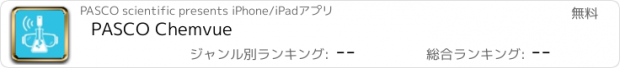PASCO Chemvue |
| 価格 | 無料 | ダウンロード |
||
|---|---|---|---|---|
| ジャンル | 教育 | |||
サイズ | 81.9MB | |||
| 開発者 | PASCO scientific | |||
| 順位 |
| |||
| リリース日 | 2024-08-29 16:00:00 | 評価 | 評価が取得できませんでした。 | |
| 互換性 | iOS 16.4以降が必要です。 iPhone、iPad および iPod touch 対応。 | |||
Chemvue supports data collection for up to six distinct sensors simultaneously. Run statistics on the entire data set (or a select portion), choose from 10 curve fitting functions (plot the curve and view its formula), and show error bars based on sensor specifications or statistics from multiple trials.
Chemvue’s sleek interface allows students to easily collect and produce necessary elements for standard chemistry lab reports, yet is sophisticated enough for college chemistry labs. For more complex chemistry analysis, data can be easily exported in multiple file formats to additional software for further analysis.
About Chemvue:
Chemvue has three methods of data input:
1. Real-time measurements from sensors
2. User-entered data
3. Calculations on column data including slope, best fit, area under the curve, and frequency of events in a given selection
Features
- Auto-Configuration for easy page setup
- Calibration to ensure sensor accuracy
- Calculator with functionality for high-level chemistry
- Number Formatter to choose significant figures, fixed decimal places, and scientific notation
- Sampling options from a wide range of intervals for data point collection to fit your experimental - needs
- Export options support the sharing of CSV data and PNG images
- Toggle between dark and light mode for easy viewing
- Software defaults to large data display upon sensor pairing for immediate real-time data - monitoring
- Four different standard displays available: live data reading, data table, graph, and a graph and data table split page for lab report exports.
- Saves data digitally in tables as defined by user during collection set up
- Table view allows collecting data systematically on timed basis of users choosing
- User can define conditions of when to collect data alongside entered values
- User can calculate new columns of data using any columns of collected data
- Pairs with up to 6 wireless chemical sensors wirelessly dependably (additional wired sensors can be connected depending on your interface)
- User-determined rates of collection
- Connected sensors can run independently of each other or can be synchronized to share equal collection rates
- Graph collected sensor data, user-entered data, or machine-calculated data
- Show error bars based on the reported specifications of each probe, or allow the user to calculate a cross-run average based on your data set
What Students Can Do:
- Measure ion concentrations in solution
- Determine reaction kinetics by color changes
- Monitor gas pressure concurrently with volume or temperature changes
- Log solution volumes to find acid-base strengths
- Determine solution potentials from their electric potentials
- Track battery capacity following current levels
- Investigate nuclear probabilities measuring rates of decay from unstable isotopes
- Run titrations with multiple sensors to determine accurate concentrations
Free Trial and Purchase:
- There is no free trial period for Chemvue.
- Chemvue requires a purchase of a one-year license which will grant full access to all features of Chemvue.
更新履歴
- Fixed an issue with the Table where the Measurement Picker and Unit Picker menus were not popping up when you tapped on the buttons.
- Fixed an issue with the Table where you could not edit UED values. When you tapped in the cell of a UED column, nothing happened.
Chemvue’s sleek interface allows students to easily collect and produce necessary elements for standard chemistry lab reports, yet is sophisticated enough for college chemistry labs. For more complex chemistry analysis, data can be easily exported in multiple file formats to additional software for further analysis.
About Chemvue:
Chemvue has three methods of data input:
1. Real-time measurements from sensors
2. User-entered data
3. Calculations on column data including slope, best fit, area under the curve, and frequency of events in a given selection
Features
- Auto-Configuration for easy page setup
- Calibration to ensure sensor accuracy
- Calculator with functionality for high-level chemistry
- Number Formatter to choose significant figures, fixed decimal places, and scientific notation
- Sampling options from a wide range of intervals for data point collection to fit your experimental - needs
- Export options support the sharing of CSV data and PNG images
- Toggle between dark and light mode for easy viewing
- Software defaults to large data display upon sensor pairing for immediate real-time data - monitoring
- Four different standard displays available: live data reading, data table, graph, and a graph and data table split page for lab report exports.
- Saves data digitally in tables as defined by user during collection set up
- Table view allows collecting data systematically on timed basis of users choosing
- User can define conditions of when to collect data alongside entered values
- User can calculate new columns of data using any columns of collected data
- Pairs with up to 6 wireless chemical sensors wirelessly dependably (additional wired sensors can be connected depending on your interface)
- User-determined rates of collection
- Connected sensors can run independently of each other or can be synchronized to share equal collection rates
- Graph collected sensor data, user-entered data, or machine-calculated data
- Show error bars based on the reported specifications of each probe, or allow the user to calculate a cross-run average based on your data set
What Students Can Do:
- Measure ion concentrations in solution
- Determine reaction kinetics by color changes
- Monitor gas pressure concurrently with volume or temperature changes
- Log solution volumes to find acid-base strengths
- Determine solution potentials from their electric potentials
- Track battery capacity following current levels
- Investigate nuclear probabilities measuring rates of decay from unstable isotopes
- Run titrations with multiple sensors to determine accurate concentrations
Free Trial and Purchase:
- There is no free trial period for Chemvue.
- Chemvue requires a purchase of a one-year license which will grant full access to all features of Chemvue.
更新履歴
- Fixed an issue with the Table where the Measurement Picker and Unit Picker menus were not popping up when you tapped on the buttons.
- Fixed an issue with the Table where you could not edit UED values. When you tapped in the cell of a UED column, nothing happened.
ブログパーツ第二弾を公開しました!ホームページでアプリの順位・価格・周辺ランキングをご紹介頂けます。
ブログパーツ第2弾!
アプリの周辺ランキングを表示するブログパーツです。価格・順位共に自動で最新情報に更新されるのでアプリの状態チェックにも最適です。
ランキング圏外の場合でも周辺ランキングの代わりに説明文を表示にするので安心です。
サンプルが気に入りましたら、下に表示されたHTMLタグをそのままページに貼り付けることでご利用頂けます。ただし、一般公開されているページでご使用頂かないと表示されませんのでご注意ください。
幅200px版
幅320px版
Now Loading...

「iPhone & iPad アプリランキング」は、最新かつ詳細なアプリ情報をご紹介しているサイトです。
お探しのアプリに出会えるように様々な切り口でページをご用意しております。
「メニュー」よりぜひアプリ探しにお役立て下さい。
Presents by $$308413110 スマホからのアクセスにはQRコードをご活用ください。 →
Now loading...