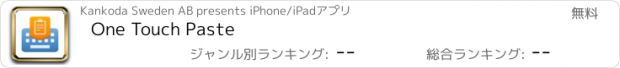One Touch Paste Keyboard |
| この情報はストアのものより古い可能性がございます。 | ||||
| 価格 | 無料 | ダウンロード |
||
|---|---|---|---|---|
| ジャンル | ユーティリティ | |||
サイズ | 20.1MB | |||
| 開発者 | Kankoda Sweden AB | |||
| 順位 |
| |||
| リリース日 | 2024-05-03 16:00:00 | 評価 | 評価が取得できませんでした。 | |
| 互換性 | iOS 18.0以降が必要です。 iPhone、iPad および iPod touch 対応。 | |||
Say hi to One Touch Paste!
This keyboard lets you paste text clips and snippets into any app, at any time.
Boost your productivity with reusable text clips, that you can easily paste into any app, chat, or e-mail, using the snappy One Touch Paste keyboard.
This keyboard is perfect for quickly replying to emails, re-sending the same message through multiple channels like Whatsapp, Telegram, Linkedin, Instagram, YouTube, etc.
You can also create different groups for different apps and use cases:
- Personal: addresses, bank account details to get paid and not mess up a digit
- Work: web links
- Linkedin: text to connect or standard replies (ex. Ask people to send written info before calling)
- Instagram: send texts to brands to ask them for collaborations
- YouTube: Thank your viewers and followers for their comments on your video.
- Gmail: snippets of typical responses (ex. Thank you I’m interested please book a time on calendbook.com)
- Facebook: write typical replies to your followers and connections
- Indeed Job Search: thank you notes to HR managers before and after interviews, snippets that summarize your
- Reddit: save texts of typical replies that you often add on specific topics
- Messenger: save texts that can help you answer questions you often get
- Zoom: save the sentence “are you joining the Zoom meeting?”
- Paypal: save your payment link and a sentence like “please make a payment at paypal.com/yourusername”
- Microsoft Outlook: texts and replies that would help you get to inbox zero faster
- X (formerly Twitter): replies that would help you answer tweets and mentions in a faster way
- TikTok: reply to messages faster as well as add comments on videos that could help you gain more followers
- Telegram: send messages work or fun messages with one click depending on what you use this powerful messaging app for.
- Cash app: save a text with your link and details to get paid
- Doordash: save a text asking “When is the food coming?”
- Discord: create messages for different communities you are part of, for example save texts like “Anyone wants to play?” for gaming communities
- Zelle: save payment information and send it with one simple touch.
- Airbnb: create text that you often use both as a traveler or host for instance “Hi, can I check it earlier?” or instructions on how to check out, leave keys when the guest is about to leave.
- Duolingo: save new phrases in a new language as you are talking to new friends
- Venmo: save your payment link and send it with one touch
- Microsoft Teams: reply to your colleagues when you are OOO (out of the office) that you will get back to them on Monday and that you will focus on enjoying the weekend
- Google Docs: you could save links to useful google docs that you are often sharing with colleagues and partners
- Google Translate: after you learn a new phrases in another language save it in a group dedicated to that language so that you can more easily apply it
- Eventbrite: if you tend to create events that could have a similar description save that text in a dedicated group so that you could save time and effort even compared to find the text in the notes
- TextNow: save snippets for SMS that you want for work or personal purposes
- Google Sheets: save some formulas that you’ve learned so that you can apply them more easily
- Ebay: save text snippets that you can send as a buyer or seller, for instance “Sorry no discounts” or “Could I have a discount code?”
- Tinder: save text ideas for your dates such as “where are you from originally?” which is supposedly one of the questions that is most likely to be answered by most people
- Snapchat: texts for secret convos
One Touch Paste keyboard supports 63 locales, and other features like autocomplete, keyboard adjustments, etc.
Terms and conditions:
https://www.apple.com/legal/internet-services/itunes/dev/stdeula/
更新履歴
Bug fixes and improvements.
This keyboard lets you paste text clips and snippets into any app, at any time.
Boost your productivity with reusable text clips, that you can easily paste into any app, chat, or e-mail, using the snappy One Touch Paste keyboard.
This keyboard is perfect for quickly replying to emails, re-sending the same message through multiple channels like Whatsapp, Telegram, Linkedin, Instagram, YouTube, etc.
You can also create different groups for different apps and use cases:
- Personal: addresses, bank account details to get paid and not mess up a digit
- Work: web links
- Linkedin: text to connect or standard replies (ex. Ask people to send written info before calling)
- Instagram: send texts to brands to ask them for collaborations
- YouTube: Thank your viewers and followers for their comments on your video.
- Gmail: snippets of typical responses (ex. Thank you I’m interested please book a time on calendbook.com)
- Facebook: write typical replies to your followers and connections
- Indeed Job Search: thank you notes to HR managers before and after interviews, snippets that summarize your
- Reddit: save texts of typical replies that you often add on specific topics
- Messenger: save texts that can help you answer questions you often get
- Zoom: save the sentence “are you joining the Zoom meeting?”
- Paypal: save your payment link and a sentence like “please make a payment at paypal.com/yourusername”
- Microsoft Outlook: texts and replies that would help you get to inbox zero faster
- X (formerly Twitter): replies that would help you answer tweets and mentions in a faster way
- TikTok: reply to messages faster as well as add comments on videos that could help you gain more followers
- Telegram: send messages work or fun messages with one click depending on what you use this powerful messaging app for.
- Cash app: save a text with your link and details to get paid
- Doordash: save a text asking “When is the food coming?”
- Discord: create messages for different communities you are part of, for example save texts like “Anyone wants to play?” for gaming communities
- Zelle: save payment information and send it with one simple touch.
- Airbnb: create text that you often use both as a traveler or host for instance “Hi, can I check it earlier?” or instructions on how to check out, leave keys when the guest is about to leave.
- Duolingo: save new phrases in a new language as you are talking to new friends
- Venmo: save your payment link and send it with one touch
- Microsoft Teams: reply to your colleagues when you are OOO (out of the office) that you will get back to them on Monday and that you will focus on enjoying the weekend
- Google Docs: you could save links to useful google docs that you are often sharing with colleagues and partners
- Google Translate: after you learn a new phrases in another language save it in a group dedicated to that language so that you can more easily apply it
- Eventbrite: if you tend to create events that could have a similar description save that text in a dedicated group so that you could save time and effort even compared to find the text in the notes
- TextNow: save snippets for SMS that you want for work or personal purposes
- Google Sheets: save some formulas that you’ve learned so that you can apply them more easily
- Ebay: save text snippets that you can send as a buyer or seller, for instance “Sorry no discounts” or “Could I have a discount code?”
- Tinder: save text ideas for your dates such as “where are you from originally?” which is supposedly one of the questions that is most likely to be answered by most people
- Snapchat: texts for secret convos
One Touch Paste keyboard supports 63 locales, and other features like autocomplete, keyboard adjustments, etc.
Terms and conditions:
https://www.apple.com/legal/internet-services/itunes/dev/stdeula/
更新履歴
Bug fixes and improvements.
ブログパーツ第二弾を公開しました!ホームページでアプリの順位・価格・周辺ランキングをご紹介頂けます。
ブログパーツ第2弾!
アプリの周辺ランキングを表示するブログパーツです。価格・順位共に自動で最新情報に更新されるのでアプリの状態チェックにも最適です。
ランキング圏外の場合でも周辺ランキングの代わりに説明文を表示にするので安心です。
サンプルが気に入りましたら、下に表示されたHTMLタグをそのままページに貼り付けることでご利用頂けます。ただし、一般公開されているページでご使用頂かないと表示されませんのでご注意ください。
幅200px版
幅320px版
Now Loading...

「iPhone & iPad アプリランキング」は、最新かつ詳細なアプリ情報をご紹介しているサイトです。
お探しのアプリに出会えるように様々な切り口でページをご用意しております。
「メニュー」よりぜひアプリ探しにお役立て下さい。
Presents by $$308413110 スマホからのアクセスにはQRコードをご活用ください。 →
Now loading...