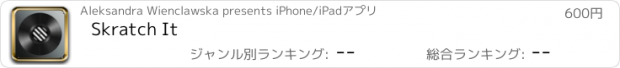Skratch It |
| この情報はストアのものより古い可能性がございます。 | ||||
| 価格 | 600円 | ダウンロード |
||
|---|---|---|---|---|
| ジャンル | ミュージック | |||
サイズ | 39.8MB | |||
| 開発者 | Aleksandra Wienclawska | |||
| 順位 |
| |||
| リリース日 | 2024-03-11 16:00:00 | |||
| 評価 | 評価が取得できませんでした。 | |||
| 互換性 | iOS 13.3以降が必要です。 iPhone、iPad および iPod touch 対応。 | |||
・Transform your iPhone and iPad into a portable DJ set designed for the art of scratching・
We’re excited to bring you an app that redefines the possibilities of dj scratching with a single hand-held device, ready to be used on the go, anywhere you want.
Skratch it! transforms your iOS device into mobile turntable / mixer / loop player combo, allowing you to instantly experience limitless possibilities right at your fingertips.
・Seamless scratch experience・
Thanks to the implementation of a highly responsive virtual deck and a semi-automated mixer’s crossfader, it is possible to achieve both precision and finesse of performance even for beginners.
The mixer section offers eight, carefully selected, crossfader movement patterns that are automatically synced with the tempo of background music playback. These can be easily combined together by the swipe gestures, allowing to create endless combinations of the scratching sounds.
The app comes with a selection of six different sound sets, containing most of the all-time classic samples together with some fresh beeps, squelches and rough noises!
Eager to cut and bend your own sounds? Importing custom samples is also possible.
・Packed with useful features・
- Dope selection of background music tracks (80 - 140 bpm)
- 6 pads for switching between different scratching sounds sets
- Mixer unit with pattern-driven tempo-synced and manual modes of the crossfader
- Responsive, large, virtual deck with triggers for performing “stab” and “faderless” tricks
- Possibility to cue and trigger selected part of the record
- 4 different DSP effects
- Live recording to WAV (record your performance with or without the background music)
- Importing of custom samples (44.1khz, stereo, 16-bit WAV files)
- Tap tempo button for fast tweaking of the playback speed
- Audio routing (audio output from the app can be routed to another app that supports IAA)
- Built-in tutorial
- Hours of fun and engaging experience!
更新履歴
- it's now possible to import custom samples with a maximum length of 8 seconds.
- a button opening a tutorial on importing samples has been added
We’re excited to bring you an app that redefines the possibilities of dj scratching with a single hand-held device, ready to be used on the go, anywhere you want.
Skratch it! transforms your iOS device into mobile turntable / mixer / loop player combo, allowing you to instantly experience limitless possibilities right at your fingertips.
・Seamless scratch experience・
Thanks to the implementation of a highly responsive virtual deck and a semi-automated mixer’s crossfader, it is possible to achieve both precision and finesse of performance even for beginners.
The mixer section offers eight, carefully selected, crossfader movement patterns that are automatically synced with the tempo of background music playback. These can be easily combined together by the swipe gestures, allowing to create endless combinations of the scratching sounds.
The app comes with a selection of six different sound sets, containing most of the all-time classic samples together with some fresh beeps, squelches and rough noises!
Eager to cut and bend your own sounds? Importing custom samples is also possible.
・Packed with useful features・
- Dope selection of background music tracks (80 - 140 bpm)
- 6 pads for switching between different scratching sounds sets
- Mixer unit with pattern-driven tempo-synced and manual modes of the crossfader
- Responsive, large, virtual deck with triggers for performing “stab” and “faderless” tricks
- Possibility to cue and trigger selected part of the record
- 4 different DSP effects
- Live recording to WAV (record your performance with or without the background music)
- Importing of custom samples (44.1khz, stereo, 16-bit WAV files)
- Tap tempo button for fast tweaking of the playback speed
- Audio routing (audio output from the app can be routed to another app that supports IAA)
- Built-in tutorial
- Hours of fun and engaging experience!
更新履歴
- it's now possible to import custom samples with a maximum length of 8 seconds.
- a button opening a tutorial on importing samples has been added
Now Loading...

「iPhone & iPad アプリランキング」は、最新かつ詳細なアプリ情報をご紹介しているサイトです。
お探しのアプリに出会えるように様々な切り口でページをご用意しております。
「メニュー」よりぜひアプリ探しにお役立て下さい。
Presents by $$308413110 スマホからのアクセスにはQRコードをご活用ください。 →
Now loading...