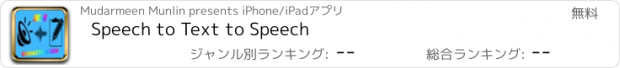Speech to Text to Speech |
| この情報はストアのものより古い可能性がございます。 | ||||
| 価格 | 無料 | ダウンロード |
||
|---|---|---|---|---|
| ジャンル | 旅行 | |||
サイズ | 14.3MB | |||
| 開発者 | Mudarmeen Munlin | |||
| 順位 |
| |||
| リリース日 | 2023-11-20 17:00:00 | 評価 | 評価が取得できませんでした。 | |
| 互換性 | iOS 12.0以降が必要です。 iPhone、iPad および iPod touch 対応。 | |||
Here come speech to text and text to speech !!!
Text to Speech:
text to voice in any languages.
Choose the language, enter text or paste text, tap the speak button.
Speech to text:
-Live Transcription
-Recorded/File Transcription
-M4a Sound File Editor
-MP3 to M4a file convertor
-File Manager/Index/Browse/Delete/Toggle playback
-Text Editor/ Edit, Save, Upload Transcription text
-MP3, M4a File import/export
-50 Languages transcription
-voice note
-language practice
-meeting recording/transcription/import/export
-Click navigation back button on any screen to return to previous screen
-Click Main button on any screen to return to main menu
Live Transcription
-Turn your voice into text
-Choose languages from picker
-Click Transcribe button then speak
-Transcription segments display in text view
-Click Stop button to end
-Click in text view to edit, copy, paste the text
-Click Save button to save text into file
-Click Clear button to empty text view
-File name contains country-language code-time stamp, easy to recall
-Click Folder button to view all files in sandbox
-50 languages voice practice
-Voice note
-Auto stop in one minute limit
Recorded Transcription
-Choose languages from picker
-Click Record button to begin recording, click record button again to pause and continue
-Slider bar displays recording progress along with number in seconds
-Click Stop button to end recording, recorded file display in table view
-Click on file name to toggle playback, slier displays progress
-Choose file and click Transcribe button to transcribe the recorded file
-Click Files button to view all files in sandbox
-Background recording and playback when device display go off to sleep
-Pause and continue during recording and playback
-slider progress for recording and playback
-store sound files
Sound File Transcription
-Choose file and click Transcribe button to begin transcription
-Transcription follows the language chosen from the picker
-Transcription segments display in text view
-Alert when transcription done and transcription file is created
-Click on text file to edit the text file using Transcription Editor
-Click Sound Editor button to begin sound editing
-Click Files button to view all files in sandbox
Transcription Editor
-Edit at will
-Save when done editing
-Upload to external device as wish
Sound editor
-playback
-trim any length sound files to be within one minute transcription
-auto trim in any given seconds
-manual trim sound files anywhere and any seconds in m4a sound file
- trim files named by number of files increment
File Manager
-File view, index alphabetically, group by alphabet, easy to locate
-Left swipe to delete
-Display sound file length in seconds
-Click on file toggle sound playback
-Convert mp3 to m4a
-Share sound, text or pdf file to iCloud or google drive
-Convert mp3 to m4a for sound editing
-Navigation controller, easily go back and forth
-Convert txt to pdf
-PDF preview
File Download
-browse and download files from iCloud or google drive
-sound playback
-mp3 to m4a file convertor
-import mp3 sound files for transcription
Support 50 languages:
"Australia"
"Austria"
"Belgium"
"Brazil"
"Canada"
"Chile"
"China mainland"
"Colombia"
"Croatia"
"Czechia"
"Denmark"
"Finland"
"France"
"Germany"
"Greece"
"Hong Kong"
- 16 : "Hungary"
- 17 : "India"
- 18 : "Indonesia"
- 19 : "Ireland"
- 20 : "Israel"
- 21 : "Italy"
- 22 : "Japan"
- 23 : "Latin America"
- 24 : "Malaysia"
- 25 : "Mexico"
- 26 : "Netherlands"
- 27 : "New Zealand"
- 28 : "Norway"
- 29 : "Philippines"
- 30 : "Poland"
- 31 : "Portugal"
- 32 : "Romania"
- 33 : "Russia"
- 34 : "Saudi Arabia"
- 35 : "Singapore"
- 36 : "Slovakia"
- 37 : "South Africa"
- 38 : "South Korea"
- 39 : "Spain"
- 40 : "Sweden"
- 41 : "Switzerland"
- 42 : "Taiwan"
- 43 : "Thailand"
- 44 : "Turkey"
- 45 : "Ukraine"
- 46 : "United Arab Emirates"
- 47 : "United Kingdom"
- 48 : "United States"
- 49 : "Vietnam"
Text to Speech:
text to voice in any languages.
Choose the language, enter text or paste text, tap the speak button.
Speech to text:
-Live Transcription
-Recorded/File Transcription
-M4a Sound File Editor
-MP3 to M4a file convertor
-File Manager/Index/Browse/Delete/Toggle playback
-Text Editor/ Edit, Save, Upload Transcription text
-MP3, M4a File import/export
-50 Languages transcription
-voice note
-language practice
-meeting recording/transcription/import/export
-Click navigation back button on any screen to return to previous screen
-Click Main button on any screen to return to main menu
Live Transcription
-Turn your voice into text
-Choose languages from picker
-Click Transcribe button then speak
-Transcription segments display in text view
-Click Stop button to end
-Click in text view to edit, copy, paste the text
-Click Save button to save text into file
-Click Clear button to empty text view
-File name contains country-language code-time stamp, easy to recall
-Click Folder button to view all files in sandbox
-50 languages voice practice
-Voice note
-Auto stop in one minute limit
Recorded Transcription
-Choose languages from picker
-Click Record button to begin recording, click record button again to pause and continue
-Slider bar displays recording progress along with number in seconds
-Click Stop button to end recording, recorded file display in table view
-Click on file name to toggle playback, slier displays progress
-Choose file and click Transcribe button to transcribe the recorded file
-Click Files button to view all files in sandbox
-Background recording and playback when device display go off to sleep
-Pause and continue during recording and playback
-slider progress for recording and playback
-store sound files
Sound File Transcription
-Choose file and click Transcribe button to begin transcription
-Transcription follows the language chosen from the picker
-Transcription segments display in text view
-Alert when transcription done and transcription file is created
-Click on text file to edit the text file using Transcription Editor
-Click Sound Editor button to begin sound editing
-Click Files button to view all files in sandbox
Transcription Editor
-Edit at will
-Save when done editing
-Upload to external device as wish
Sound editor
-playback
-trim any length sound files to be within one minute transcription
-auto trim in any given seconds
-manual trim sound files anywhere and any seconds in m4a sound file
- trim files named by number of files increment
File Manager
-File view, index alphabetically, group by alphabet, easy to locate
-Left swipe to delete
-Display sound file length in seconds
-Click on file toggle sound playback
-Convert mp3 to m4a
-Share sound, text or pdf file to iCloud or google drive
-Convert mp3 to m4a for sound editing
-Navigation controller, easily go back and forth
-Convert txt to pdf
-PDF preview
File Download
-browse and download files from iCloud or google drive
-sound playback
-mp3 to m4a file convertor
-import mp3 sound files for transcription
Support 50 languages:
"Australia"
"Austria"
"Belgium"
"Brazil"
"Canada"
"Chile"
"China mainland"
"Colombia"
"Croatia"
"Czechia"
"Denmark"
"Finland"
"France"
"Germany"
"Greece"
"Hong Kong"
- 16 : "Hungary"
- 17 : "India"
- 18 : "Indonesia"
- 19 : "Ireland"
- 20 : "Israel"
- 21 : "Italy"
- 22 : "Japan"
- 23 : "Latin America"
- 24 : "Malaysia"
- 25 : "Mexico"
- 26 : "Netherlands"
- 27 : "New Zealand"
- 28 : "Norway"
- 29 : "Philippines"
- 30 : "Poland"
- 31 : "Portugal"
- 32 : "Romania"
- 33 : "Russia"
- 34 : "Saudi Arabia"
- 35 : "Singapore"
- 36 : "Slovakia"
- 37 : "South Africa"
- 38 : "South Korea"
- 39 : "Spain"
- 40 : "Sweden"
- 41 : "Switzerland"
- 42 : "Taiwan"
- 43 : "Thailand"
- 44 : "Turkey"
- 45 : "Ukraine"
- 46 : "United Arab Emirates"
- 47 : "United Kingdom"
- 48 : "United States"
- 49 : "Vietnam"
ブログパーツ第二弾を公開しました!ホームページでアプリの順位・価格・周辺ランキングをご紹介頂けます。
ブログパーツ第2弾!
アプリの周辺ランキングを表示するブログパーツです。価格・順位共に自動で最新情報に更新されるのでアプリの状態チェックにも最適です。
ランキング圏外の場合でも周辺ランキングの代わりに説明文を表示にするので安心です。
サンプルが気に入りましたら、下に表示されたHTMLタグをそのままページに貼り付けることでご利用頂けます。ただし、一般公開されているページでご使用頂かないと表示されませんのでご注意ください。
幅200px版
幅320px版
Now Loading...

「iPhone & iPad アプリランキング」は、最新かつ詳細なアプリ情報をご紹介しているサイトです。
お探しのアプリに出会えるように様々な切り口でページをご用意しております。
「メニュー」よりぜひアプリ探しにお役立て下さい。
Presents by $$308413110 スマホからのアクセスにはQRコードをご活用ください。 →
Now loading...