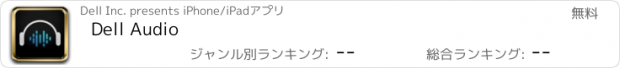Dell Audio |
| この情報はストアのものより古い可能性がございます。 | ||||
| 価格 | 無料 | ダウンロード |
||
|---|---|---|---|---|
| ジャンル | 仕事効率化 | |||
サイズ | 38.7MB | |||
| 開発者 | Dell Inc. | |||
| 順位 |
| |||
| リリース日 | 2024-02-27 17:00:00 | 評価 | 評価が取得できませんでした。 | |
| 互換性 | iOS 14.0以降が必要です。 iPhone、iPad および iPod touch 対応。 | |||
Dell Audio is a companion mobile app for Dell wireless headsets that enables you to personalize and enable headset features. This app currently supports Dell Premier Wireless ANC Headset- WL7024, Dell Pro Wireless ANC Headset- WL5024 and Dell Wireless Headset- WL3024.
Select between two Audio Modes which customize your settings based on your activity:
• Collaboration Mode - Be heard clearly when you are on conference calls with Mic Noise Cancellation. Control noise from both near-end and far-end mic.* Control the volume of your voice on a call with Sidetone slider.
• Multimedia Mode - Set preset modes with Audio Preset. Create your own Custom preset using the Audio Equalizer, by adjusting settings for bass, mid-range, and treble levels. Or choose from predefined audio profiles: Default, Bass Boost, Speech Boost and Treble Boost
In addition, the Dell Audio app allows you to do so much more:
• Manage Noise lets you turn on noise cancellation or adjust the transparency level to decide how much surrounding sounds you want to hear.
• Automated Actions allow you to pause music or mute mic when you take off the headset*. With Quick Pause, you can even pause music or mute mic by taking off just the earcup.*
• Busy Light turns on a red colored light on the headset when you are on call, indicating to people around you to leave you undisturbed, ideal for hot desking and hybrid work.
• Voice Guidance turns on audio prompts for device features.
• Battery Status indicator displays your headphone’s battery status with a visual battery indicator.
• Device Settings display the current firmware version and provide update notifications.
*Feature available on select headset models
更新履歴
1. Firmware update feature for supported headsets under App Settings
2. Bug fixes and performance improvements.
3. LE Audio support
Select between two Audio Modes which customize your settings based on your activity:
• Collaboration Mode - Be heard clearly when you are on conference calls with Mic Noise Cancellation. Control noise from both near-end and far-end mic.* Control the volume of your voice on a call with Sidetone slider.
• Multimedia Mode - Set preset modes with Audio Preset. Create your own Custom preset using the Audio Equalizer, by adjusting settings for bass, mid-range, and treble levels. Or choose from predefined audio profiles: Default, Bass Boost, Speech Boost and Treble Boost
In addition, the Dell Audio app allows you to do so much more:
• Manage Noise lets you turn on noise cancellation or adjust the transparency level to decide how much surrounding sounds you want to hear.
• Automated Actions allow you to pause music or mute mic when you take off the headset*. With Quick Pause, you can even pause music or mute mic by taking off just the earcup.*
• Busy Light turns on a red colored light on the headset when you are on call, indicating to people around you to leave you undisturbed, ideal for hot desking and hybrid work.
• Voice Guidance turns on audio prompts for device features.
• Battery Status indicator displays your headphone’s battery status with a visual battery indicator.
• Device Settings display the current firmware version and provide update notifications.
*Feature available on select headset models
更新履歴
1. Firmware update feature for supported headsets under App Settings
2. Bug fixes and performance improvements.
3. LE Audio support
ブログパーツ第二弾を公開しました!ホームページでアプリの順位・価格・周辺ランキングをご紹介頂けます。
ブログパーツ第2弾!
アプリの周辺ランキングを表示するブログパーツです。価格・順位共に自動で最新情報に更新されるのでアプリの状態チェックにも最適です。
ランキング圏外の場合でも周辺ランキングの代わりに説明文を表示にするので安心です。
サンプルが気に入りましたら、下に表示されたHTMLタグをそのままページに貼り付けることでご利用頂けます。ただし、一般公開されているページでご使用頂かないと表示されませんのでご注意ください。
幅200px版
幅320px版
Now Loading...

「iPhone & iPad アプリランキング」は、最新かつ詳細なアプリ情報をご紹介しているサイトです。
お探しのアプリに出会えるように様々な切り口でページをご用意しております。
「メニュー」よりぜひアプリ探しにお役立て下さい。
Presents by $$308413110 スマホからのアクセスにはQRコードをご活用ください。 →
Now loading...