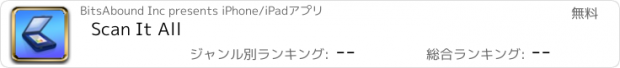Scan It All |
| この情報はストアのものより古い可能性がございます。 | ||||
| 価格 | 無料 | ダウンロード |
||
|---|---|---|---|---|
| ジャンル | ビジネス | |||
サイズ | 10.5MB | |||
| 開発者 | BitsAbound Inc | |||
| 順位 |
| |||
| リリース日 | 2013-06-01 08:51:17 | 評価 | 評価が取得できませんでした。 | |
| 互換性 | iOS 14.0以降が必要です。 iPhone、iPad および iPod touch 対応。 | |||
**Scan It All** turns your iOS device into a multipage document scanner for documents, receipts, notes, and other text.
***NEW*** Sign document pages from within the app. Create and store unlimited number of signatures. place signature on any page. resize move, and if needed delete signatures previously added.
Quickly scan, store, sign and email your documents as multipage PDF files. Upload to Dropbox, Google Drive and OneDrive and others.
**Scan It All** auto-detects document edges, straightens the documents, eliminates shadows and sets a perfect contrast.
Very easy and intuitive interface.
All image processing happens on your iOS device, keeping your documents secure and confidential.
**Scan It All** has DropBox, Google Drive and OneDrive support, upload your PDF to cloud service from within the app.
FEATURES:
• On touch Email, Print and Upload options on scanned documents.
• Automatic perspective correction and edge detection, manual options to override it for Black & white and color.
• Sign document pages*.
• Quick processing.
• Multipage editing: reorder (drag drop), delete (drag out) and add multiple pages*
• Email document as PDF.
• Email PDF to pre-configured email addresses.
• Email JPEGs as attachment.*
• Printing via AirPrint.
• Compact attachments.
• Open PDF in other applications like (Dropbox, Evernote, iBooks etc)*
• Export scanned Images to Photo Library*
• Upload PDF to Dropbox, Google Drive and oneDrive directly*
• Copy Image.
• Paste Image*
• Export PDFs from other apps to Scan It All and add/edit pages.
• Set PDF Password.
• Import encrypted PDFs.
• Use Touch ID to secure documents.
• Backup/Restore*/Sync documents to/form iCloud
• Scan from Photo Gallery
• Merge Documents
* (requires one time upgrade to un-limited version)
TIPS ON SCANNING
• Make sure your document is flat and well lit.
• Use flash in low light conditions, but avoid glare with glossy documents (magazines, etc.)
We're constantly improving Scan It All, If you want to send us your feedback or have a problem with our software, please use the Email Support button in the app.
If you find an issue with our software please email support@bitsabound.com or use "Email Support" option under settings menu, and we'll promptly reply.
更新履歴
Fixes to send PDF via iMessage
***NEW*** Sign document pages from within the app. Create and store unlimited number of signatures. place signature on any page. resize move, and if needed delete signatures previously added.
Quickly scan, store, sign and email your documents as multipage PDF files. Upload to Dropbox, Google Drive and OneDrive and others.
**Scan It All** auto-detects document edges, straightens the documents, eliminates shadows and sets a perfect contrast.
Very easy and intuitive interface.
All image processing happens on your iOS device, keeping your documents secure and confidential.
**Scan It All** has DropBox, Google Drive and OneDrive support, upload your PDF to cloud service from within the app.
FEATURES:
• On touch Email, Print and Upload options on scanned documents.
• Automatic perspective correction and edge detection, manual options to override it for Black & white and color.
• Sign document pages*.
• Quick processing.
• Multipage editing: reorder (drag drop), delete (drag out) and add multiple pages*
• Email document as PDF.
• Email PDF to pre-configured email addresses.
• Email JPEGs as attachment.*
• Printing via AirPrint.
• Compact attachments.
• Open PDF in other applications like (Dropbox, Evernote, iBooks etc)*
• Export scanned Images to Photo Library*
• Upload PDF to Dropbox, Google Drive and oneDrive directly*
• Copy Image.
• Paste Image*
• Export PDFs from other apps to Scan It All and add/edit pages.
• Set PDF Password.
• Import encrypted PDFs.
• Use Touch ID to secure documents.
• Backup/Restore*/Sync documents to/form iCloud
• Scan from Photo Gallery
• Merge Documents
* (requires one time upgrade to un-limited version)
TIPS ON SCANNING
• Make sure your document is flat and well lit.
• Use flash in low light conditions, but avoid glare with glossy documents (magazines, etc.)
We're constantly improving Scan It All, If you want to send us your feedback or have a problem with our software, please use the Email Support button in the app.
If you find an issue with our software please email support@bitsabound.com or use "Email Support" option under settings menu, and we'll promptly reply.
更新履歴
Fixes to send PDF via iMessage
ブログパーツ第二弾を公開しました!ホームページでアプリの順位・価格・周辺ランキングをご紹介頂けます。
ブログパーツ第2弾!
アプリの周辺ランキングを表示するブログパーツです。価格・順位共に自動で最新情報に更新されるのでアプリの状態チェックにも最適です。
ランキング圏外の場合でも周辺ランキングの代わりに説明文を表示にするので安心です。
サンプルが気に入りましたら、下に表示されたHTMLタグをそのままページに貼り付けることでご利用頂けます。ただし、一般公開されているページでご使用頂かないと表示されませんのでご注意ください。
幅200px版
幅320px版
Now Loading...

「iPhone & iPad アプリランキング」は、最新かつ詳細なアプリ情報をご紹介しているサイトです。
お探しのアプリに出会えるように様々な切り口でページをご用意しております。
「メニュー」よりぜひアプリ探しにお役立て下さい。
Presents by $$308413110 スマホからのアクセスにはQRコードをご活用ください。 →
Now loading...