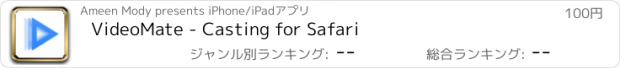VideoMate - Casting for Safari |
| 価格 | 150円 | ダウンロード |
||
|---|---|---|---|---|
| ジャンル | ユーティリティ | |||
サイズ | 65.8MB | |||
| 開発者 | Ameen Mody | |||
| 順位 |
| |||
| リリース日 | 2023-11-07 17:00:00 | 評価 | 評価が取得できませんでした。 | |
| 互換性 | iOS 15.0以降が必要です。 iPhone、iPad および iPod touch 対応。 | |||
VideoMate is a Safari extension that allows your play videos to your TV or locally.
Built from the ground up with the goal of creating a desktop like experience for all users.
To start using the extension simply enable the extension by going to the device settings > Safari > Extensions > and set VideoMate to "On". Then when you visit a webpage with a video trigger the VideoMate extension.
• CAST
Play your web video on your TV
• SPEED CONTROL
Easily control playback speed of your videos from 0.25 - 5.0x.
• SEEK
Ease to use seek bar makes finding the exact spot easy. Use the "+" and "-" seek buttons to slow seek at 0.5 second interval.
• PLAYBACK CONTROLS
Play/Pause, Skip forward or backwards, mute/unmute everything is easy now with VideoMate
• PIP
Picture-in-picture is now possible on video with just one tap
Download and see what everyone is talking about!
Satisfying you our customer is our one priority. Share you feedback, report bug, feature request. Just email us at jcltravels@gmail.com
Note:
DRM protected media cannot be played.
Payment and automatic renewal terms:
-VideoMate subscription automatically renews unless auto-renew is turned off at least 24 hours before the end of the current period
-Your account will be charged for renewal within 24 hours prior to the end of the current period
-Subscriptions may be managed by you in your account and auto-renewal may be turned off by going to your account settings after purchase
-VideoMate Privacy Policy: http://www.jcltravels.co.uk/privacy-policy.html
-VideoMate Terms of use: http://www.jcltravels.co.uk/terms-of-use.html
更新履歴
VideoMate is the easiest and most effective way to cast videos to your TV. This update includes bug fixes and performance improvements.
Built from the ground up with the goal of creating a desktop like experience for all users.
To start using the extension simply enable the extension by going to the device settings > Safari > Extensions > and set VideoMate to "On". Then when you visit a webpage with a video trigger the VideoMate extension.
• CAST
Play your web video on your TV
• SPEED CONTROL
Easily control playback speed of your videos from 0.25 - 5.0x.
• SEEK
Ease to use seek bar makes finding the exact spot easy. Use the "+" and "-" seek buttons to slow seek at 0.5 second interval.
• PLAYBACK CONTROLS
Play/Pause, Skip forward or backwards, mute/unmute everything is easy now with VideoMate
• PIP
Picture-in-picture is now possible on video with just one tap
Download and see what everyone is talking about!
Satisfying you our customer is our one priority. Share you feedback, report bug, feature request. Just email us at jcltravels@gmail.com
Note:
DRM protected media cannot be played.
Payment and automatic renewal terms:
-VideoMate subscription automatically renews unless auto-renew is turned off at least 24 hours before the end of the current period
-Your account will be charged for renewal within 24 hours prior to the end of the current period
-Subscriptions may be managed by you in your account and auto-renewal may be turned off by going to your account settings after purchase
-VideoMate Privacy Policy: http://www.jcltravels.co.uk/privacy-policy.html
-VideoMate Terms of use: http://www.jcltravels.co.uk/terms-of-use.html
更新履歴
VideoMate is the easiest and most effective way to cast videos to your TV. This update includes bug fixes and performance improvements.
ブログパーツ第二弾を公開しました!ホームページでアプリの順位・価格・周辺ランキングをご紹介頂けます。
ブログパーツ第2弾!
アプリの周辺ランキングを表示するブログパーツです。価格・順位共に自動で最新情報に更新されるのでアプリの状態チェックにも最適です。
ランキング圏外の場合でも周辺ランキングの代わりに説明文を表示にするので安心です。
サンプルが気に入りましたら、下に表示されたHTMLタグをそのままページに貼り付けることでご利用頂けます。ただし、一般公開されているページでご使用頂かないと表示されませんのでご注意ください。
幅200px版
幅320px版
Now Loading...

「iPhone & iPad アプリランキング」は、最新かつ詳細なアプリ情報をご紹介しているサイトです。
お探しのアプリに出会えるように様々な切り口でページをご用意しております。
「メニュー」よりぜひアプリ探しにお役立て下さい。
Presents by $$308413110 スマホからのアクセスにはQRコードをご活用ください。 →
Now loading...