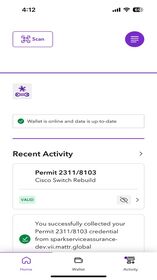Spark Work Permit Wallet |
| この情報はストアのものより古い可能性がございます。 | ||||
| 価格 | 無料 | ダウンロード |
||
|---|---|---|---|---|
| ジャンル | ビジネス | |||
サイズ | 42.6MB | |||
| 開発者 | Spark New Zealand Trading Limited | |||
| 順位 |
| |||
| リリース日 | 2023-12-03 17:00:00 | 評価 | 評価が取得できませんでした。 | |
| 互換性 | iOS 15.6以降が必要です。 iPhone、iPad および iPod touch 対応。 | |||
About this app
Spark Work Permit Wallet allows users to obtain and store digital verifiable credentials that enable you to manage your Spark Work Permits.
The Permit to Work (PTW) process exists to remove or minimise disruption to Spark New Zealand Trading Limited customers or network. The process of creating a permit requires that you obtain digitally enabled credentials unique to each permit, which are then stored in your Spark Work Permit Wallet. This is a unique identifier that allows a permit to be digitally bound to an individual in their wallet to aid verification of a contractor’s identity/eligibility before granting permission to undertake work on the Spark network.
There are several steps you will need to go through to use this app effectively:
1. Once you have installed this Wallet App you will need to open the Wallet and set up your wallet with a Pin. Turn on Enable Notifications. Tap Finish.
2. Register with the Spark Digital Permitting Portal (https://serviceassurance.spark.co.nz/PermitOnline). Click on Register in the top right corner. Enter your Email Address and a password.
3. Link your Spark Work Permit Wallet to you Spark Digital Permitting account. Once you register your email and password you will be directed to a screen to Link your Spark Work Permit Wallet to your Spark Digital Permitting Portal Account. Open you Spark Work Permit Wallet on your smart phone and select Scan. Hover the QR scanner over the QR Code shown on the User Registration portal screen for a few seconds. The Wallet will automatically link the Wallet and you will see the Wallet ID displayed as the DID (Decentralized Identifiers) on your Portal account.
4. Create Permit and receive Credentials - (Approved Permit). The contractor accesses the Spark Digital Permitting Portal. Selects the work site, job type and enters the required information about the work they intend to perform. Submit permit request. Once verified and Approved, Spark will generate the Permit to Work as a Verifiable Credential (VC). The contractor(s) receives the credential offer in their wallet(s) and consents to storing it in their digital wallet.
5. Implement Permit - Verify Credentials - (This is when you go on site). The contractor arrives at the site and calls the Spark NOC, 0800 103 060 +1 + 2, to gain access to the site. The Spark NOC generates a credential verification request and triggers that to be sent via a secure message to the contractor’s wallet. The contractor receives a notification through their wallet requesting them to present their Permit to Work credential and enter the site. The contractor consents to present the credential which is then sent back to the requestor. The credential presentation is then verified using the verifiable credentials capabilities. The Spark NOC receives the verification result and authorises access to the site, confirming the outcome back over the phone to the contractor. Contractor accesses the site to perform the required task.
6. Credentials Revocation/Expiry. The contractor completes the work at the site and calls the Spark NOC, 0800 103 060 +1 + 2, to advise completion of the task. Contractor leaves the site. Spark NOC initiates a credential revocation request, that updates the status of the contractor's Permit to Work credential to be invalid. A push notification is sent to the contractor's wallet to advise them that the credential has been revoked and no longer valid for use.
更新履歴
Thank you for choosing the Spark Work Permit Wallet app.
Improvements included:
- Added support for device biometrics
- Bug fixes
Spark Work Permit Wallet allows users to obtain and store digital verifiable credentials that enable you to manage your Spark Work Permits.
The Permit to Work (PTW) process exists to remove or minimise disruption to Spark New Zealand Trading Limited customers or network. The process of creating a permit requires that you obtain digitally enabled credentials unique to each permit, which are then stored in your Spark Work Permit Wallet. This is a unique identifier that allows a permit to be digitally bound to an individual in their wallet to aid verification of a contractor’s identity/eligibility before granting permission to undertake work on the Spark network.
There are several steps you will need to go through to use this app effectively:
1. Once you have installed this Wallet App you will need to open the Wallet and set up your wallet with a Pin. Turn on Enable Notifications. Tap Finish.
2. Register with the Spark Digital Permitting Portal (https://serviceassurance.spark.co.nz/PermitOnline). Click on Register in the top right corner. Enter your Email Address and a password.
3. Link your Spark Work Permit Wallet to you Spark Digital Permitting account. Once you register your email and password you will be directed to a screen to Link your Spark Work Permit Wallet to your Spark Digital Permitting Portal Account. Open you Spark Work Permit Wallet on your smart phone and select Scan. Hover the QR scanner over the QR Code shown on the User Registration portal screen for a few seconds. The Wallet will automatically link the Wallet and you will see the Wallet ID displayed as the DID (Decentralized Identifiers) on your Portal account.
4. Create Permit and receive Credentials - (Approved Permit). The contractor accesses the Spark Digital Permitting Portal. Selects the work site, job type and enters the required information about the work they intend to perform. Submit permit request. Once verified and Approved, Spark will generate the Permit to Work as a Verifiable Credential (VC). The contractor(s) receives the credential offer in their wallet(s) and consents to storing it in their digital wallet.
5. Implement Permit - Verify Credentials - (This is when you go on site). The contractor arrives at the site and calls the Spark NOC, 0800 103 060 +1 + 2, to gain access to the site. The Spark NOC generates a credential verification request and triggers that to be sent via a secure message to the contractor’s wallet. The contractor receives a notification through their wallet requesting them to present their Permit to Work credential and enter the site. The contractor consents to present the credential which is then sent back to the requestor. The credential presentation is then verified using the verifiable credentials capabilities. The Spark NOC receives the verification result and authorises access to the site, confirming the outcome back over the phone to the contractor. Contractor accesses the site to perform the required task.
6. Credentials Revocation/Expiry. The contractor completes the work at the site and calls the Spark NOC, 0800 103 060 +1 + 2, to advise completion of the task. Contractor leaves the site. Spark NOC initiates a credential revocation request, that updates the status of the contractor's Permit to Work credential to be invalid. A push notification is sent to the contractor's wallet to advise them that the credential has been revoked and no longer valid for use.
更新履歴
Thank you for choosing the Spark Work Permit Wallet app.
Improvements included:
- Added support for device biometrics
- Bug fixes
ブログパーツ第二弾を公開しました!ホームページでアプリの順位・価格・周辺ランキングをご紹介頂けます。
ブログパーツ第2弾!
アプリの周辺ランキングを表示するブログパーツです。価格・順位共に自動で最新情報に更新されるのでアプリの状態チェックにも最適です。
ランキング圏外の場合でも周辺ランキングの代わりに説明文を表示にするので安心です。
サンプルが気に入りましたら、下に表示されたHTMLタグをそのままページに貼り付けることでご利用頂けます。ただし、一般公開されているページでご使用頂かないと表示されませんのでご注意ください。
幅200px版
幅320px版
Now Loading...

「iPhone & iPad アプリランキング」は、最新かつ詳細なアプリ情報をご紹介しているサイトです。
お探しのアプリに出会えるように様々な切り口でページをご用意しております。
「メニュー」よりぜひアプリ探しにお役立て下さい。
Presents by $$308413110 スマホからのアクセスにはQRコードをご活用ください。 →
Now loading...