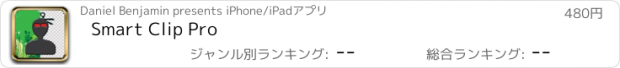Smart Clip Pro |
| この情報はストアのものより古い可能性がございます。 | ||||
| 価格 | 480円 | ダウンロード |
||
|---|---|---|---|---|
| ジャンル | 写真/ビデオ | |||
サイズ | 5.6MB | |||
| 開発者 | Daniel Benjamin | |||
| 順位 |
| |||
| リリース日 | 2013-05-22 09:06:48 | 評価 | 評価が取得できませんでした。 | |
| 互換性 | iOS 7.0以降が必要です。 iPad 対応。 | |||
Smart Clip is a fun tool for creating unique composite images from your photos.
** iPad only features
- Higher resolution photo processing. The new version of our algorithm operates on much higher resolution images than the iPhone version allowing you to produce higher quality clipped images
- Retina support throughout. All images, text and artwork is produced, manipulated and stored in a retina friendly format so your art looks perfect on your retina device
- Art library manager. View, categorise, delete and share images from your art library
- Customise or disable watermarking of exported images in the Settings app
- Image manipulation is easier than ever on the bigger, high resolution display
- New flat look-and-feel is uncluttered and simple, letting you get on with the task at hand
** Background Remover:
Smart Clip contains an advanced algorithm to remove the backgrounds from photos. Using this tool allows you to pull objects out of images and store them with transparent backgrounds to later build into interesting compositions.
- Simple to use. Simply adjust the dotted box around the object you want to keep and the algorithm does the rest
- Works with complex objects. Complex objects can be extracted from photos using an iterative refining process; you can tweak the image until you are totally satisfied with it before saving it to your library.
- Zoom in to tweak the background removal on the refining screens
** Image Composer:
Once you have some interesting images in your library you can use the image composer to build them into a complete picture.
- Add as many photos as you like to your canvas
- Drag, Rotate, Scale and Flip to make them fit your design
- Swap between objects with a two fingered swipe left or right
- Change the order of objects with a two fingered swipe up or down
- Save your finished picture to your camera reel
- Share your creations directly from the app
** Text editor:
- Add text to your artwork
- Fonts
- Shadows
- Text, background, border and shadow colours
- Square, Rounded, Speech or Thought border styles
** Art Library and Downloadable Bundles:
- Keep all the objects you’ve cut out in your art library to use in future compositions.
- Download ready-to-use artwork from the bundle manager
- - Cartoon images drawn by our in-house artist
- - Realistic images
- - Seasonal and themed bundles
- - All licence free – do whatever you want with them
- - Drop us a mail at bundles@smartclipapp.com if you have any great ideas for bundles and we'll do our best!
The uses are only limited by your creativity:
- Put yourself in photos with your heroes
- Put unlikely friends in funny situations
- Create images to send to friends and family on greetings or post cards
- Take a great subject off a boring background and put them somewhere more fun
We are committed to the continued development of this app. We want your feedback and suggestions.
You can view the tutorial before purchasing at this address: http://www.smartclipapp.com/ipad.html
更新履歴
iOS7 Support
** iPad only features
- Higher resolution photo processing. The new version of our algorithm operates on much higher resolution images than the iPhone version allowing you to produce higher quality clipped images
- Retina support throughout. All images, text and artwork is produced, manipulated and stored in a retina friendly format so your art looks perfect on your retina device
- Art library manager. View, categorise, delete and share images from your art library
- Customise or disable watermarking of exported images in the Settings app
- Image manipulation is easier than ever on the bigger, high resolution display
- New flat look-and-feel is uncluttered and simple, letting you get on with the task at hand
** Background Remover:
Smart Clip contains an advanced algorithm to remove the backgrounds from photos. Using this tool allows you to pull objects out of images and store them with transparent backgrounds to later build into interesting compositions.
- Simple to use. Simply adjust the dotted box around the object you want to keep and the algorithm does the rest
- Works with complex objects. Complex objects can be extracted from photos using an iterative refining process; you can tweak the image until you are totally satisfied with it before saving it to your library.
- Zoom in to tweak the background removal on the refining screens
** Image Composer:
Once you have some interesting images in your library you can use the image composer to build them into a complete picture.
- Add as many photos as you like to your canvas
- Drag, Rotate, Scale and Flip to make them fit your design
- Swap between objects with a two fingered swipe left or right
- Change the order of objects with a two fingered swipe up or down
- Save your finished picture to your camera reel
- Share your creations directly from the app
** Text editor:
- Add text to your artwork
- Fonts
- Shadows
- Text, background, border and shadow colours
- Square, Rounded, Speech or Thought border styles
** Art Library and Downloadable Bundles:
- Keep all the objects you’ve cut out in your art library to use in future compositions.
- Download ready-to-use artwork from the bundle manager
- - Cartoon images drawn by our in-house artist
- - Realistic images
- - Seasonal and themed bundles
- - All licence free – do whatever you want with them
- - Drop us a mail at bundles@smartclipapp.com if you have any great ideas for bundles and we'll do our best!
The uses are only limited by your creativity:
- Put yourself in photos with your heroes
- Put unlikely friends in funny situations
- Create images to send to friends and family on greetings or post cards
- Take a great subject off a boring background and put them somewhere more fun
We are committed to the continued development of this app. We want your feedback and suggestions.
You can view the tutorial before purchasing at this address: http://www.smartclipapp.com/ipad.html
更新履歴
iOS7 Support
ブログパーツ第二弾を公開しました!ホームページでアプリの順位・価格・周辺ランキングをご紹介頂けます。
ブログパーツ第2弾!
アプリの周辺ランキングを表示するブログパーツです。価格・順位共に自動で最新情報に更新されるのでアプリの状態チェックにも最適です。
ランキング圏外の場合でも周辺ランキングの代わりに説明文を表示にするので安心です。
サンプルが気に入りましたら、下に表示されたHTMLタグをそのままページに貼り付けることでご利用頂けます。ただし、一般公開されているページでご使用頂かないと表示されませんのでご注意ください。
幅200px版
幅320px版
Now Loading...

「iPhone & iPad アプリランキング」は、最新かつ詳細なアプリ情報をご紹介しているサイトです。
お探しのアプリに出会えるように様々な切り口でページをご用意しております。
「メニュー」よりぜひアプリ探しにお役立て下さい。
Presents by $$308413110 スマホからのアクセスにはQRコードをご活用ください。 →
Now loading...