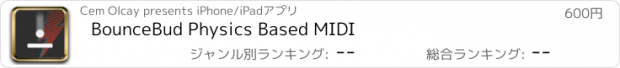BounceBud Physics Based MIDI |
| 価格 | 1000円 | ダウンロード |
||
|---|---|---|---|---|
| ジャンル | ミュージック | |||
サイズ | 15.6MB | |||
| 開発者 | Cem Olcay | |||
| 順位 |
| |||
| リリース日 | 2023-09-20 16:00:00 | 評価 |
|
|
| 互換性 | iOS 12.0以降が必要です。 iPhone、iPad および iPod touch 対応。 | |||
BounceBud is a physics based, generative MIDI sequncer. Each side of the app has a customizable keyboard that send a MIDI note when a ball collide with its key.
You can specify the ball count, speed and size on the main screen with the knob controls.
In the settings menu, you can set the key/scale, velocity range, octave. range and MIDI channel settings of the keyboards.
You can also specify the notes individually per keyboard. All keyboards share the same key/scale that could also be changed with BrainBud.
Each keyboard has its own MIDI output, so you can play different audio apps with BounceBud at once. Or you can disable the keyboard sides you don't want to use.
With a MIDI input (from a MIDI keyboard or a MIDI sequencer app) you can 'shoot walls' from the keyboards. Balls can interact with the walls and it introduce more randomness to your generative sequence. You can control each keyboard by assigning them different MIDI input channels in the settings menu.
You can also toggle the ball collision behavior in the settings menu. Whether balls can collide with each other or not, it creates different, interesting sequences every time.
The size variety and ball variety can be change in the ball settings section in the settings menu. It adds randomisation to the size and speed values.
You can change the ball color theme in the settings menu as well!
BounceBud is a MIDI app and it does not produce any sound on its own. You need to route BounceBud's MIDI outs to your audio app's MIDI input. The AUv3 plugin app needs and AUv3 host app such as AUM, Loopy Pro, Logic Pro, Cubasis, Nanostudio, apeMatrix etc.
更新履歴
This version updates the support section on the settings menu.
You can specify the ball count, speed and size on the main screen with the knob controls.
In the settings menu, you can set the key/scale, velocity range, octave. range and MIDI channel settings of the keyboards.
You can also specify the notes individually per keyboard. All keyboards share the same key/scale that could also be changed with BrainBud.
Each keyboard has its own MIDI output, so you can play different audio apps with BounceBud at once. Or you can disable the keyboard sides you don't want to use.
With a MIDI input (from a MIDI keyboard or a MIDI sequencer app) you can 'shoot walls' from the keyboards. Balls can interact with the walls and it introduce more randomness to your generative sequence. You can control each keyboard by assigning them different MIDI input channels in the settings menu.
You can also toggle the ball collision behavior in the settings menu. Whether balls can collide with each other or not, it creates different, interesting sequences every time.
The size variety and ball variety can be change in the ball settings section in the settings menu. It adds randomisation to the size and speed values.
You can change the ball color theme in the settings menu as well!
BounceBud is a MIDI app and it does not produce any sound on its own. You need to route BounceBud's MIDI outs to your audio app's MIDI input. The AUv3 plugin app needs and AUv3 host app such as AUM, Loopy Pro, Logic Pro, Cubasis, Nanostudio, apeMatrix etc.
更新履歴
This version updates the support section on the settings menu.
ブログパーツ第二弾を公開しました!ホームページでアプリの順位・価格・周辺ランキングをご紹介頂けます。
ブログパーツ第2弾!
アプリの周辺ランキングを表示するブログパーツです。価格・順位共に自動で最新情報に更新されるのでアプリの状態チェックにも最適です。
ランキング圏外の場合でも周辺ランキングの代わりに説明文を表示にするので安心です。
サンプルが気に入りましたら、下に表示されたHTMLタグをそのままページに貼り付けることでご利用頂けます。ただし、一般公開されているページでご使用頂かないと表示されませんのでご注意ください。
幅200px版
幅320px版
Now Loading...

「iPhone & iPad アプリランキング」は、最新かつ詳細なアプリ情報をご紹介しているサイトです。
お探しのアプリに出会えるように様々な切り口でページをご用意しております。
「メニュー」よりぜひアプリ探しにお役立て下さい。
Presents by $$308413110 スマホからのアクセスにはQRコードをご活用ください。 →
Now loading...






 (1人)
(1人)