olloclip |
| この情報はストアのものより古い可能性がございます。 | ||||
| 価格 | 無料 | ダウンロード |
||
|---|---|---|---|---|
| ジャンル | 写真/ビデオ | |||
サイズ | 22.8MB | |||
| 開発者 | olloclip | |||
| 順位 |
| |||
| リリース日 | 2013-05-25 05:35:09 | 評価 |
|
|
| 互換性 | iOS 6.0以降が必要です。 iPhone、iPad および iPod touch 対応。 | |||
The award-winning olloclip Lens System and App turn your iPhone, iPod touch or iPad into an even more creative tool. This powerful combination will help you to take your mobile photography even further. Shoot, edit and share your photos and videos with ease.
Although olloclip lenses work seamlessly with any camera app, the olloclip App provides features such as a Mesh Editor, Macro Mode, Slo-Mo video, and many others. Our Photo Stabilizer Mode and Macro viewfinder will help you refine your focus to get the best shot with less effort. This is our largest update yet, including 25 new features you will want to explore.
olloclip lenses change the way you take photos, but when used simultaneously with the olloclip App, even more creativity becomes possible.
“olloclip’s 4-IN-1 iPhone 5/5s lens kit covers all the angles” - John Martellaro, The Mac Observer
“olloclip does it again, and your photos will never be the same!” -Todd Bernhard, iPhone Life
Visit your local Apple Store or olloclip.com to find out more about the award-winning olloclip Lens System for the iPhone, iPod touch and iPad.
FEATURES
Mesh Editor
Conversion lenses can add an interesting curvature to your photos. Once the photo has been taken, use the Mesh Editor tool to adjust the effect.
Macro Mode
Use Macro Mode to help set your focus using the olloclip Macro lenses. Now with picture-in-picture, which allows you to keep your sense of the overall photo when shooting in this mode.
Photo Stabilizer Mode
Take a burst of photos and have the app choose the best one.
Stability Meter
Check your stability in real time.
Reticles
Set focus and exposure independently to produce dramatic photos in difficult lighting situations.
Slow Motion Video Recording
Capture video in slow motion, and play back any video at any speed. Includes an option to format the video for Instagram or any other sharing service.
Photo Library
Access all your photos with the improved photo library and adjust them using the Mesh Editor.
更新履歴
-updated to support iPhone 6/6 Plus resolutions
-new expert mode
-return of manual controls (access by enabling expert mode)
Although olloclip lenses work seamlessly with any camera app, the olloclip App provides features such as a Mesh Editor, Macro Mode, Slo-Mo video, and many others. Our Photo Stabilizer Mode and Macro viewfinder will help you refine your focus to get the best shot with less effort. This is our largest update yet, including 25 new features you will want to explore.
olloclip lenses change the way you take photos, but when used simultaneously with the olloclip App, even more creativity becomes possible.
“olloclip’s 4-IN-1 iPhone 5/5s lens kit covers all the angles” - John Martellaro, The Mac Observer
“olloclip does it again, and your photos will never be the same!” -Todd Bernhard, iPhone Life
Visit your local Apple Store or olloclip.com to find out more about the award-winning olloclip Lens System for the iPhone, iPod touch and iPad.
FEATURES
Mesh Editor
Conversion lenses can add an interesting curvature to your photos. Once the photo has been taken, use the Mesh Editor tool to adjust the effect.
Macro Mode
Use Macro Mode to help set your focus using the olloclip Macro lenses. Now with picture-in-picture, which allows you to keep your sense of the overall photo when shooting in this mode.
Photo Stabilizer Mode
Take a burst of photos and have the app choose the best one.
Stability Meter
Check your stability in real time.
Reticles
Set focus and exposure independently to produce dramatic photos in difficult lighting situations.
Slow Motion Video Recording
Capture video in slow motion, and play back any video at any speed. Includes an option to format the video for Instagram or any other sharing service.
Photo Library
Access all your photos with the improved photo library and adjust them using the Mesh Editor.
更新履歴
-updated to support iPhone 6/6 Plus resolutions
-new expert mode
-return of manual controls (access by enabling expert mode)
ブログパーツ第二弾を公開しました!ホームページでアプリの順位・価格・周辺ランキングをご紹介頂けます。
ブログパーツ第2弾!
アプリの周辺ランキングを表示するブログパーツです。価格・順位共に自動で最新情報に更新されるのでアプリの状態チェックにも最適です。
ランキング圏外の場合でも周辺ランキングの代わりに説明文を表示にするので安心です。
サンプルが気に入りましたら、下に表示されたHTMLタグをそのままページに貼り付けることでご利用頂けます。ただし、一般公開されているページでご使用頂かないと表示されませんのでご注意ください。
幅200px版
幅320px版
Now Loading...

「iPhone & iPad アプリランキング」は、最新かつ詳細なアプリ情報をご紹介しているサイトです。
お探しのアプリに出会えるように様々な切り口でページをご用意しております。
「メニュー」よりぜひアプリ探しにお役立て下さい。
Presents by $$308413110 スマホからのアクセスにはQRコードをご活用ください。 →
Now loading...

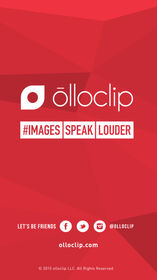



 (2人)
(2人) (9人)
(9人)