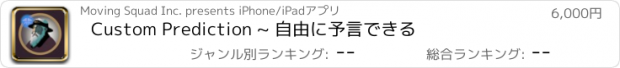Custom Prediction ~ 自由に予言できる |
| この情報はストアのものより古い可能性がございます。 | ||||
| 価格 | 300円 | ダウンロード |
||
|---|---|---|---|---|
| ジャンル | エンターテインメント | |||
サイズ | 41.8MB | |||
| 開発者 | Moving Squad Inc. | |||
| 順位 |
| |||
| リリース日 | 2023-10-05 16:00:00 | 評価 |
|
|
| 互換性 | iOS 11.0以降が必要です。 iPhone、iPad および iPod touch 対応。 | |||
【マジシャン用 / For Magicians】
このアプリはあたかもあらかじめ相手が考えていることを Google 検索していたように見せることができるアプリです!
このアプリの操作方法は以下の通りです。
1. 設定画面で好きな URL を設定します(例えば、「東京」というワードで Google 検索した際の URL)
2. 上記で設定した URL には識別するための番号も設定されます。(「東京」の URL は 1 のようなイメージです。)
3. iPhone のデフォルトの待ち受け画面に非常に似た、アプリ内の疑似待ち受け画面で 1 番が割り振られている場所をタップ(タップする場所は画像を参照)し、普段のロック解除のように上方向へスワイプします。
4. スワイプすると、あら不思議「東京」というワードで検索された後のブラウザが表示されます。
----------
This app can make it seem as if you have already Googled what the other person is thinking!
Here is how to use this app:
1. In the settings, set your preferred URL (for example, the URL when you Google search the word "Tokyo").
2. A number is also assigned to the URL set above for identification purposes (imagine the URL for "Tokyo" is assigned the number 1).
3. Tap the area assigned the number 1 on the app's pseudo-lock screen, which looks very similar to the iPhone's default lock screen (refer to the image for where to tap), and swipe upwards as you would to unlock normally.
4. Upon swiping, voila! The browser appears, displaying the results of the search for the word "Tokyo."
更新履歴
アプリ内の疑似待ち受け画面の時間表示を、12時間制と24時間制で設定画面から選択できるようになりました。
The time display of the pseudo wallpaper in the application can now be selected from the settings screen between 12-hour and 24-hour systems.
このアプリはあたかもあらかじめ相手が考えていることを Google 検索していたように見せることができるアプリです!
このアプリの操作方法は以下の通りです。
1. 設定画面で好きな URL を設定します(例えば、「東京」というワードで Google 検索した際の URL)
2. 上記で設定した URL には識別するための番号も設定されます。(「東京」の URL は 1 のようなイメージです。)
3. iPhone のデフォルトの待ち受け画面に非常に似た、アプリ内の疑似待ち受け画面で 1 番が割り振られている場所をタップ(タップする場所は画像を参照)し、普段のロック解除のように上方向へスワイプします。
4. スワイプすると、あら不思議「東京」というワードで検索された後のブラウザが表示されます。
----------
This app can make it seem as if you have already Googled what the other person is thinking!
Here is how to use this app:
1. In the settings, set your preferred URL (for example, the URL when you Google search the word "Tokyo").
2. A number is also assigned to the URL set above for identification purposes (imagine the URL for "Tokyo" is assigned the number 1).
3. Tap the area assigned the number 1 on the app's pseudo-lock screen, which looks very similar to the iPhone's default lock screen (refer to the image for where to tap), and swipe upwards as you would to unlock normally.
4. Upon swiping, voila! The browser appears, displaying the results of the search for the word "Tokyo."
更新履歴
アプリ内の疑似待ち受け画面の時間表示を、12時間制と24時間制で設定画面から選択できるようになりました。
The time display of the pseudo wallpaper in the application can now be selected from the settings screen between 12-hour and 24-hour systems.
ブログパーツ第二弾を公開しました!ホームページでアプリの順位・価格・周辺ランキングをご紹介頂けます。
ブログパーツ第2弾!
アプリの周辺ランキングを表示するブログパーツです。価格・順位共に自動で最新情報に更新されるのでアプリの状態チェックにも最適です。
ランキング圏外の場合でも周辺ランキングの代わりに説明文を表示にするので安心です。
サンプルが気に入りましたら、下に表示されたHTMLタグをそのままページに貼り付けることでご利用頂けます。ただし、一般公開されているページでご使用頂かないと表示されませんのでご注意ください。
幅200px版
幅320px版
Now Loading...

「iPhone & iPad アプリランキング」は、最新かつ詳細なアプリ情報をご紹介しているサイトです。
お探しのアプリに出会えるように様々な切り口でページをご用意しております。
「メニュー」よりぜひアプリ探しにお役立て下さい。
Presents by $$308413110 スマホからのアクセスにはQRコードをご活用ください。 →
Now loading...





 (2人)
(2人)